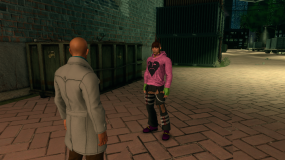Greetings! This is a simple camera mod I've been working on for the past few days, which may continue to be updated over time. This is technically a heavily modified version of Uzi's version of Better Camera Mod.
To install this mod, place the "camera_free.xtbl" file included in the zipped folder directly to your root game directory (steamapps/common/Saints Row the Third). Load the game, and enjoy


This mod aims at a cinematic-style close-up camera that looks good and feels good during combat and general gameplay. The main values tweaked right now are interior, exterior, and fine aim camera angles. Riot shields have been lightly tweaked and tested, and human shields have not been altered. This may be updated in the near future to create a comprehensive modification of the camera.
This mod will bring your POV lower to the ground, which I think, also gives the city a slightly larger sense of scale. The values in the .xtbl can easily be adjusted if you prefer a more zoomed-out or elevated camera by increasing Z-distance values or Y values of "lookat offset."
*Note" This mod will make your character super blurry if you are playing with depth of field enabled. Not even centering the camera can fix the blur. As a result, all of these images have depth of field disabled.
Here's a video!







STeve's Better Camera Mod as found elsewhere
Someone asked in another thread about changing camera view. This mod I found elswhere I think may address what they want. It is Steve's Better Camera Mod. I also will include the archive zip of the pack I keep handy here of the modified version of Steve's mod I made. In mine, I wanted the...
www.saintsrowmods.com
To install this mod, place the "camera_free.xtbl" file included in the zipped folder directly to your root game directory (steamapps/common/Saints Row the Third). Load the game, and enjoy
This mod aims at a cinematic-style close-up camera that looks good and feels good during combat and general gameplay. The main values tweaked right now are interior, exterior, and fine aim camera angles. Riot shields have been lightly tweaked and tested, and human shields have not been altered. This may be updated in the near future to create a comprehensive modification of the camera.
This mod will bring your POV lower to the ground, which I think, also gives the city a slightly larger sense of scale. The values in the .xtbl can easily be adjusted if you prefer a more zoomed-out or elevated camera by increasing Z-distance values or Y values of "lookat offset."
*Note" This mod will make your character super blurry if you are playing with depth of field enabled. Not even centering the camera can fix the blur. As a result, all of these images have depth of field disabled.
Here's a video!