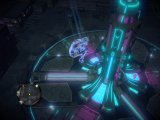Just a quick and dirty mod I'm tinkering with to change the prevalent light color for city takeovers from Blue to Purple. The areas of the city you control will have a Purple tint now, rather than Blue.
I do see why Volition made the color Blue: it's not as easy to tell the difference between Zin areas and Saints areas with Red and Purple. Still, thematically Purple fits better.




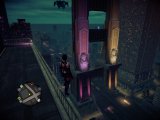


One other note: right now this only affects light sources. I have not been able to adjust the inherent color of textured things like the towers as well as Hotspot installations. Hence why this mod is in the "Mods in Progress" section.
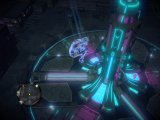


I do see why Volition made the color Blue: it's not as easy to tell the difference between Zin areas and Saints areas with Red and Purple. Still, thematically Purple fits better.




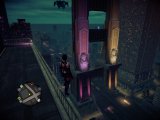


One other note: right now this only affects light sources. I have not been able to adjust the inherent color of textured things like the towers as well as Hotspot installations. Hence why this mod is in the "Mods in Progress" section.