Hi Community!
Finaly I can release my merge of GPSInfopanelPlus and Animation mod.
This mod combines my to mods to one mod for users who use both of them already.
The functionality of the mod ist still as in the single versions with some
new features like switchable traffic and Vehicle lights.Also you can deactivate
all functions of the mod inGame while in a mission or so.
So This mod will display Infoscreens for the Sandbox+ mod created by IdolNinja
which show the Key Combinations to teleport to all of the destination points and
cribs.Also the Special Command and replay cutscenes key combos and the cheat codes
from IdolNinjas additional cheats mod will be displayed as well.This is the
informational part of this mod.
The fun part ist the Animation mod part.This part of the mod will let your Players
and Homies and also the crib ship members do some animations.Most of them are the
pole and table dance animations and some taunts and compliments and some movements
and sitting ones.Also you can switch the world traffic on and off or only pedestrians
or vehicles.The vehicle lights also can be switched on/off but if you leave the car
the engine will be turned off and the lights stay on if they are set to on before.
(Except of double hitting the E key i guess.)
For users who wants to use a time controling script with the kind of my Infopanel and Animation
mods textstrings I added an optional TimeControl addon.
Key´s:
. = GPS ON/OFF (Works always)
F1 = All FUNCTIONS ON/OFF
1 = TELEPORTS
2 = SPECIAL COMMANDS
3 = REPLAY CUTSCENES
4 = CHEAT CODES
5 = VEHICLE LIGHTS ON/OFF
6 = TRAFFIC ON/OFF
LEFT_BRACKET = Play´s Some Animations
(They will change from time to time while testing.)
RIGHT_BRACKET = Character One Jump Forward And Stand
V = Play´s All Animations In List
DEL = Walk forwards (Player only)
HOME = Turns Character 180° Left
END = Turns Character 90° Left
PGUP = Backward Selection Of Animations
PGDN = Forward Selection Of Animations
ARROW-UP = Select Crib Ship Members For Animation Play
ARROW-DN = Select Player / Homies For Animation Play
ARROW-LEFT= Play/Stop Animations
ARROW-RIGHT = Help Screen
New Functions:
F2 = Silent City Mode
F3 = Players nude ON/OFF
F4 = Image As Designed Shop
T = Unit switch MpH/KmH
7 = display Vehicle Speed
F = City Limit modes and Boost mode
1+2 = Slew Mode Cam On/Of
RIGHT-BRACKET + R = TIME CONTROL SELECT
Addon Keys:
RIGHT-BRACKET + INS = TIME CONTROL FAST
RIGHT- BRACKET + DEL = TIME CONTROL SLOW
DONT USE ESC KEY WHILE TIME IS SET TO 0.0!
Install:
Just copy the .vpp_pc file into your games mod folder and play.
Update
Added more commands.
Added two commands.
CREDITS
@bigbang for introducing the lua command to set game speed and the time control script mod.
@[V]IdolNinja for the awesome Sandbox+ and additional cheats mods.
@Fan of Saints for his version of Sandbox+ and the crib mod.
@Henry08 for showing how to code this stuff and giving ideas how to
use and create functions.
@Minimaul for creating the packing Tools and showing how to edit precompiled text strings.
@The Volition Team/Programmer who stored all the lua information in the gamelib.lua
I hope many users will have fun using this mod.
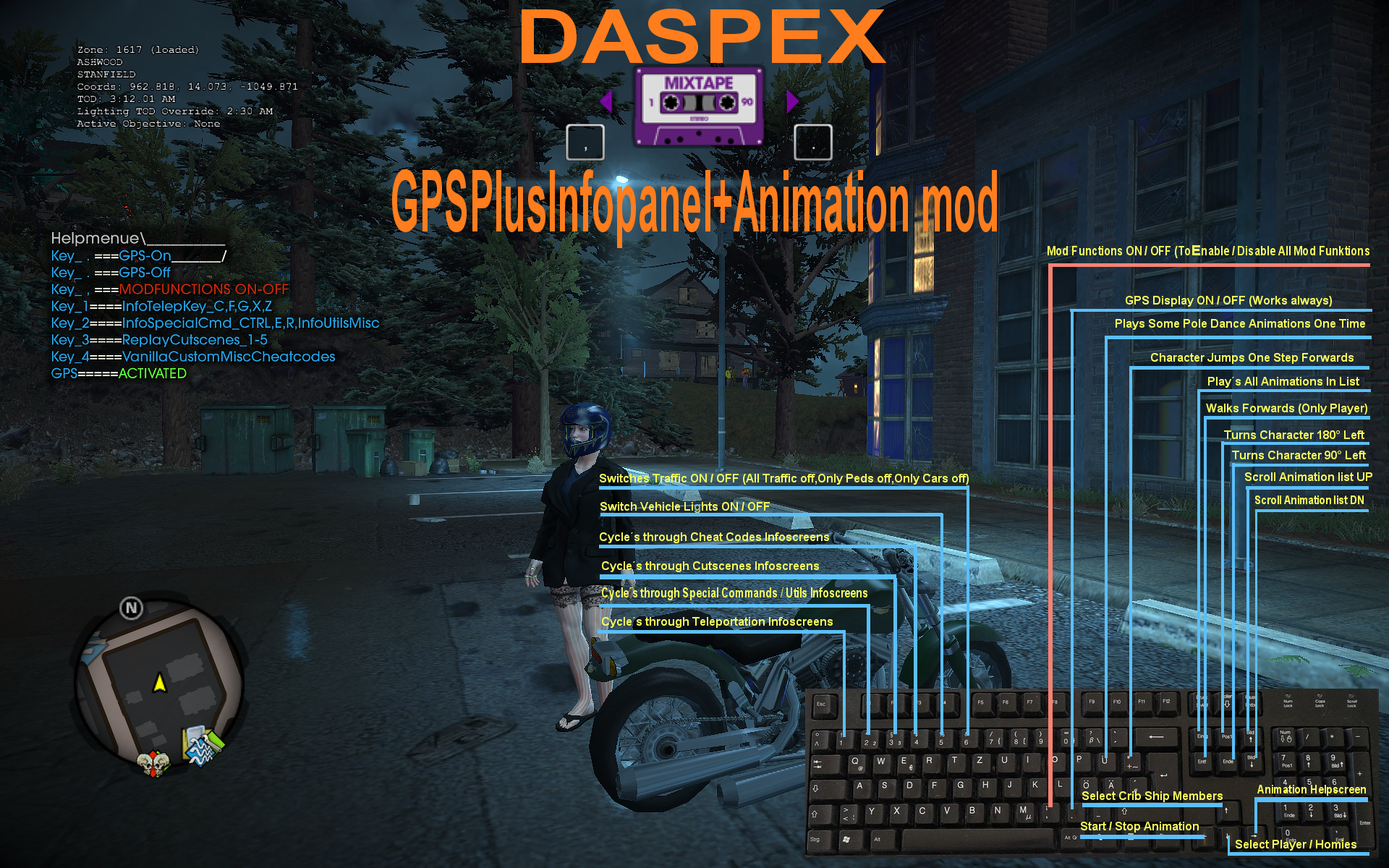
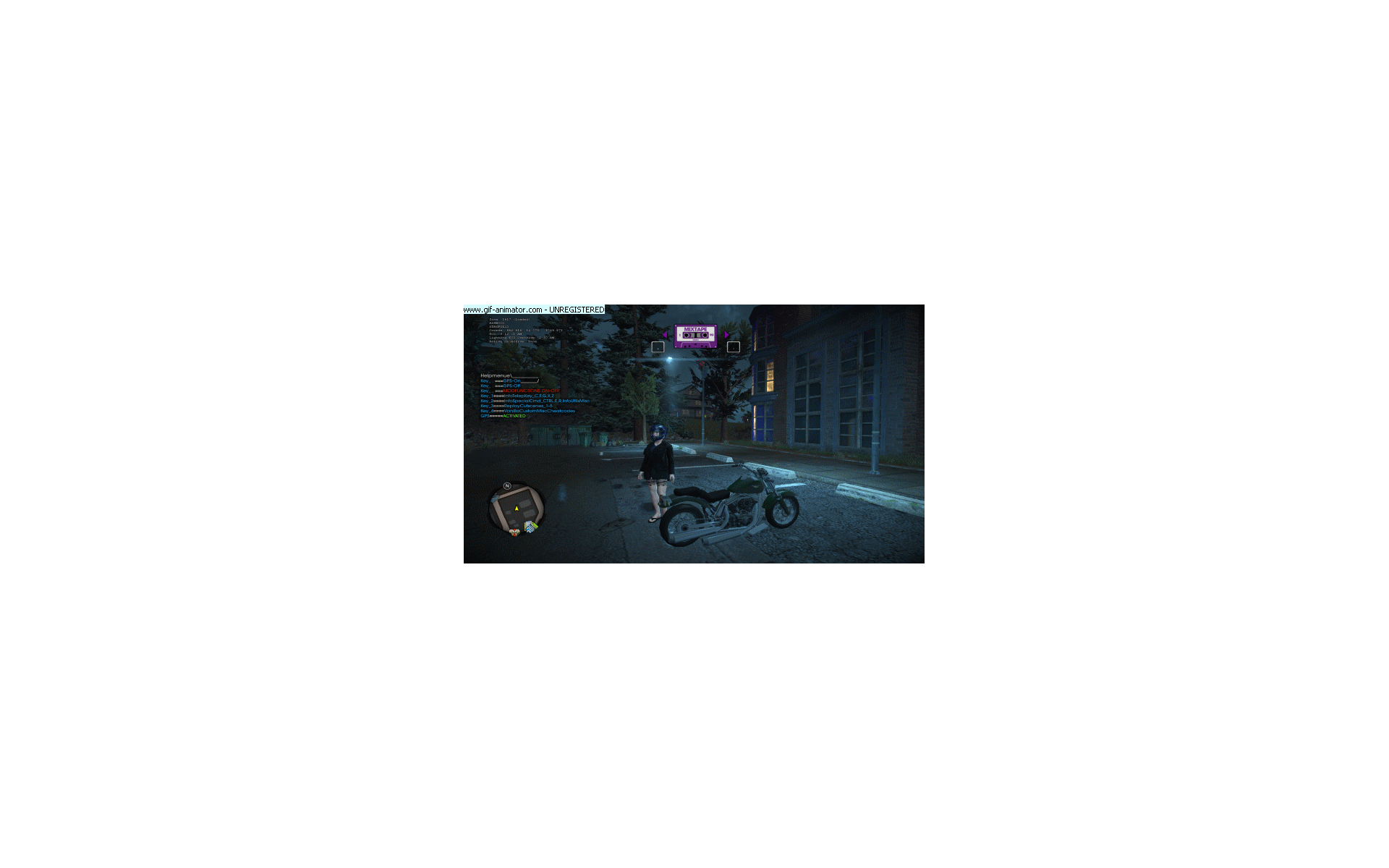
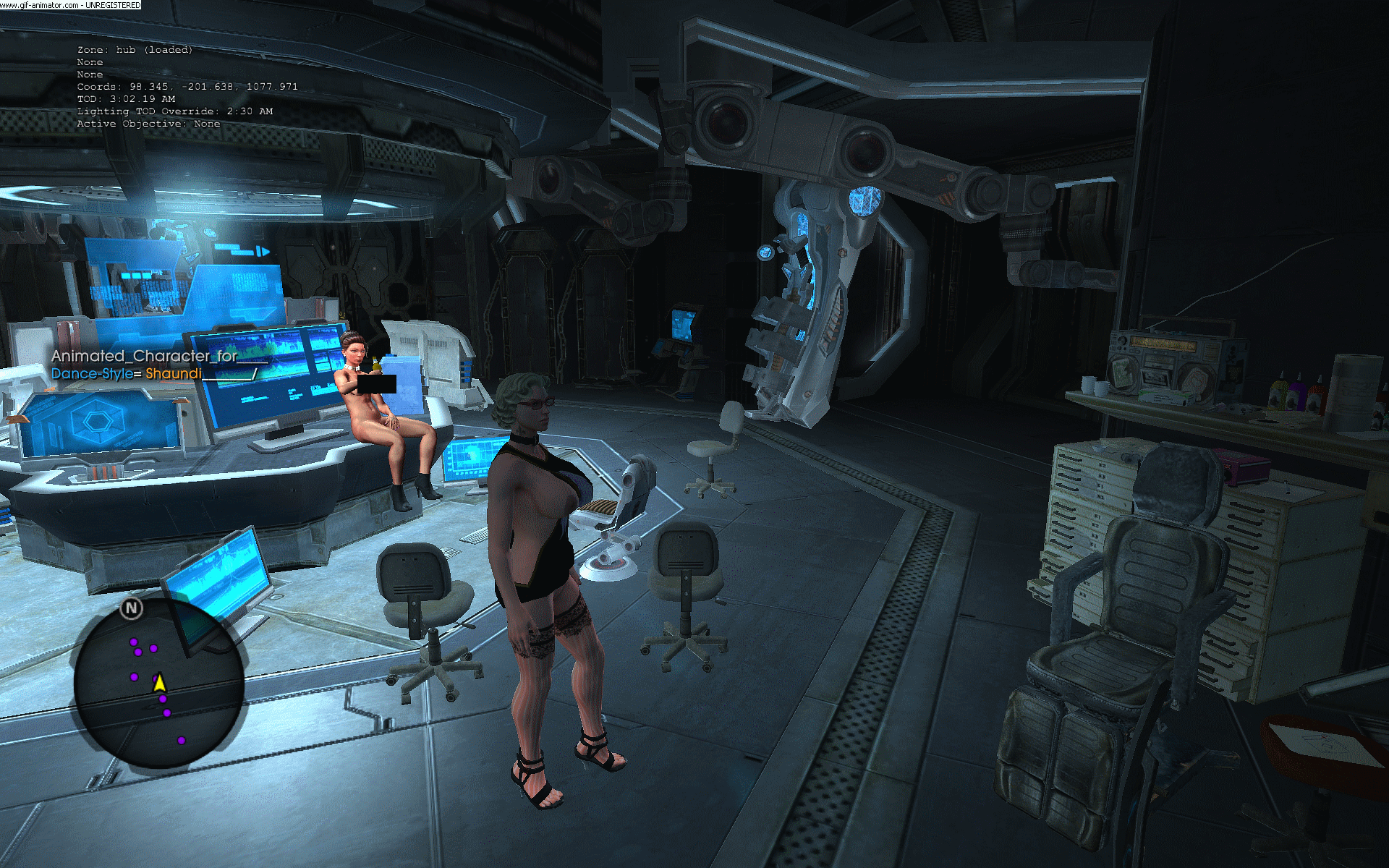
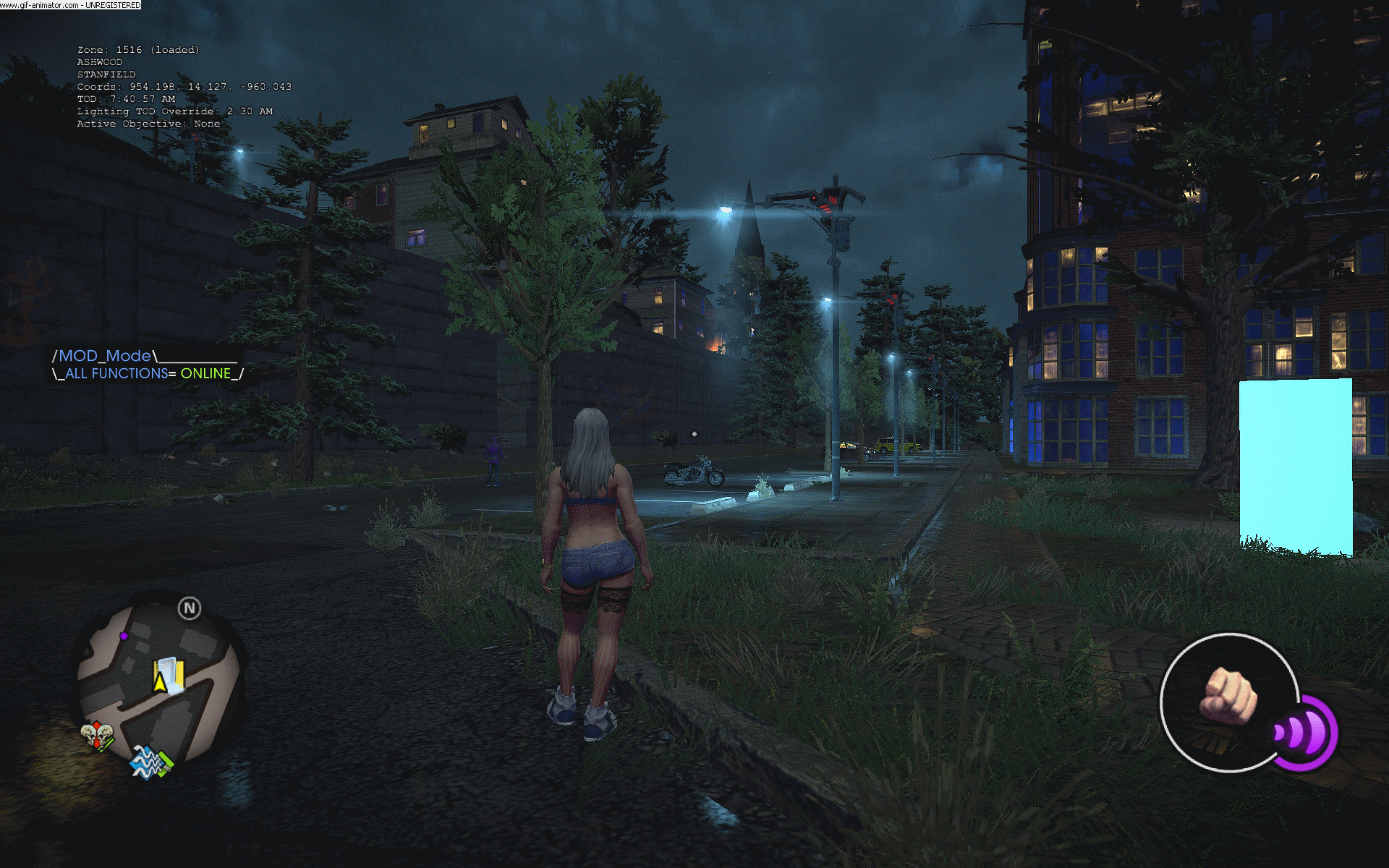
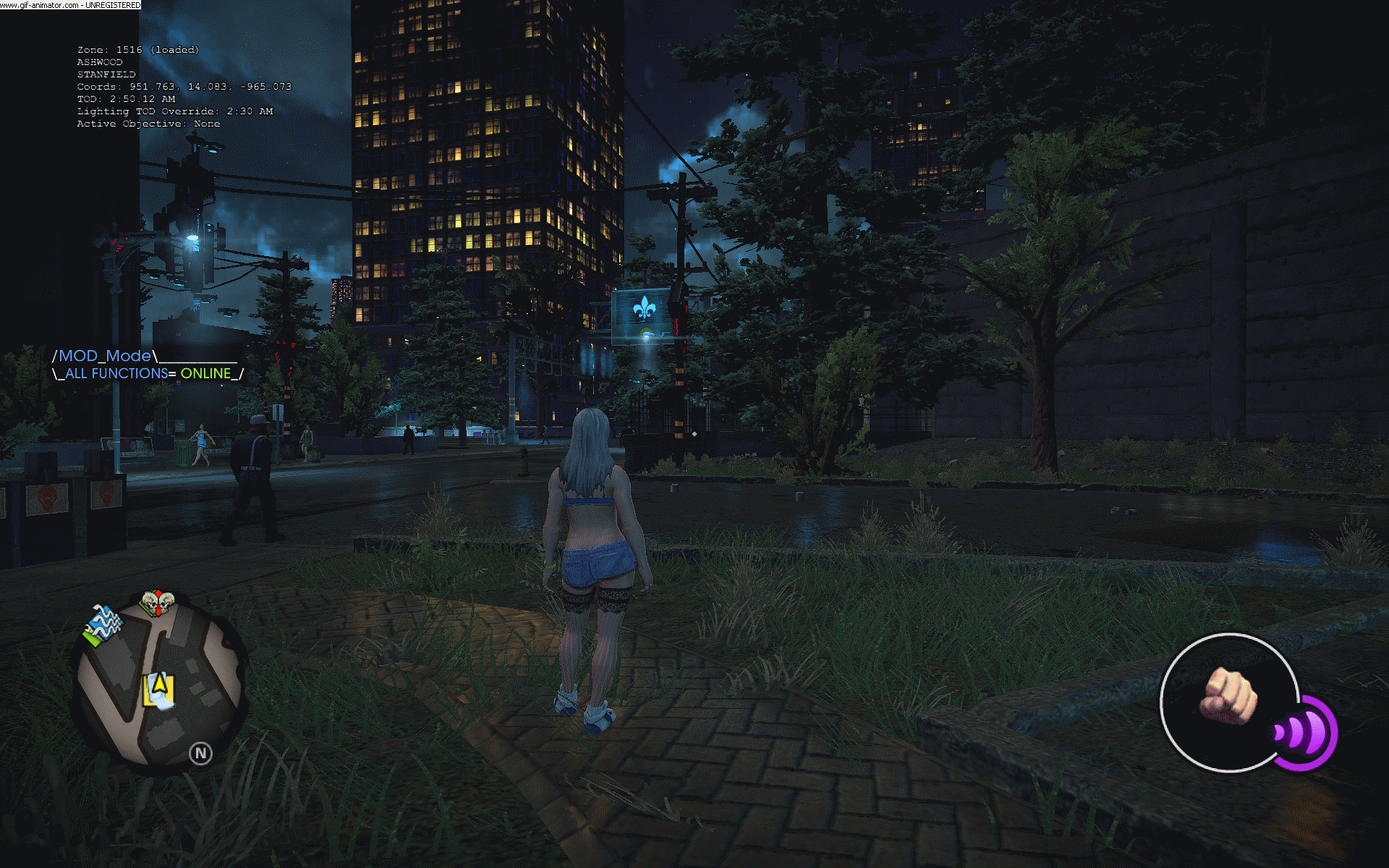
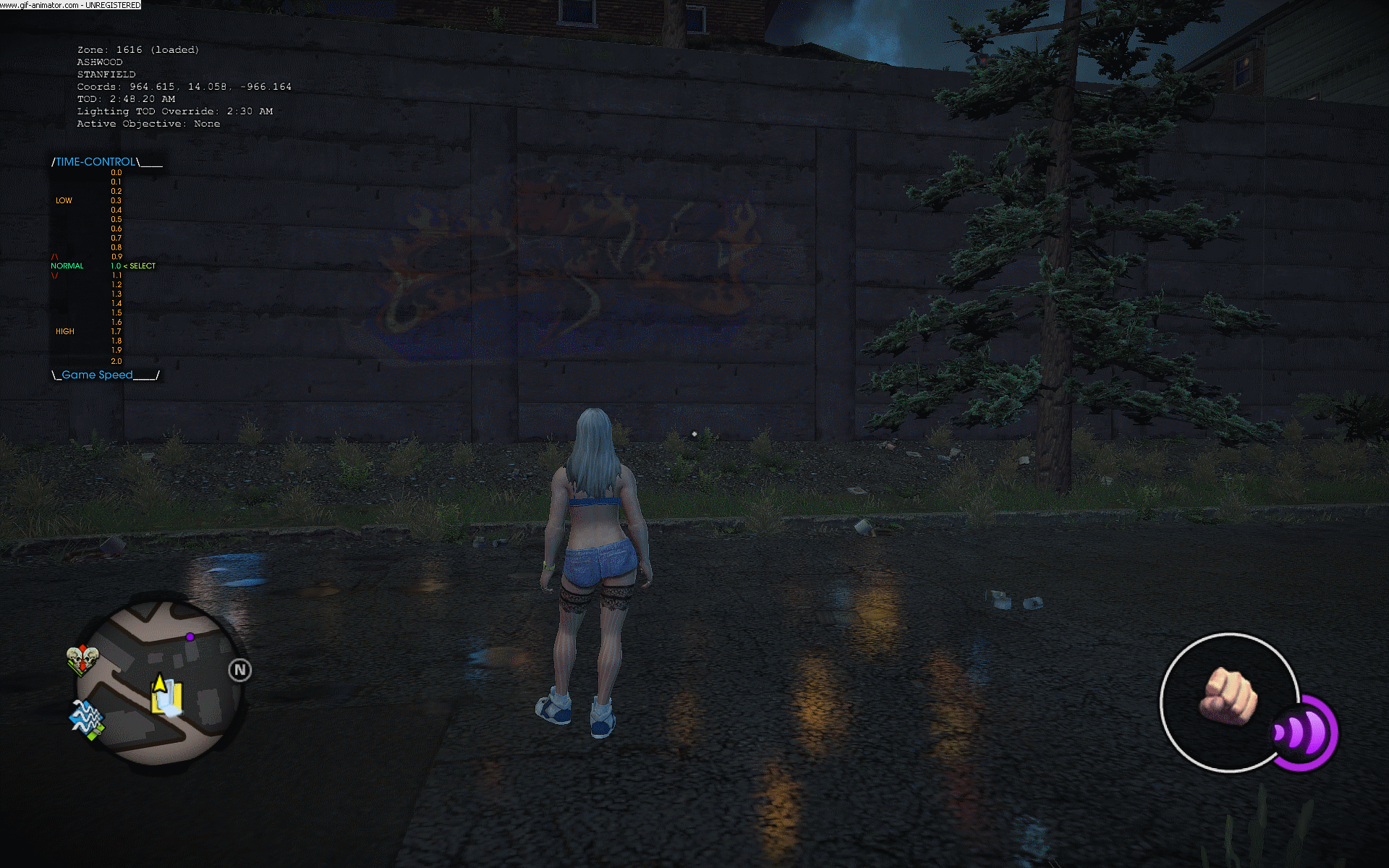


Finaly I can release my merge of GPSInfopanelPlus and Animation mod.
This mod combines my to mods to one mod for users who use both of them already.
The functionality of the mod ist still as in the single versions with some
new features like switchable traffic and Vehicle lights.Also you can deactivate
all functions of the mod inGame while in a mission or so.
So This mod will display Infoscreens for the Sandbox+ mod created by IdolNinja
which show the Key Combinations to teleport to all of the destination points and
cribs.Also the Special Command and replay cutscenes key combos and the cheat codes
from IdolNinjas additional cheats mod will be displayed as well.This is the
informational part of this mod.
The fun part ist the Animation mod part.This part of the mod will let your Players
and Homies and also the crib ship members do some animations.Most of them are the
pole and table dance animations and some taunts and compliments and some movements
and sitting ones.Also you can switch the world traffic on and off or only pedestrians
or vehicles.The vehicle lights also can be switched on/off but if you leave the car
the engine will be turned off and the lights stay on if they are set to on before.
(Except of double hitting the E key i guess.)
For users who wants to use a time controling script with the kind of my Infopanel and Animation
mods textstrings I added an optional TimeControl addon.
Key´s:
. = GPS ON/OFF (Works always)
F1 = All FUNCTIONS ON/OFF
1 = TELEPORTS
2 = SPECIAL COMMANDS
3 = REPLAY CUTSCENES
4 = CHEAT CODES
5 = VEHICLE LIGHTS ON/OFF
6 = TRAFFIC ON/OFF
LEFT_BRACKET = Play´s Some Animations
(They will change from time to time while testing.)
RIGHT_BRACKET = Character One Jump Forward And Stand
V = Play´s All Animations In List
DEL = Walk forwards (Player only)
HOME = Turns Character 180° Left
END = Turns Character 90° Left
PGUP = Backward Selection Of Animations
PGDN = Forward Selection Of Animations
ARROW-UP = Select Crib Ship Members For Animation Play
ARROW-DN = Select Player / Homies For Animation Play
ARROW-LEFT= Play/Stop Animations
ARROW-RIGHT = Help Screen
New Functions:
F2 = Silent City Mode
F3 = Players nude ON/OFF
F4 = Image As Designed Shop
T = Unit switch MpH/KmH
7 = display Vehicle Speed
F = City Limit modes and Boost mode
1+2 = Slew Mode Cam On/Of
RIGHT-BRACKET + R = TIME CONTROL SELECT
Addon Keys:
RIGHT-BRACKET + INS = TIME CONTROL FAST
RIGHT- BRACKET + DEL = TIME CONTROL SLOW
DONT USE ESC KEY WHILE TIME IS SET TO 0.0!
Install:
Just copy the .vpp_pc file into your games mod folder and play.
Update
Added more commands.
Added two commands.
CREDITS
@bigbang for introducing the lua command to set game speed and the time control script mod.
@[V]IdolNinja for the awesome Sandbox+ and additional cheats mods.
@Fan of Saints for his version of Sandbox+ and the crib mod.
@Henry08 for showing how to code this stuff and giving ideas how to
use and create functions.
@Minimaul for creating the packing Tools and showing how to edit precompiled text strings.
@The Volition Team/Programmer who stored all the lua information in the gamelib.lua
I hope many users will have fun using this mod.
Attachments
Last edited:

