Description
Howdy everyone! Just like my SRTTR version of this mod, it makes the game's camera to look just like GTA V's normal AND close camera views! (Note: This is my third mod ever made for these games so not everything will be perfect)
There are two different versions of this mod, each that has an alternate option:
Normal view - which comes with an alternate fine aim option that's closer to your character's head.
Close view - also comes with a higher angle edit that I made if you think the regular option is too far down.
All versions alter the normal camera, aiming camera, interiors cameras, human shield camera, etc to be as accurate to GTA V as possible.
How to install (using Gentlemen of The Row)
1. Extract the ZIP file then copy camera_free.xbtl from either version (ONLY ONE) and paste into the "1-MODDERS_-_PUT_YOUR_OWN_PERSONAL_MODS_HERE" folder under Gentlemen of The Row's "optional_mod_stuff" folder.
2. Launch "Create_Custom_GotR_v1.9.2.bat", create a patch (P).
3. Copy everything inside the MY_CUSTOM_PATCH folder to your Saints Row 2 installation folder.
Uninstall
Delete camera_free.xbtl from the "1-MODDERS_-_PUT_YOUR_OWN_PERSONAL_MODS_HERE" folder in Gentlemen of The Row then repeat steps 2 & 3 from above.
Updates
11/01/2021 - SIGNIFICANTLY reduced the size of screenshots on this post and removed them from the zip file to reduce storage size.
10/6/2022 - More organized forum
Screenshots:
Interiors:
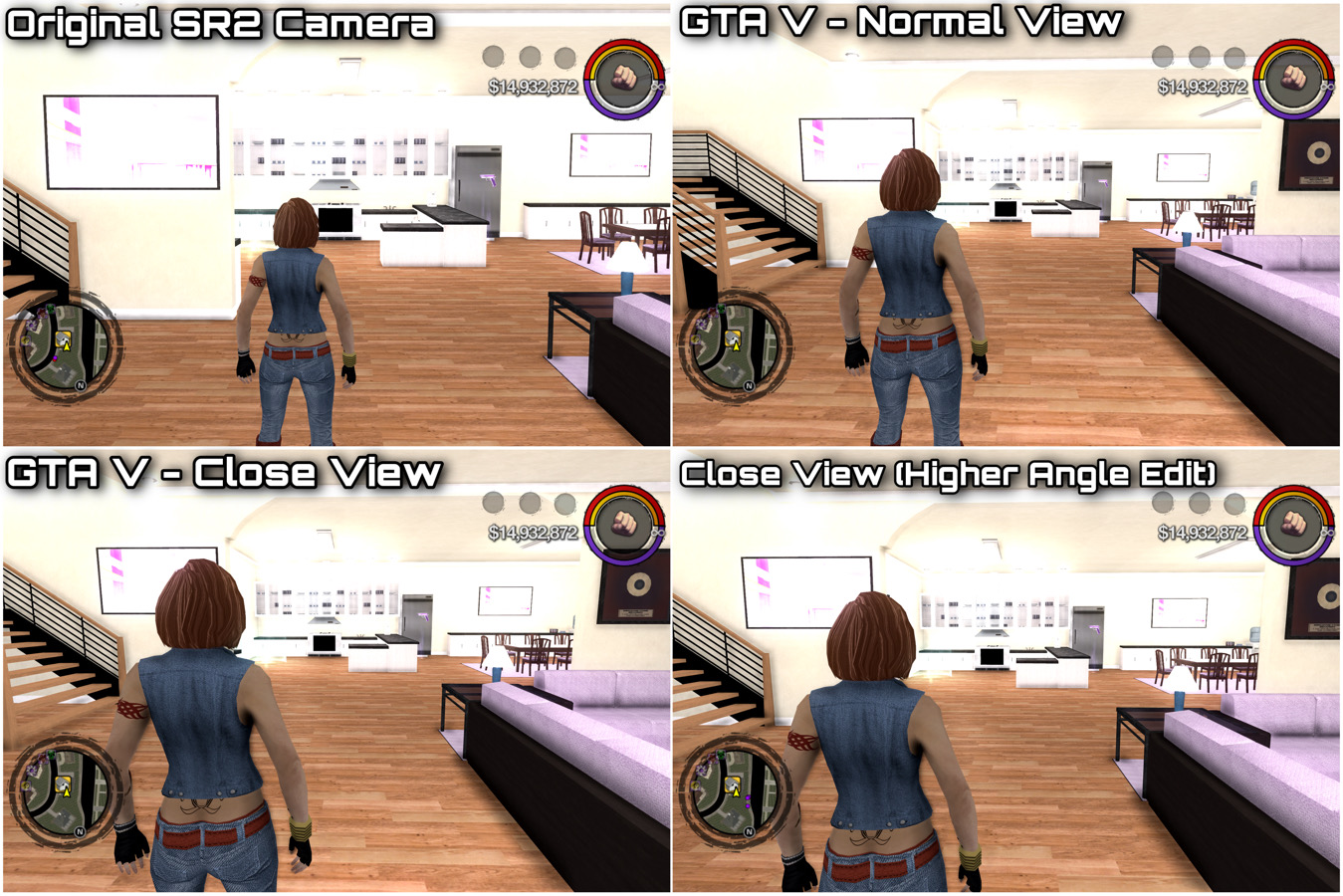
Exterior:
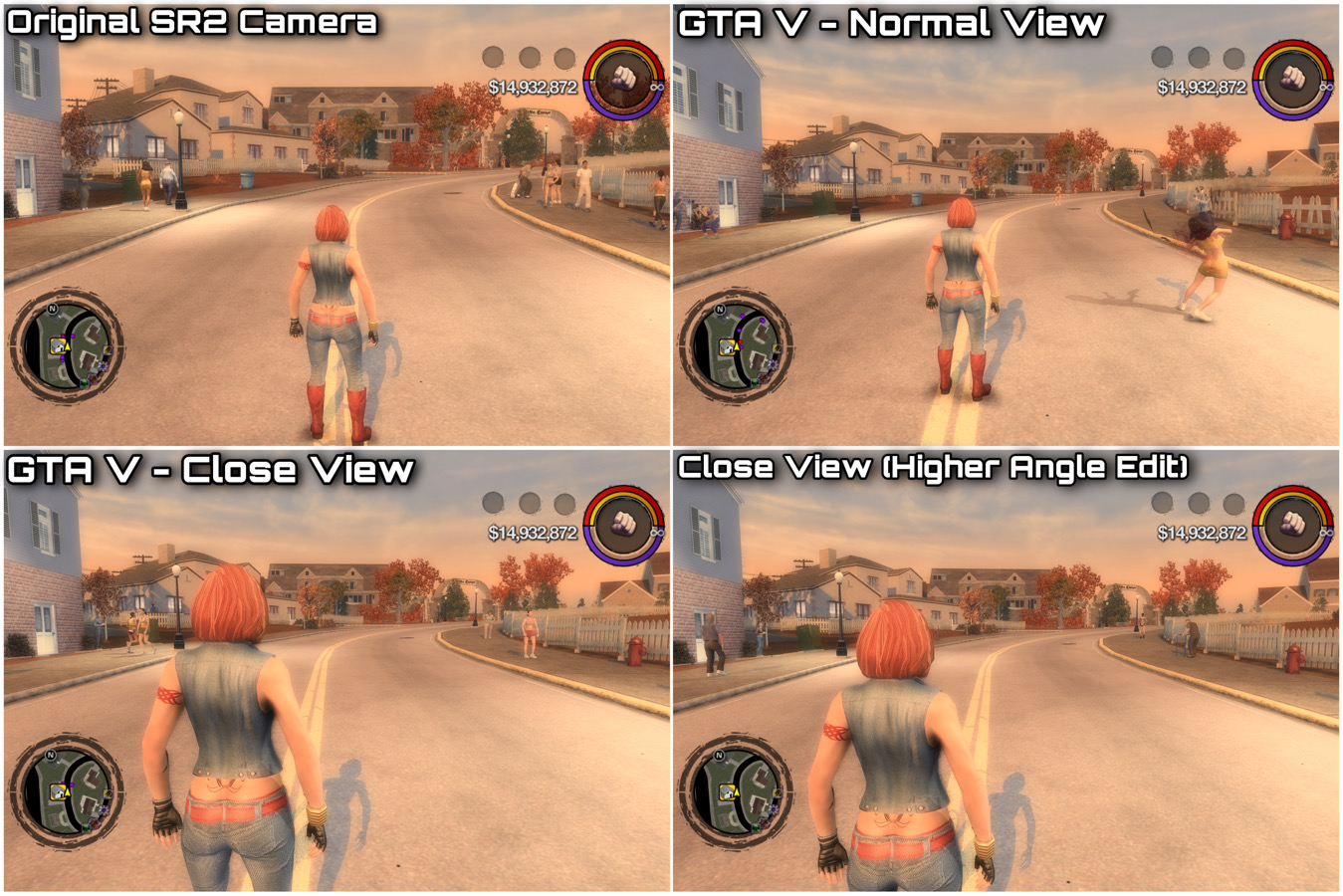
Fine Aim:

Enjoy! Feel free to comment about what you think or if there are any errors or changes I should make so I can update it!
Howdy everyone! Just like my SRTTR version of this mod, it makes the game's camera to look just like GTA V's normal AND close camera views! (Note: This is my third mod ever made for these games so not everything will be perfect)
There are two different versions of this mod, each that has an alternate option:
Normal view - which comes with an alternate fine aim option that's closer to your character's head.
Close view - also comes with a higher angle edit that I made if you think the regular option is too far down.
All versions alter the normal camera, aiming camera, interiors cameras, human shield camera, etc to be as accurate to GTA V as possible.
How to install (using Gentlemen of The Row)
1. Extract the ZIP file then copy camera_free.xbtl from either version (ONLY ONE) and paste into the "1-MODDERS_-_PUT_YOUR_OWN_PERSONAL_MODS_HERE" folder under Gentlemen of The Row's "optional_mod_stuff" folder.
2. Launch "Create_Custom_GotR_v1.9.2.bat", create a patch (P).
3. Copy everything inside the MY_CUSTOM_PATCH folder to your Saints Row 2 installation folder.
Uninstall
Delete camera_free.xbtl from the "1-MODDERS_-_PUT_YOUR_OWN_PERSONAL_MODS_HERE" folder in Gentlemen of The Row then repeat steps 2 & 3 from above.
Updates
11/01/2021 - SIGNIFICANTLY reduced the size of screenshots on this post and removed them from the zip file to reduce storage size.
10/6/2022 - More organized forum

Screenshots:
Interiors:
Exterior:
Fine Aim:
Enjoy! Feel free to comment about what you think or if there are any errors or changes I should make so I can update it!
Attachments
Last edited:




