I've always thought that Let's Pretend had too many outfits
and it makes the stores seem unbalanced. I've wanted to
redistribute the outfits between the stores for a while.
When I started thinking about which store to put each outfit in
I had a basic idea, but then I downloaded Made 2 Measure, saw
all of the Saint's Outfits and had a better idea.
 www.saintsrowmods.com
(courtesy -Seabound Saint-)
www.saintsrowmods.com
(courtesy -Seabound Saint-)
== My Thought Process ==
At some point after SR2 but before SR3 the Saint's somehow
acquired a line of clothing stores, and since I haven't seen
anything to contradict it I can assume that they got them after
the partnership with Ultor began. They had them already when you
were completing the first mission of SR3.
So in the time line the stores came about after the ending of
Saints Row 2 and it's DLC. Therefor my premise is this:
Since neither Sloppy Seconds, On The Rag, Impressions or Branded
exist in Saints Row 3 then it is a possibility that one of those
store chains was bought out and rebranded as Planet Saints.
Anyway, I thought it might be a nice touch to have a Planet Saints
in SR2 and so I've set about doing it.
The first part is to pick which store to rebrand. I have chosen
On The Rag, for no other reason than that there are two somewhat close
together in Suburbs and Suburbs Expansion.
It was originally my intention to rebrand just one of the stores and
make it a Planet Saints leaving the other stores alone, but then I thought
that the Saint's didn't just have one store in Steelport, they had several
so it would stand to reason (game logic) that there would be more than one
in Stilwater.
and it makes the stores seem unbalanced. I've wanted to
redistribute the outfits between the stores for a while.
When I started thinking about which store to put each outfit in
I had a basic idea, but then I downloaded Made 2 Measure, saw
all of the Saint's Outfits and had a better idea.
Made 2 Measure: Seabound's Clothing Patch
Current Version: v1.3.1 Wear it YOUR way. "Made 2 Measure" is a near total overhaul of Saints Row 2's clothing and customization systems. Pretty much anything you've ever wished you could do with clothing in Saints Row 2 can now be done! IMPORTANT: Please read and understand the "ISSUES"...
== My Thought Process ==
At some point after SR2 but before SR3 the Saint's somehow
acquired a line of clothing stores, and since I haven't seen
anything to contradict it I can assume that they got them after
the partnership with Ultor began. They had them already when you
were completing the first mission of SR3.
So in the time line the stores came about after the ending of
Saints Row 2 and it's DLC. Therefor my premise is this:
Since neither Sloppy Seconds, On The Rag, Impressions or Branded
exist in Saints Row 3 then it is a possibility that one of those
store chains was bought out and rebranded as Planet Saints.
Anyway, I thought it might be a nice touch to have a Planet Saints
in SR2 and so I've set about doing it.
The first part is to pick which store to rebrand. I have chosen
On The Rag, for no other reason than that there are two somewhat close
together in Suburbs and Suburbs Expansion.
It was originally my intention to rebrand just one of the stores and
make it a Planet Saints leaving the other stores alone, but then I thought
that the Saint's didn't just have one store in Steelport, they had several
so it would stand to reason (game logic) that there would be more than one
in Stilwater.
Part 1: Renaming The Stores:
Open up Shop Names.xtbl and search 'Rag'
Here is the original entry:
Here is the modded Entry:
(The underscore in the name may not be necessary. I included it
because the original entry had them.)
By changing the localized_Name line you can change the store name
to suit you. In this case Planet_Saints.
You can also adjust the price you pay for the store and your income from the
property as well as your discount. Note that there are two discount amounts.
<Discount> refers to the discount you get for owning one store in the franchise
<Total Owner Discount> Is The discount you get for owning all of the stores in the
chain.
Before you start changing the inventory there is one more edit you should make.
you need to open up customization_stores.xtbl and look at the section for
On The Rag.
Here is what you are looking for:
Here is the modded example:
That takes care of renaming the shop on the map.
In the above example the first entry <Name> needs to stay
as On The Rag because if you edit it, you will also have
to edit a whole bunch of other files. So make sure to only
change the <display name>.

Open up Shop Names.xtbl and search 'Rag'
Here is the original entry:
Code:
<Shop_Names>
<Name>On_the_Rag</Name>
<_Editor>
<Category>Shop Names</Category>
</_Editor>
<Level>2</Level>
<Localized_Name>ON_RAG_NAME</Localized_Name>
<Ownership>
<Cost>5000</Cost>
<Income>200</Income>
<Discount>10</Discount>
<Total_Owner_Discount>20</Total_Owner_Discount>
</Ownership>
</Shop_Names>
<Shop_Names>Here is the modded Entry:
Code:
<Shop_Names>
<Name>On_the_Rag</Name>
<_Editor>
<Category>Shop Names</Category>
</_Editor>
<Level>2</Level>
<Localized_Name>Planet_Saints</Localized_Name>
<Ownership>
<Cost>5000</Cost>
<Income>200</Income>
<Discount>10</Discount>
<Total_Owner_Discount>20</Total_Owner_Discount>
</Ownership>
</Shop_Names>(The underscore in the name may not be necessary. I included it
because the original entry had them.)
By changing the localized_Name line you can change the store name
to suit you. In this case Planet_Saints.
You can also adjust the price you pay for the store and your income from the
property as well as your discount. Note that there are two discount amounts.
<Discount> refers to the discount you get for owning one store in the franchise
<Total Owner Discount> Is The discount you get for owning all of the stores in the
chain.
Before you start changing the inventory there is one more edit you should make.
you need to open up customization_stores.xtbl and look at the section for
On The Rag.
Here is what you are looking for:
Code:
<Store>
<Name>On_the_Rag</Name>
<DisplayName>CLOTHES_RAG</DisplayName>
<Shops>
<Shop_Element>
<Shop>AR On the Rag</Shop>
</Shop_Element>
<Shop_Element>
<Shop>RL On the Rag</Shop>
</Shop_Element>
<Shop_Element>
<Shop>SU On the Rag</Shop>
</Shop_Element>
<Shop_Element>
<Shop>SX On the Rag</Shop>
</Shop_Element>
</Shops>Here is the modded example:
Code:
<Store>
<Name>On_the_Rag</Name>
<DisplayName>Planet_Saints</DisplayName>
<Shops>
<Shop_Element>
<Shop>AR On the Rag</Shop>
</Shop_Element>
<Shop_Element>
<Shop>RL On the Rag</Shop>
</Shop_Element>
<Shop_Element>
<Shop>SU On the Rag</Shop>
</Shop_Element>
<Shop_Element>
<Shop>SX On the Rag</Shop>
</Shop_Element>
</Shops>That takes care of renaming the shop on the map.
In the above example the first entry <Name> needs to stay
as On The Rag because if you edit it, you will also have
to edit a whole bunch of other files. So make sure to only
change the <display name>.
Part 2: Changing Outfits In The Store Menu.
Note: I am working with files provided by the Made 2 Measure mod
(linked above) and with the consent of -Seabound Saint-
For my personal mod I want to move all of the Saint's Outfits to
Planet Saints and that means that I need to have a list of those
outfits.
The easiest way to create that list is to compare the
customization_outfits.xtbl and customization_shops.xtbl.
Let's start by looking for Kinzi.
Open customization_outfits.xtbl and search for Kinzi and we can see that
her outfit is the 'Slasher 1' outfit so we open the customization_shops.xtbl
and search Slasher 1. We find it in Let's Pretend.
So we grab the entry from the Let's Pretend menu and move it to the On The Rag menu
Here is my entry for the outfits sold at On The Rag:
So in my file we would substitute the Military entry with the
Slasher 1 entry and move the military entry up into the Lets Pretend outfits.
section. (Remember to use the <Name> entry of the outfit not the <display name> entry
(If you are following along, your list will probably not have an entry named
Military, that is a custom outfit that I added.)
Modded:
Using the above entry as a template, you need to move all of the outfits
that you wish to change. In my case Johnny, Pierce, Lin, Aisha, Shaundi,
etc... to your new store and move the other outfits to the lists that you
removed these outfits from.

Note: I am not an expert on the item limits of each store, so my advice is
keep a backup. That way if you decide to move any clothing items, besides the
outfits, and something breaks, then you can restore your files easily.
Note: I am working with files provided by the Made 2 Measure mod
(linked above) and with the consent of -Seabound Saint-
For my personal mod I want to move all of the Saint's Outfits to
Planet Saints and that means that I need to have a list of those
outfits.
The easiest way to create that list is to compare the
customization_outfits.xtbl and customization_shops.xtbl.
Let's start by looking for Kinzi.
Open customization_outfits.xtbl and search for Kinzi and we can see that
her outfit is the 'Slasher 1' outfit so we open the customization_shops.xtbl
and search Slasher 1. We find it in Let's Pretend.
So we grab the entry from the Let's Pretend menu and move it to the On The Rag menu
Here is my entry for the outfits sold at On The Rag:
Code:
<Outfits>
<Outfit_Element>
<Outfit>Military</Outfit>
</Outfit_Element>
<Outfit_Element>
<Outfit>Safety</Outfit>
</Outfit_Element>
</Outfits>So in my file we would substitute the Military entry with the
Slasher 1 entry and move the military entry up into the Lets Pretend outfits.
section. (Remember to use the <Name> entry of the outfit not the <display name> entry
(If you are following along, your list will probably not have an entry named
Military, that is a custom outfit that I added.)
Modded:
Code:
<Outfits>
<Outfit_Element>
<Outfit>Slasher 1</Outfit>
</Outfit_Element>
<Outfit_Element>
<Outfit>Safety</Outfit>
</Outfit_Element>
</Outfits>Using the above entry as a template, you need to move all of the outfits
that you wish to change. In my case Johnny, Pierce, Lin, Aisha, Shaundi,
etc... to your new store and move the other outfits to the lists that you
removed these outfits from.
Note: I am not an expert on the item limits of each store, so my advice is
keep a backup. That way if you decide to move any clothing items, besides the
outfits, and something breaks, then you can restore your files easily.
For this you will need The Chunks Texture Tool (Courtesy Masamaru)
Note 1:Read The User Manual it's only about three pages and it explains how to use the program.
Note 2:Back Up all of the vpp_pc files in your game directory, Some of them will be overwritten.
Once you have the all of the chunks extracted then refer to the chunk_maps folder. It will help you find
the name of the chunk that you want to edit in my case 171_CS.

Open the proper folder and look for the texture that you wish to replace, in this instance:

Open it in your image editing software and change to suit you.

Note: I'm not an artist so I just copied and pasted an existing image and added
a little bit of text.
Place your edited image in the proper folder (consult user manual) and follow the
program's instructions.
When the program has recompiled the chunks and pegs vpp_pc files copy them over the
originals in your game folder (did you remember to back them up first?) Start your game
and enjoy your handiwork.
Note: This texture replaces the inside sign not the one outside the store,

sr2pegtool is a tool for editing the texture of individual g_peg_pc file.
However Saints Row 2 has a large amount of texture in the chunk data that divided hundreds, it was impossible to edit it in sr2pegtool.
I have developed a SR2ChunksTextureTool in order to collectively manage the texture of internal chunk data. It perform batch processing by using the chunk data resources.
Now you can easily replace the textures within each chunk data using SR2ChunksTextureTool.exe.
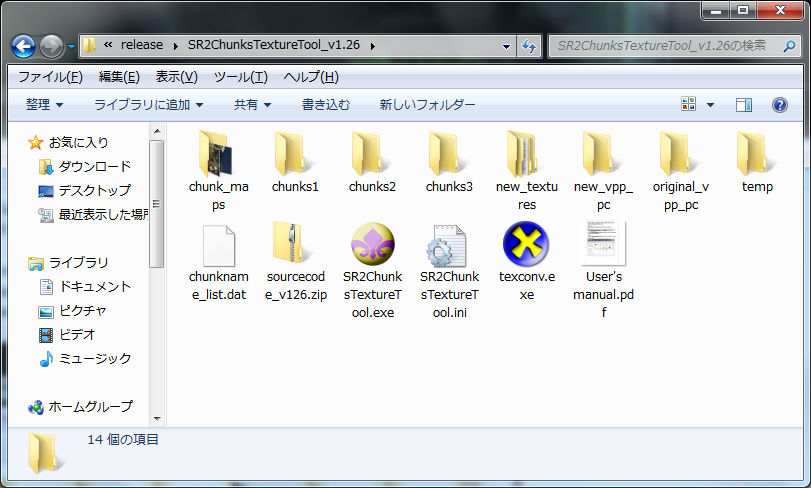
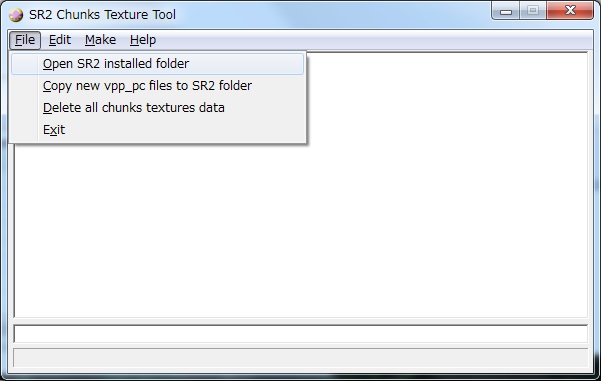
FileName: SR2ChunksTextureTool_v1.28.zip
FileSize: 9.66 MB (10,133,350 bytes)...
However Saints Row 2 has a large amount of texture in the chunk data that divided hundreds, it was impossible to edit it in sr2pegtool.
I have developed a SR2ChunksTextureTool in order to collectively manage the texture of internal chunk data. It perform batch processing by using the chunk data resources.
Now you can easily replace the textures within each chunk data using SR2ChunksTextureTool.exe.
FileName: SR2ChunksTextureTool_v1.28.zip
FileSize: 9.66 MB (10,133,350 bytes)...
- Masamaru
- Replies: 26
- Forum: Saints Row 2
Note 1:Read The User Manual it's only about three pages and it explains how to use the program.
Note 2:Back Up all of the vpp_pc files in your game directory, Some of them will be overwritten.
Once you have the all of the chunks extracted then refer to the chunk_maps folder. It will help you find
the name of the chunk that you want to edit in my case 171_CS.
Open the proper folder and look for the texture that you wish to replace, in this instance:
Open it in your image editing software and change to suit you.
Note: I'm not an artist so I just copied and pasted an existing image and added
a little bit of text.
Place your edited image in the proper folder (consult user manual) and follow the
program's instructions.
When the program has recompiled the chunks and pegs vpp_pc files copy them over the
originals in your game folder (did you remember to back them up first?) Start your game
and enjoy your handiwork.
Note: This texture replaces the inside sign not the one outside the store,
Attachments
Last edited:

