This mod replaces the tribal tattoos that are made available through GotR with different scars and other injuries.
There is a total of 30 retextures you can pick from.
You can choose up to 5 different designs at once.
Keep in mind that this means these designs will show up on Brotherhood gangmembers.
The textures modified are tribal009, tribal012, tribal014 and tribal016 from Nobody Loves Me.
You can't install certain textures together since they might change the same file, so just look into the folders which files they replace and use the screenshots included to decide which ones you want to install.
Injuries:
Installing:
To install any design copy the ".peg_pc" and ".g_peg_pc" files from a design's folder into "Gentlemen Of the Row" > "optional_mod_stuff" > "1-MODDERS_-_PUT_YOUR_OWN_PERSONAL_MODS_HERE", build a new patch and install it as usual.
To uninstall or choose a different design, go back into "Gentlemen Of the Row" > "optional_mod_stuff" > "1-MODDERS_-_PUT_YOUR_OWN_PERSONAL_MODS_HERE", remove or replace the files starting with "cmdecfae" respectively, build a new patch and install it as usual.
Credits:
Masamaru for the texture tool I used to unpack and repack the textures.
IdolNinja and the GotR for their efforts and making the tribal tattoos available to the player in the first place.
Rick for gibbed tools to extract the files.
There is a total of 30 retextures you can pick from.
You can choose up to 5 different designs at once.
Keep in mind that this means these designs will show up on Brotherhood gangmembers.
The textures modified are tribal009, tribal012, tribal014 and tribal016 from Nobody Loves Me.
You can't install certain textures together since they might change the same file, so just look into the folders which files they replace and use the screenshots included to decide which ones you want to install.
Injuries:
Beauty mark (left eye):

Beauty mark (right eye):

Bleeding (left):

Bleeding (right):

Bruised (left):
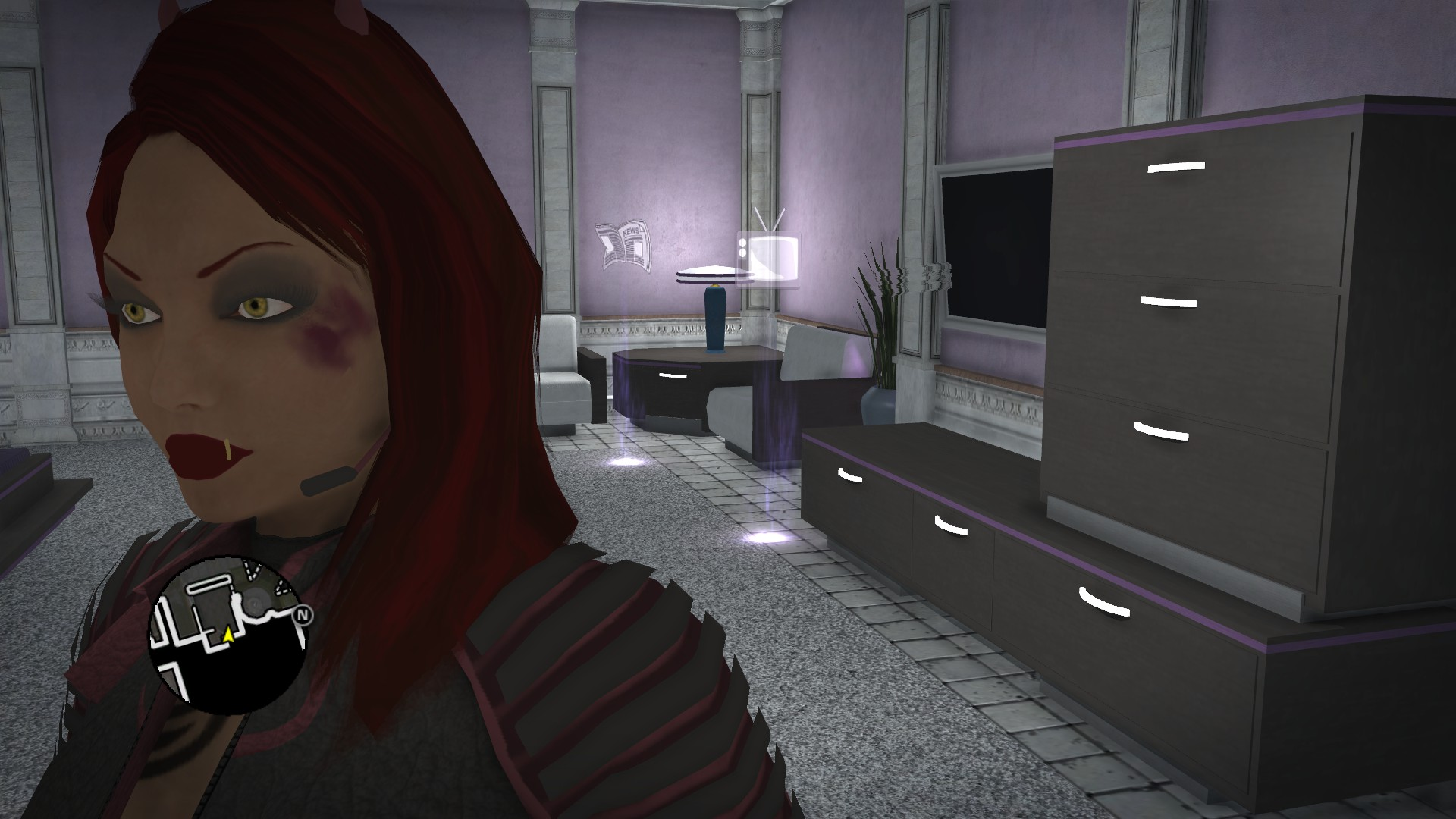
Bruised (right large):

Bruised (right):

Burn (left):

Burn (right large):

Burn (right):

Burn healed (left):

Burn healed (right):

Rash (left):

Rash (right):

Cut (across face):

Cut (across nose):

Claw marks (left):

Scratched (left):

Cross (left):

Ripped (left):

Cuts (left):

Gash (left):

Stitched (left):

Claw marks (right):

Scratched (right):

Cuts (right):

Large cut (right):

Big cuts (right):

Single cut (right):

Stitched (right):

Beauty mark (right eye):
Bleeding (left):
Bleeding (right):
Bruised (left):
Bruised (right large):
Bruised (right):
Burn (left):
Burn (right large):
Burn (right):
Burn healed (left):
Burn healed (right):
Rash (left):
Rash (right):
Cut (across face):
Cut (across nose):
Claw marks (left):
Scratched (left):
Cross (left):
Ripped (left):
Cuts (left):
Gash (left):
Stitched (left):
Claw marks (right):
Scratched (right):
Cuts (right):
Large cut (right):
Big cuts (right):
Single cut (right):
Stitched (right):
Installing:
To install any design copy the ".peg_pc" and ".g_peg_pc" files from a design's folder into "Gentlemen Of the Row" > "optional_mod_stuff" > "1-MODDERS_-_PUT_YOUR_OWN_PERSONAL_MODS_HERE", build a new patch and install it as usual.
To uninstall or choose a different design, go back into "Gentlemen Of the Row" > "optional_mod_stuff" > "1-MODDERS_-_PUT_YOUR_OWN_PERSONAL_MODS_HERE", remove or replace the files starting with "cmdecfae" respectively, build a new patch and install it as usual.
Credits:
Masamaru for the texture tool I used to unpack and repack the textures.
IdolNinja and the GotR for their efforts and making the tribal tattoos available to the player in the first place.
Rick for gibbed tools to extract the files.
