This April Fools mod gives the Ronin vehicles anime decals. Yes, it's very creative.
Screenshots:








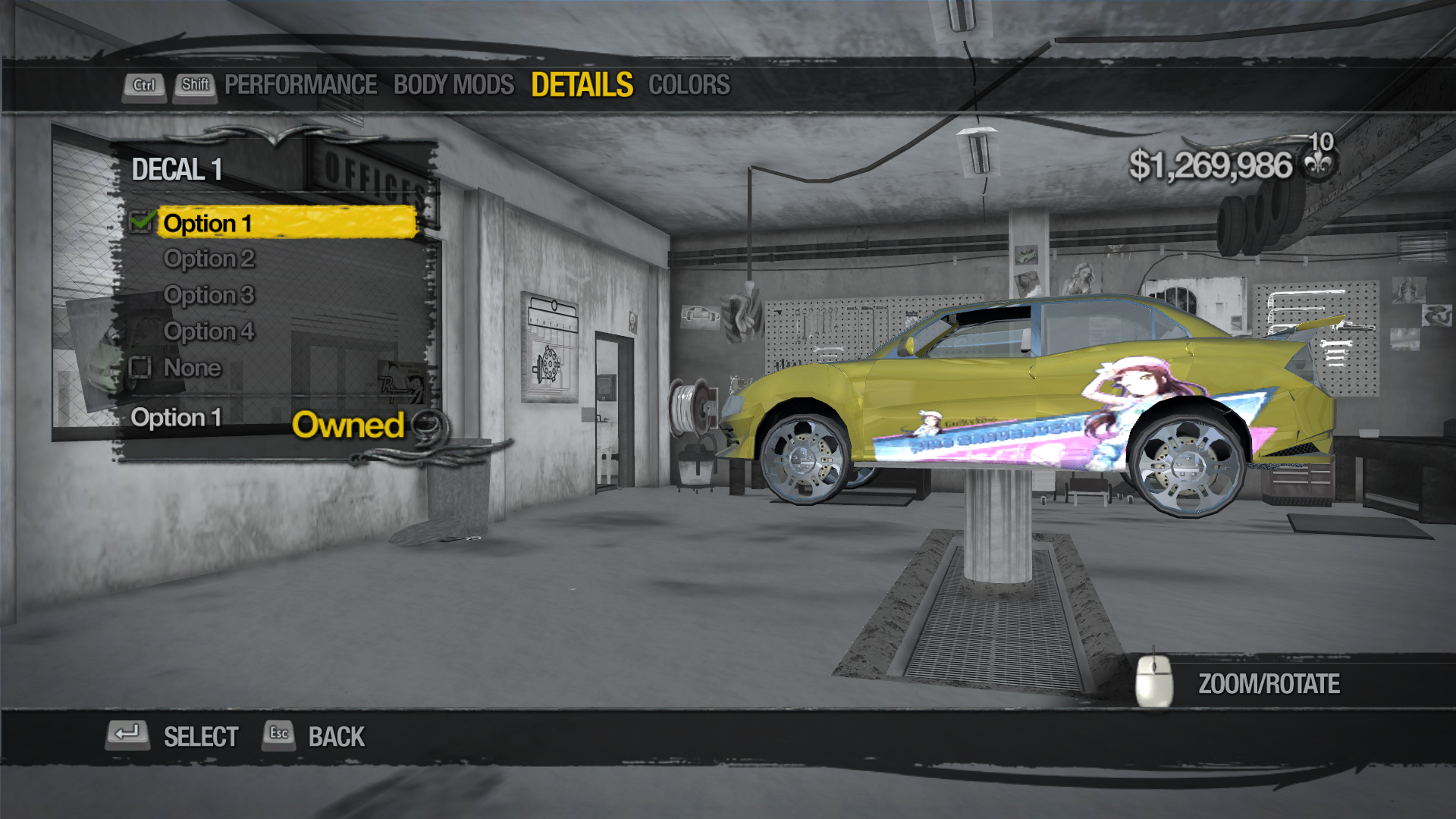














Installation:
To install it simply move the ".g_peg_pc" and ".peg_pc" files from this mod's folder to "Gentlemen Of The Row" > "optional_mod_stuff" > "1-MODDERS_-_PUT_YOUR_OWN_PERSONAL_MODS_HERE", build a new patch and install it as usual.
To uninstall it, remove the ".g_peg_pc" and ".peg_pc" files from "Gentlemen Of The Row" > "optional_mod_stuff" > "1-MODDERS_-_PUT_YOUR_OWN_PERSONAL_MODS_HERE", build a new patch and install it again as you always do.
Credits:
Masamaru for his texture tool
IdolNinja and the GotR team for making installing these mods a breeze.
Rick for gibbed tools to extract the files.
Screenshots:
Hayate Z70
Wakazashi
Tetsuo
Kenshin
Jyunichi's Zircon
Installation:
To install it simply move the ".g_peg_pc" and ".peg_pc" files from this mod's folder to "Gentlemen Of The Row" > "optional_mod_stuff" > "1-MODDERS_-_PUT_YOUR_OWN_PERSONAL_MODS_HERE", build a new patch and install it as usual.
To uninstall it, remove the ".g_peg_pc" and ".peg_pc" files from "Gentlemen Of The Row" > "optional_mod_stuff" > "1-MODDERS_-_PUT_YOUR_OWN_PERSONAL_MODS_HERE", build a new patch and install it again as you always do.
Credits:
Masamaru for his texture tool
IdolNinja and the GotR team for making installing these mods a breeze.
Rick for gibbed tools to extract the files.
Attachments
Last edited:
