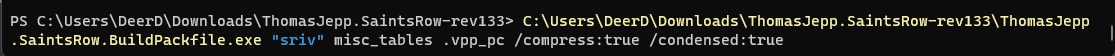Hi there, let's get more in depth to what I mean by the title. First off, I wanted to modify SR4 files like some .xtbl contents by extracting any vpp._pc file such as "misc_tables". Now let's say you did whatever you modified in the .xtbl files to mod SR4 the way you want it to be modded; and then your only step is to repack/rebuild the folder (folder named after the extracted .vpp_pc file) that has the modified .xtbl files. Sounds easy to do right? Just use ThomasJepp's tool or gibbed.volition tool and then your good to go. Though this is where I'm about to address the problem here. Alright, so when before you first extract any .vpp_pc files, the size is usually a small amount of KB like 4-10 KB lets say, then when you repack the folder back to its original format, now all of a sudden its bigger than it should be like I'm talking about 40 KB compared to the original 4 KB sized file. You may about to say "simply because you didn't use the command line to manually compress those folders", well yeah no. I did. look at the image below. That image is below is me using ThomasJepp's tool to repack the misc_tables folder. See 2nd image for results I get. "42,058 KB" which is way too big than it should be and the reason why my game crashes. I tried to rewrite the command line in every way as possible to compress the misc_table folder, but no luck. Am I doing something wrong here? You may be curious, oh what about gibbed.volition tool? That does not work either surprisingly. I tried this command for gibbed.volition tool "pack.exe -b misc_tables" or "pack.exe -bc misc_tables". No luck still. Is there a workaround to this problem, because I really want to modify SR4 manually without having to install entire mods. I would appreciate the help I can get from this site. Any questions? Start a conversation with me. Thanks!
You are using an out of date browser. It may not display this or other websites correctly.
You should upgrade or use an alternative browser.
You should upgrade or use an alternative browser.
How to properly compress folders containing .xtbl files back to original size .vpp file?
- Thread starter NutInMyDonut
- Start date
Understandable, though I wonder in general. How to correctly pack/rebuild folders to the correct size of .vpp?You don't have to pack vpp_pc file again if you edited an xtbl file. Just place your edited xtbl file to the main folder of the game and that's it
Admixon
Moderator
If you do some changes in the files they won't have the same size as before. Also don't use gibbed tools to unpack/pack SR4 files. Use them instead:
And then use ThomasJepp.SaintsRow.BuildPackfileGUI.exe to pack str2 or vpp files
Minimaul's Saints Row 2, Saints Row: The Third, Saints Row IV and Gat Out Of Hell tools
There is an ongoing issue with CustomizationItemClone in versions newer than Rev121 - for many items it will fail to clone. If you need CustomizationItemClone, continue to use Rev 121 for now: https://minimaul.saintsrowmods.com/files/tools/releases/ThomasJepp.SaintsRow-rev121.zip or try the...
www.saintsrowmods.com
Does this work on saints row 2? Im new to saints row 2 modding. Saints row 2 is very hard to understand while saints row 4 u can simply put the xtml file to base game folder and have the mod urselfYou don't have to pack vpp_pc file again if you edited an xtbl file. Just place your edited xtbl file to the main folder of the game and that's it
Is there any ways make a mod that spawn specific npc model like Stewardess white generic? I want that model replaced all population in steelport lolNo, you need to use Gotr to repack the files
Well, even that SR4 have the same files as SR3 (with other files that were added on SR4).. sadly not all of them workI am new to this game so please tell me is it possible to use SR4 mods in Sr3?