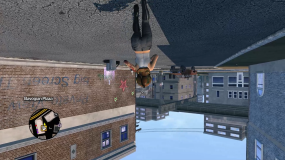INVERTED CAMERA
This mod will invert/mirror the gameplay camera both horizontally and vertically.
Only the gameplay cameras will be affected, meaning HUD, Cutscenes, and Menus will be unaffected.
This mod will invert/mirror the gameplay camera both horizontally and vertically.
Only the gameplay cameras will be affected, meaning HUD, Cutscenes, and Menus will be unaffected.
INSTALLATION:
(via Gentlemen of the Row):
1. COPY the two files below the "_Read Me.txt".
2. PASTE into "Gentlemen_of_the_Row_Saints_Row_2_Super_Mod_v1.9.2\optional_mod_stuff\1-MODDERS_-_PUT_YOUR_OWN_PERSONAL_MODS_HERE".
3. Rebuild your Gentlemen Of The Row custom patch by double-clicking "Create_Custom_GotR_v1.9.2.bat" and following the instructions.
4. Move the newly created contents of "MY_CUSTOM_PATCH" into your Saints Row 2 root folder (Where SR2_pc.exe is located.).
5. Launch Saints Row 2 and try not to throw up!
(via SR2ModManager):
1. COPY the "Inverted Camera (Vanilla)" mod folder.
2. PASTE into "SR2ModManager_v2.07\mods".
3. Run "SR2ModManager.exe" and tick the "Inverted Camera (Vanilla)" folder you just copied over.
4. Compile your "patch.vpp_pc" and move it from "SR2ModManager_v2.07\patch_vpp_pc_new" into your Saints Row 2 root directory (Where SR2_pc.exe is located).
5. Launch Saints Row 2 and try not to throw up!
CREDITS:
-"Gentlmen Of The Row" by IdolNinja (& Co.)
-"SR2ModManager" by Masamaru
Unzipped Folder Size (GotR): 200 KB
Unzipped Folder Size (Vanilla): 198 KB
This mod can cause headaches and nauseousness. It is not intended to be played with for long periods of time.
If you start to feel unwell at all, uninstall the mod immediately.