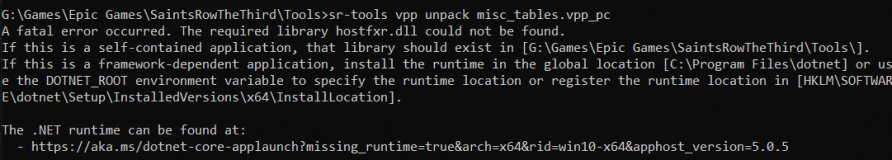You are using an out of date browser. It may not display this or other websites correctly.
You should upgrade or use an alternative browser.
You should upgrade or use an alternative browser.
Bloodsucker Pack Port (Guide)
- Thread starter Rainzeros
- Start date
The website you linked literally doesn't even work, it just says "Selected file is not a directory, please try again.". And it's not happening only to me, but also to a friend I asked to try. Can't you just upload the file? I can't find any way to extract vpps anymore. None of the old tools seem to work at all and just give me error messages.
Yeah. There is zero way to get this because the only unpacker for Remastered is a shitty browser project that was abandoned pretty much immediately and doesn't even work anymore. Someone please upload the extracted file... Using the original game's file works but it softlocks the game while upgrading anything.
Admixon
Moderator
Most of the players don't like the DLC so it's not available.didn't Voliation said they don't mind fans porting DLC as long as its not sold in that game?
its kind of their fault not to include it.
more devs need to learn the value of the player toggle
Ok, so I've did some research and there is no way to bring back notification about unlocking new DLC in New Game, but I've managed to fix this script a little and find new way to get "unlockables.xtbl" from "misc_tables.vpp_pc". Ok, so
1. Download program attached to this post and move to some random folder.
2. Go into /SaintsRowTheThird/Cache on your disk and search for "misc_tables.vpp_pc".
3. Copy "misc_tables.vpp_pc" into the same folder, that "sr-tools.exe" is in.
4. Open this folder in CMD and paste this command:
5. Go into newly created "misc_tables" folder and find "unlockables.xtbl".
6. Open "unlockables.xtbl" with your favorite editor (like Notepad++ or anything of the sort).
7. Right under <root> and <Table> paste the following code:
8. Save the "unlockables.xtbl" and place it inside /SaintsRowTheThird.
1. Download program attached to this post and move to some random folder.
2. Go into /SaintsRowTheThird/Cache on your disk and search for "misc_tables.vpp_pc".
3. Copy "misc_tables.vpp_pc" into the same folder, that "sr-tools.exe" is in.
4. Open this folder in CMD and paste this command:
Code:
sr-tools vpp unpack misc_tables.vpp_pc6. Open "unlockables.xtbl" with your favorite editor (like Notepad++ or anything of the sort).
7. Right under <root> and <Table> paste the following code:
Code:
<Unlockable>
<Name>Vampire</Name>
<Type>
<Vampire></Vampire>
</Type>
<DisplayName>UNL_VAMPIRE</DisplayName>
<Description>UNL_DESC_VAMPIRE</Description>
<Image_Source>
<Filename>uhd_ui_reward_vampire.tga</Filename>
</Image_Source>
<Detailed_Description_Text>UNL_DESC_VAMPIRE</Detailed_Description_Text>
<Event_Text>UNL_VAMPIRE</Event_Text>
<Price>0</Price>
<Category>PlayerAbilities</Category>
<Auto_Unlock>Silently</Auto_Unlock>
</Unlockable>
<Unlockable>
<Name>DLC_gameplay02_alert</Name>
<Type>
<Reminder></Reminder>
</Type>
<DisplayName>UNL_DLC_GAMEPLAY02_ALERT</DisplayName>
<Description>UNL_DESC_DLC_GAMEPLAY02_ALERT</Description>
<Image_Source>
<Filename>uhd_ui_reward_vampire.tga</Filename>
</Image_Source>
<Detailed_Description_Text>UNL_DESC_DLC_GAMEPLAY02_ALERT</Detailed_Description_Text>
<Event_Text>UNL_DLC_GAMEPLAY02_ALERT</Event_Text>
<Category>Player Abilities</Category>
<Price>0</Price>
<_Editor>
<Category>Entries:DLC</Category>
</_Editor>
<Is_DLC>True</Is_DLC>
</Unlockable>Kinda stuck at step 4, appreciate any help you can give..Ok, so I've did some research and there is no way to bring back notification about unlocking new DLC in New Game, but I've managed to fix this script a little and find new way to get "unlockables.xtbl" from "misc_tables.vpp_pc". Ok, so
1. Download program attached to this post and move to some random folder.
2. Go into /SaintsRowTheThird/Cache on your disk and search for "misc_tables.vpp_pc".
3. Copy "misc_tables.vpp_pc" into the same folder, that "sr-tools.exe" is in.
4. Open this folder in CMD and paste this command:
5. Go into newly created "misc_tables" folder and find "unlockables.xtbl".Code:sr-tools vpp unpack misc_tables.vpp_pc
6. Open "unlockables.xtbl" with your favorite editor (like Notepad++ or anything of the sort).
7. Right under <root> and <Table> paste the following code:
8. Save the "unlockables.xtbl" and place it inside /SaintsRowTheThird.Code:<Unlockable> <Name>Vampire</Name> <Type> <Vampire></Vampire> </Type> <DisplayName>UNL_VAMPIRE</DisplayName> <Description>UNL_DESC_VAMPIRE</Description> <Image_Source> <Filename>uhd_ui_reward_vampire.tga</Filename> </Image_Source> <Detailed_Description_Text>UNL_DESC_VAMPIRE</Detailed_Description_Text> <Event_Text>UNL_VAMPIRE</Event_Text> <Price>0</Price> <Category>PlayerAbilities</Category> <Auto_Unlock>Silently</Auto_Unlock> </Unlockable> <Unlockable> <Name>DLC_gameplay02_alert</Name> <Type> <Reminder></Reminder> </Type> <DisplayName>UNL_DLC_GAMEPLAY02_ALERT</DisplayName> <Description>UNL_DESC_DLC_GAMEPLAY02_ALERT</Description> <Image_Source> <Filename>uhd_ui_reward_vampire.tga</Filename> </Image_Source> <Detailed_Description_Text>UNL_DESC_DLC_GAMEPLAY02_ALERT</Detailed_Description_Text> <Event_Text>UNL_DLC_GAMEPLAY02_ALERT</Event_Text> <Category>Player Abilities</Category> <Price>0</Price> <_Editor> <Category>Entries:DLC</Category> </_Editor> <Is_DLC>True</Is_DLC> </Unlockable>
EDIT: FIGURED IT OUT!
You must first download and install .NET 5.0 Runtime (Run console apps) from Microsoft's website.
Attachments
Last edited: