I have, in all honesty, racked my brain for hours now and can't for the life of me seem to figure this out. Right now, I'm simply working with
Naturally, being the practical person I am, I thought "Well, logically these two files are just made up of bits and bytes in different configurations, and one of them is just changing the phone. So, if I can just 'combine' them, so to speak, I should be able to get both working with no conflicts, right"? Well, that's what I thought anyways. And honestly, it seemed to be looking just fine. Literally, up until now, it looked like I was gonna be able to take all the mods I wanted and just combine them into one giant patch. Admittedly in a kinda tedious manner, but still able to do it. But, as seems to be all too common with me and modding, I almost immediately hit a road block, and this time, I have no idea what to do.
So, as the title states, I am unable to repack the textures I have extracted using Scanti's utility. I was able to unpack them just fine, hell I even made a .bat file to let me simply drag and drop the peg files instead of having to use the command line every time. But, no matter what I do, anytime I try to repack the textures, even though I have done nothing to them, I get an error saying it can't read the directory specified (If I specify a directory) or the file I specified (I'll, of course, post screenshots of each error so you can see what I mean). Any ideas? Am I just dumb or does this tool not work?
I Have:
- Tried running the command specifying a new cpeg file without said file actually existing yet. Shot back an error
- Tried running the command specifying a new cpeg file WITH said file existing. Shot back an error
- Tried running the command specifying a new cpeg file WITH said file existing AND in every directory I could think of (Same as the .exe, same as the extracted files, same as the UNPACKING .bat file). Error
- Tried simply specifying the cpeg file I extracted the images from (In ALL of the places specified above). STILL error
- Tried doing all the above with the command prompt running as admin. Nope. Error
Screenshot:
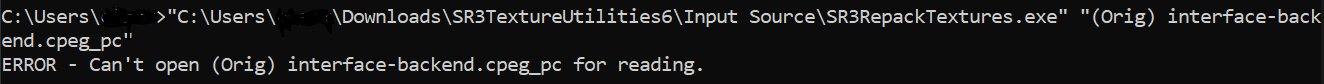
TL;DR:
Tried using Scanti's utility as instructed on unmodified (By me) extracted texture files, got the above error, have no idea what I'm doing wrong
Weapon Mod:
Phone Mod:
Utility I'm Using:
Newest Version of Scanti's Tools (Thank you Admixon for providing an exact link): Flow754's Peg Assembler:
interface-backend.cpeg_pc as two different mods I want have this file, one which modifies weapons and one which simply changes the look of the phone (Both mods will be linked at the end).Naturally, being the practical person I am, I thought "Well, logically these two files are just made up of bits and bytes in different configurations, and one of them is just changing the phone. So, if I can just 'combine' them, so to speak, I should be able to get both working with no conflicts, right"? Well, that's what I thought anyways. And honestly, it seemed to be looking just fine. Literally, up until now, it looked like I was gonna be able to take all the mods I wanted and just combine them into one giant patch. Admittedly in a kinda tedious manner, but still able to do it. But, as seems to be all too common with me and modding, I almost immediately hit a road block, and this time, I have no idea what to do.
So, as the title states, I am unable to repack the textures I have extracted using Scanti's utility. I was able to unpack them just fine, hell I even made a .bat file to let me simply drag and drop the peg files instead of having to use the command line every time. But, no matter what I do, anytime I try to repack the textures, even though I have done nothing to them, I get an error saying it can't read the directory specified (If I specify a directory) or the file I specified (I'll, of course, post screenshots of each error so you can see what I mean). Any ideas? Am I just dumb or does this tool not work?
I Have:
- Tried running the command specifying a new cpeg file without said file actually existing yet. Shot back an error
- Tried running the command specifying a new cpeg file WITH said file existing. Shot back an error
- Tried running the command specifying a new cpeg file WITH said file existing AND in every directory I could think of (Same as the .exe, same as the extracted files, same as the UNPACKING .bat file). Error
- Tried simply specifying the cpeg file I extracted the images from (In ALL of the places specified above). STILL error
- Tried doing all the above with the command prompt running as admin. Nope. Error
Screenshot:
TL;DR:
Tried using Scanti's utility as instructed on unmodified (By me) extracted texture files, got the above error, have no idea what I'm doing wrong
Weapon Mod:
Shitface's Weapon Re-Balance: Re-Erected
--> DESCRIPTION HOW TO UNINSTALL? COMPATIBILITY ALT SOUNDS ADD-ON CYPHER WITH THE TOGO-13 ADD-ON HEAVY TRUCKS ADD-ON DIFFERENCES BETWEEN WEAPON RE-BALANCE AND RE-ERECTED LIST OF NEW UPGRADES LIST OF NEW CHEATS NOTES SUPPORTED LANGUAGES CREDITS
www.saintsrowmods.com
New Phone Designs For Saints Row: The Third
Follow up to my phone design mod for SR2. This mod adds multiple new designs for your phone in SRTT. Installation: The mod comes in two variants, a standalone one and a version that's compatible with F13's "SR:TT - Super Ethical Patch" If you don't use his mod pick the standalone version...
www.saintsrowmods.com
SR3 Texture Utilities
I've been working on the Saints Row 3 texture files and I've finally thrown together a utility to unpack the texture data files. I haven't written the program to repackage the textures (there is still one flag I can't decode) however I am working on it. For those of you that like that sort...
www.saintsrowmods.com
Edit:
Okay, I think I've managed to figure this whole process out. Or at least a workaround to it if simply dragging and dropping doesn't work for you. Instead of using all of Scanti's tools, I simply download the latest version of them and just take the unpacking tool, edit or replace any images I want to edit or replace, and use Flow754's Peg Assembler to just create a new CPEG and GPEG and just edit the names of the two outputted files. That all said...I have not tested said process actually in game yet so...don't quote me on any of this. I'll mark this as solved for now. However, if this method doesn't end up working 'cause the Peg Assembler is located in SR4 tools, I'll...see if I can't figure some other stuff outNewest Version of Scanti's Tools (Thank you Admixon for providing an exact link): Flow754's Peg Assembler:
Last edited:
