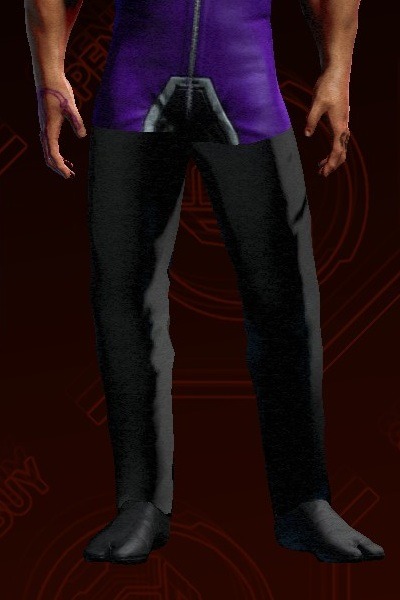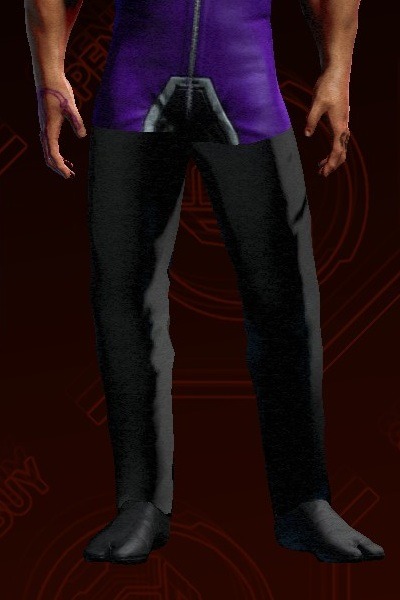Basically, do what
@JigglyGruff said, but let me go into a little more detail. I'm assuming you have Minimaul's tools installed. Drag and drop the STR2 files generated by the clone tool onto ThomasJepp.SaintsRow.ExtractPackfile.exe and you should get two new folders in your mod's directory - one containing the assets for the male version and one containing the assets for the female versions. Both folders will contain a *.ccmesh_pc file. That's what you have to replace with the source item's file.
To get your source item's file, first look up the associated mesh file with
Saints Row Mods File Search. On that site, set the game to Saints Row IV and enter the mesh filename in your source item's customization_items.xtbl entry (without the extension).
For example, the item "cm_suit_m_spacesuit" has a <Male_Mesh_Filename> tag, that contains a <Filename> tag. After that comes the text you want to copy, in my case cm_suit_m_spacesuitx.cmeshx, without the extension (".cmeshx"), so I'd just write "cm_suit_m_spacesuitx" into the file search form.
In the search results, look out for the "Character mesh (CPU)" file and note the Parent Package as well as the Package Name. Now open Saints Row IV's archive directory (...\Steam\SteamApps\common\Saints Row IV\packfiles\pc\cache) and find the parent package you got from the file search (customize_item.vpp_pc). Drag and drop that file on ThomasJepp.SaintsRow.ExtractPackfile.exe and a new folder with the extracted contents should be created in SRIV's archive directory. Now open that folder, find the STR2 files with the name that match your package name (one will have an extra 'f' in the name, that's the file for the female assets). After you found custmesh_xxxxxxx.str2_pc and custmesh_xxxxxxx
f.str2_pc, extract them just like you extracted your mod's STR2s.
Open the source item's custmesh_xxxxxx folder, rename the cm_*.ccmesh_pc to have the same name as the cm_*.ccmesh_pc in your mod's custmesh_xxxxxx folder, then replace your mod's cm_*.ccmesh_pc with the source item's cm_*.ccmesh_pc.
Open the source item's custmesh_xxxxxx
f folder, rename the cf_*.ccmesh_pc to have the same name as the cf_*.ccmesh_pc in your mod's custmesh_xxxxxx
f folder, then replace your mod's cf_*.ccmesh_pc with the source item's cf_*.ccmesh_pc.
Finally, rebuild your mod's STR2_pc files. In order to do that, open ThomasJepp.SaintsRow.BuildPackfileGUI.exe, write the path to your mod's extracted custmesh_xxxxx.str2_pc folder into the "Source files" text box, check "Update asm_pc file?" and write the path to your mod's customize_item.asm_pc into the text box next to it. Click "Build" and replace your mod's existing custmesh_xxxxx.str2_pc file.
Then write the path to your mod's extracted custmesh_xxxxx
f.str2_pc folder into the "Source files" text box, check "Update asm_pc file?" and write the path to your mod's customize_item.asm_pc into the text box next to it. Click "Build" and replace your mod's existing custmesh_xxxxx
f.str2_pc file.
Now you can update your mod files using the Workshop upload tool.