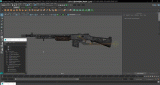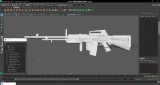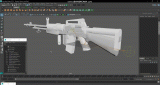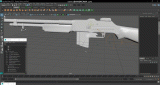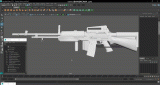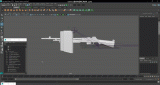That's why we have the templates. They will help you
Hey it's me again, sorry if I'm bugging you. I'm currently trying to copy the tags from assault rifle weapon template model like you suggested. The problem I am having now is I'm not sure how do go about copying them. I tried just scaling down the assault rifle weapon template model to best match up with my weapon model and then just delete the assault rifle model so I would just have the armature with both the bone_root and two other bones and also the tags. I then just moved the tags around to the spots I needed them to be at. I finally then exported my weapon model with the assault rifle tags and then imported it into Maya. As you can see in the photo I took I don't think I did it right and I'm really confused right now. Again sorry if I'm being difficult and I really appreciate the fact you are trying your best to help me, I'm just not understanding what exactly should I do in terms of copying the tags from the templates.