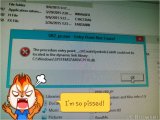Thank you, this looks great.
You are using an out of date browser. It may not display this or other websites correctly.
You should upgrade or use an alternative browser.
You should upgrade or use an alternative browser.
[Enhanced Graphics 2] Saints Row 2 : Shinobu" Fix - Ultra Settings
- Thread starter Squarealex
- Start date
Y
Yobagt
Guest
the game literally won't start for me at all. I have SR2 on steam and GotR installed with a bunch of mods. the game doesn't crash, it just doesn't launch at all. how would I go about fixing this because this mod looks fuckin' awesome
The Reshade creators do not want that anybody uploads their .fx files. In addition you do not credit them.
Except for that the mod crashes. I think the data is not complete. I installed Reshade and Master Effect, then I made your preset compatible: Works like a charm. Your preset is great, but ingame DOF is enough. DOF is nice for screenshots but not for gameplay (like in Watchdogs).
Except for that the mod crashes. I think the data is not complete. I installed Reshade and Master Effect, then I made your preset compatible: Works like a charm. Your preset is great, but ingame DOF is enough. DOF is nice for screenshots but not for gameplay (like in Watchdogs).
Last edited:
try to install Reshade and Master Effects manually, then take the used values from the mastereffect.h you get here and write them into the mastereffect.h you get with Master Effects.I got error when launching the game...whats the problem of this? Help me ! I using Performance Settings... the procedure entry point to msvcp110.dll...i got error like that...
try to install Reshade and Master Effects manually, then take the used values from the mastereffect.h you get here and write them into the mastereffect.h you get with Master Effects.
I can't get the value...it still showing the error...
That sounds like a problem with Microsoft Visual Studio C++ Runtime libraries in Microsoft Windows 10.I got error when launching the game...whats the problem of this? Help me ! I using Performance Settings... the procedure entry point to msvcp110.dll...i got error like that...
To solve this problem go to: https://support.microsoft.com/en-us/kb/2977003
And, more to the point:
Download Visual C++ Redistributable for Visual Studio 2012 Update 4 from Official Microsoft Download Center
Upon installing these libraries (install both 64-bit and 32-bit if you are on 64-bit Windows), your problems are relatively solved. No restart is required.
Enjoy!