Finally, i finish the second preset for Saints Row 2.
The difference between both is: colors less saturated and softer, a filter less aggressive blur, a total adjustment of the luminosity / contrast and much more.
I Remove the Chromatic Aberattion and ENB Series. And bonus, you can deactivate it via a key of the keyboard has any moment. (Without leaving the game or restarting it).
For disable the injector in-game, press Scroll Lock.

Shinobu" Fix
What is it?
Basically, it replaces the HDR game by a Bloom and a much cleaner, colorful HDR.
The framerate can drop it ?
Honestly, it depends on your configuration. The SweetFX is less greedy and is the one that best enhances the game.
What do I need?
You need mods Gentlemen of the Row, just for the correction of the night and day.
http://idolninja.com/sr2.php
And especially, desactivate the HDR native Game on the Config Display.

If you are rendering a bit too dark (or too light), you can always adjust the gamma of the game

Is there anything other than color correction ?
Yes, here the List :
SMAA : Is a anti-aliasing light but powerful. It corrects aliasing annoying.

Sharpen : Sharpen the image, for a better texture look

Vignette corner (White) : Delete the black corner in the game, not perfeclty but good.

How to install ?
You just have to unzip the file in the parent directory of Saints Row 2
Shinobu" Fix Files

Screenshot :
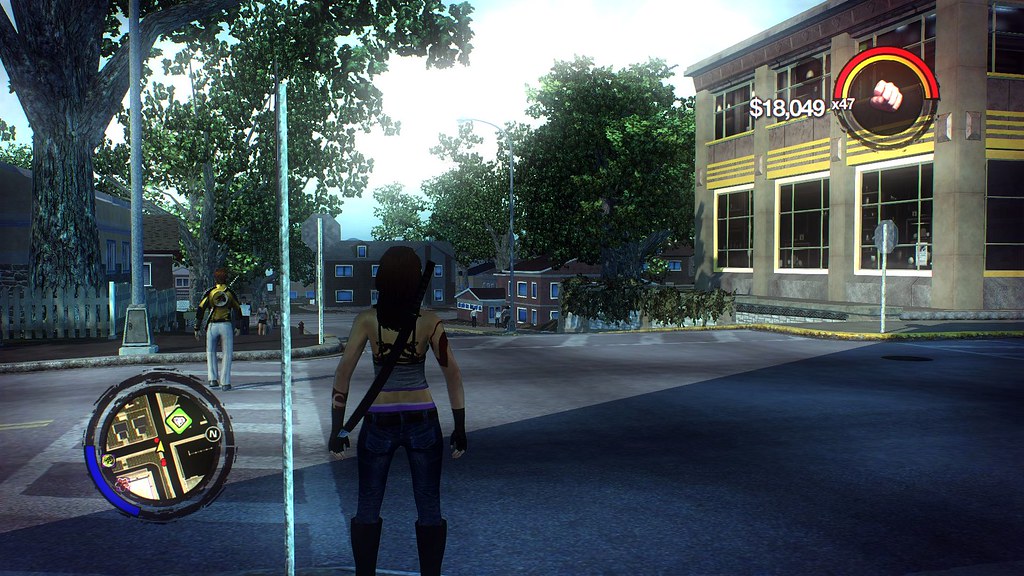
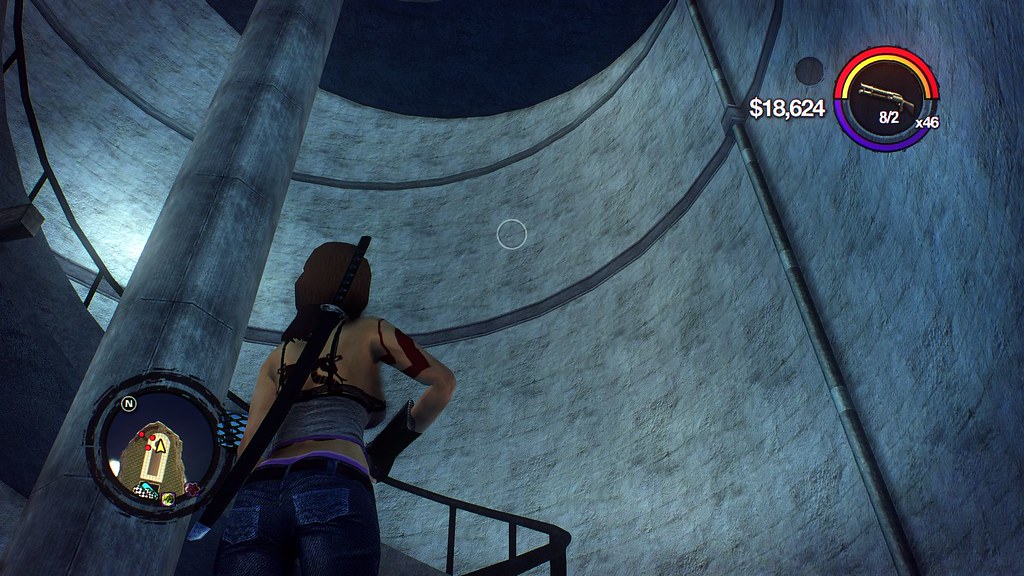



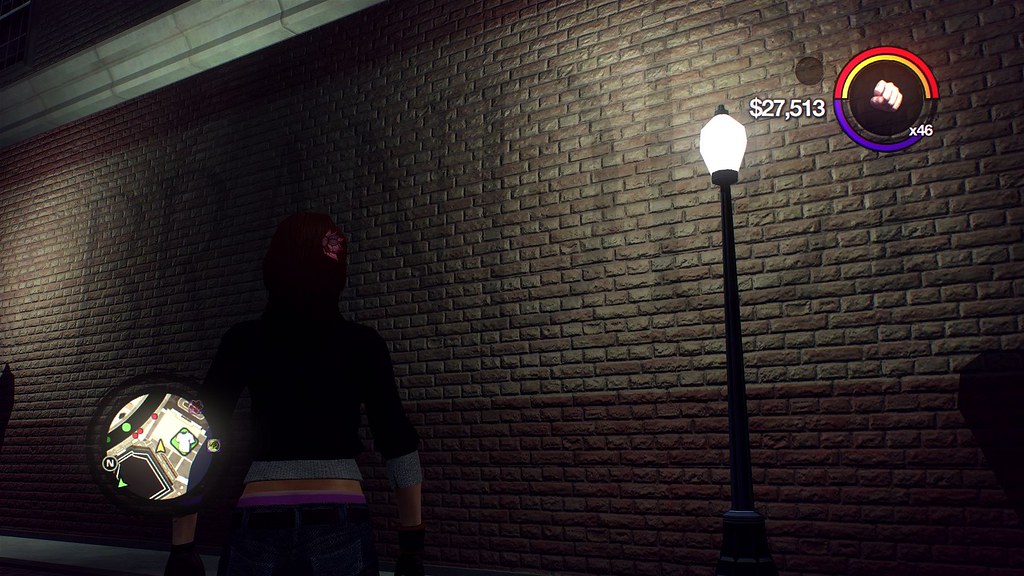


Beta Version




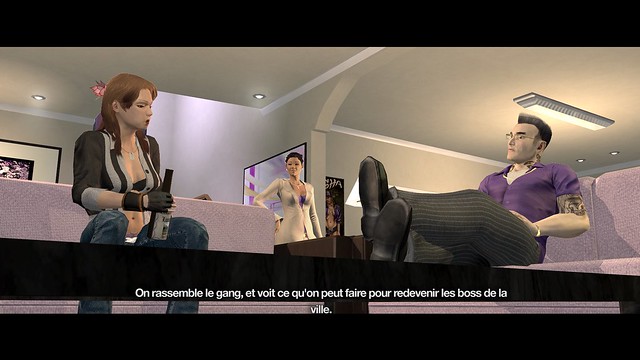
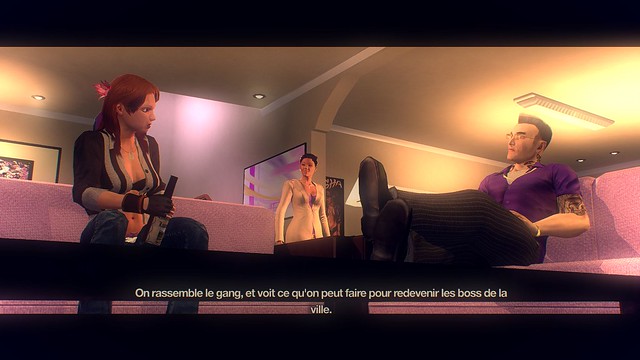
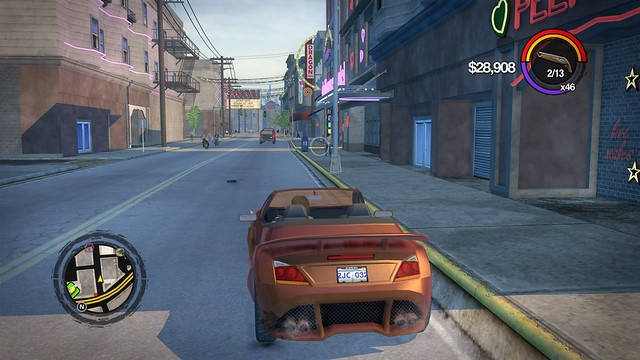













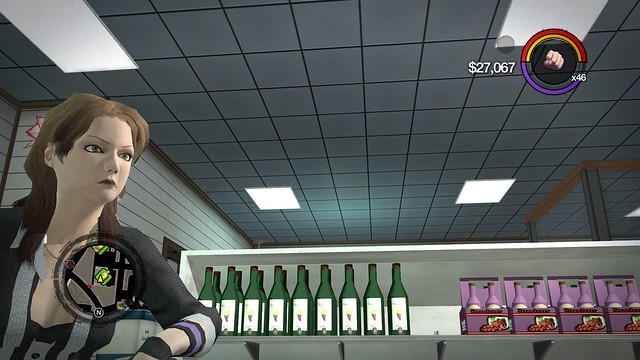

Other Screenshots :













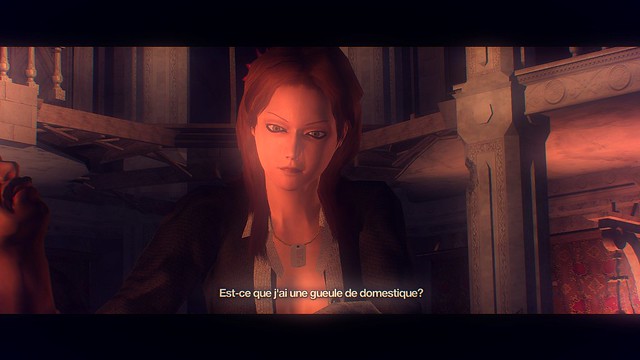
The difference between both is: colors less saturated and softer, a filter less aggressive blur, a total adjustment of the luminosity / contrast and much more.
I Remove the Chromatic Aberattion and ENB Series. And bonus, you can deactivate it via a key of the keyboard has any moment. (Without leaving the game or restarting it).
For disable the injector in-game, press Scroll Lock.
Shinobu" Fix
What is it?
Basically, it replaces the HDR game by a Bloom and a much cleaner, colorful HDR.
The framerate can drop it ?
Honestly, it depends on your configuration. The SweetFX is less greedy and is the one that best enhances the game.
What do I need?
You need mods Gentlemen of the Row, just for the correction of the night and day.
http://idolninja.com/sr2.php
And especially, desactivate the HDR native Game on the Config Display.

If you are rendering a bit too dark (or too light), you can always adjust the gamma of the game

Is there anything other than color correction ?
Yes, here the List :
SMAA : Is a anti-aliasing light but powerful. It corrects aliasing annoying.

Sharpen : Sharpen the image, for a better texture look

Vignette corner (White) : Delete the black corner in the game, not perfeclty but good.

How to install ?
You just have to unzip the file in the parent directory of Saints Row 2
Shinobu" Fix Files

Screenshot :
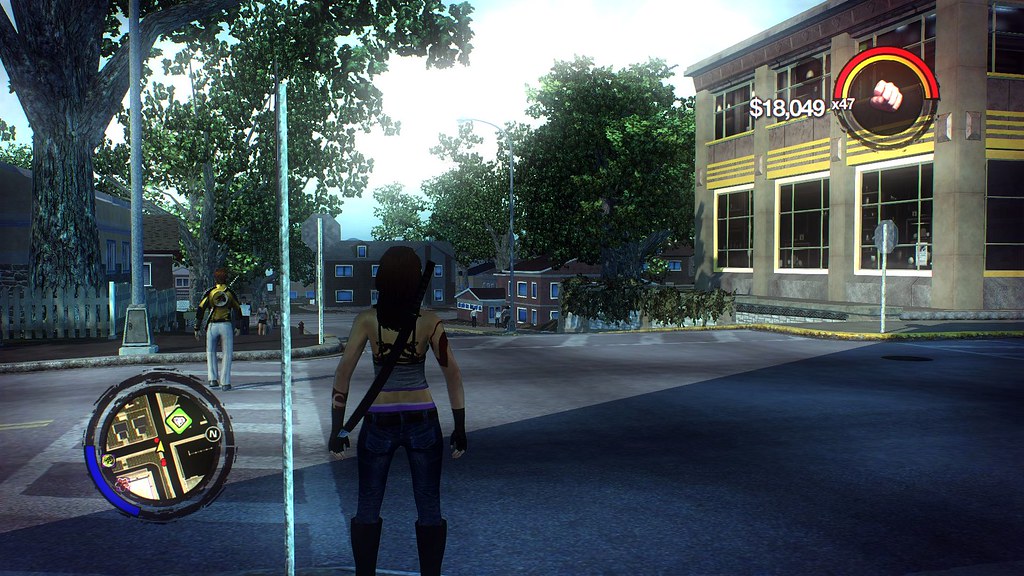
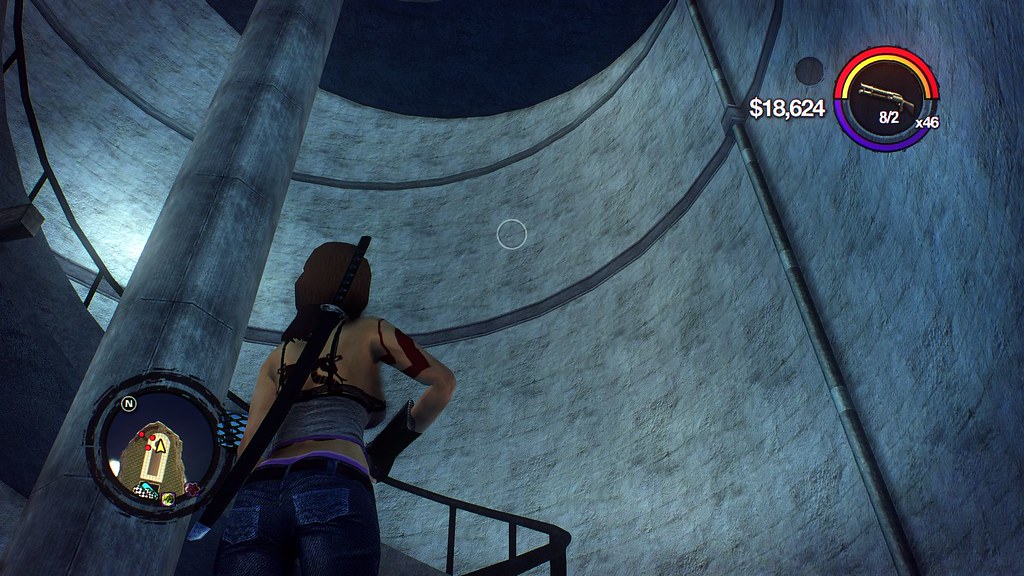



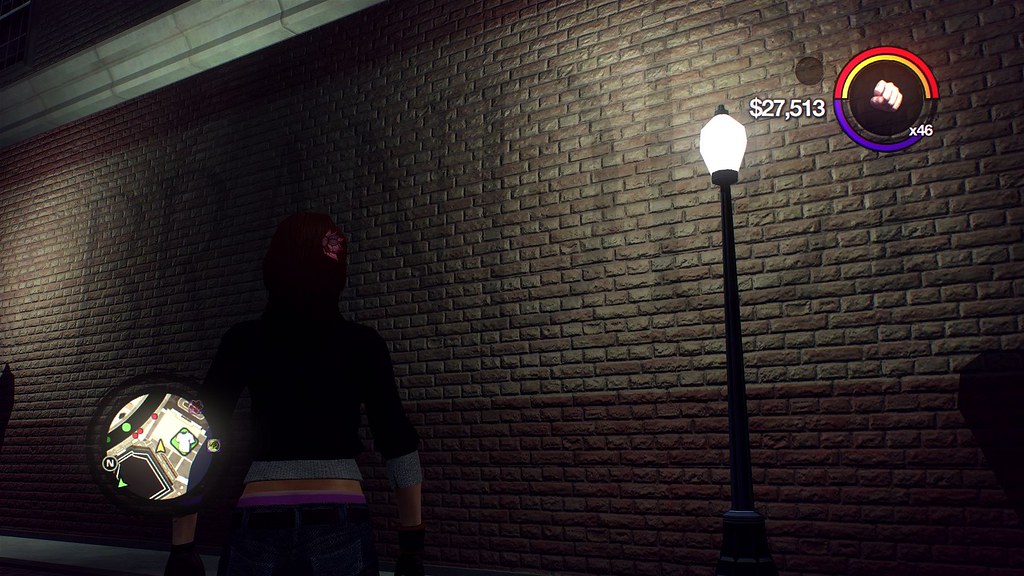


Beta Version




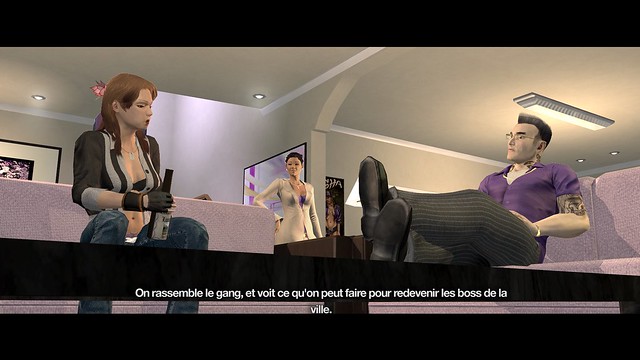
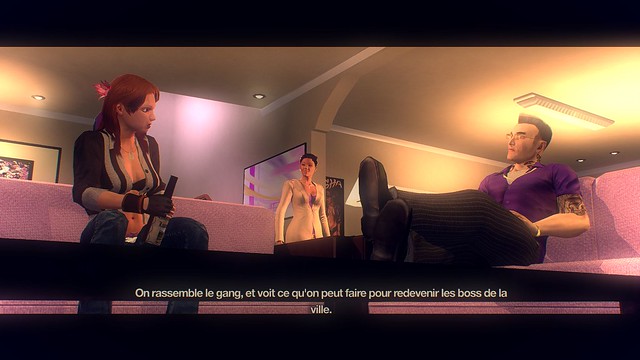
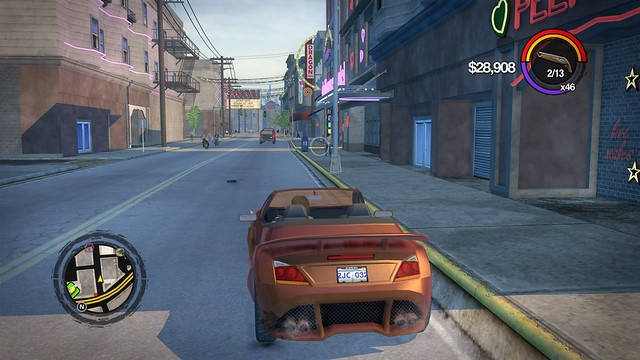













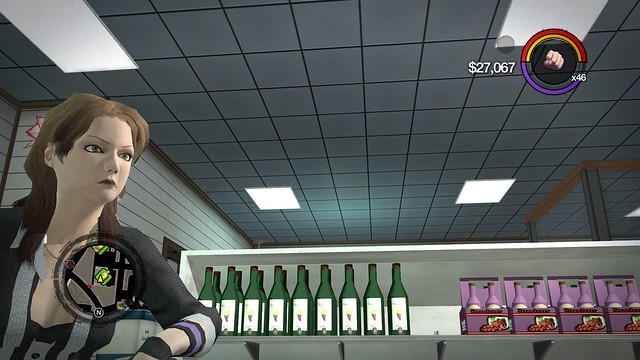

Other Screenshots :













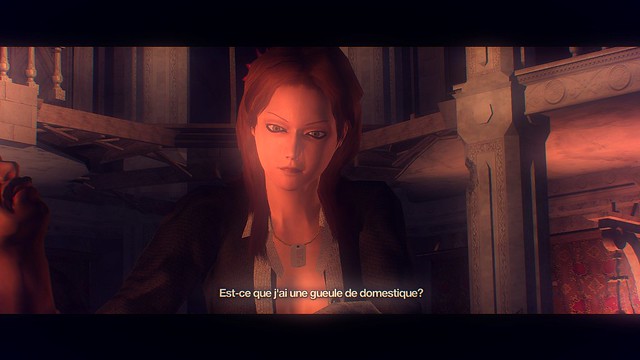
Attachments
Last edited:

