Thanks for the Update, for some reason I couldn't clone anything and now everything seems to going back to normal
You are using an out of date browser. It may not display this or other websites correctly.
You should upgrade or use an alternative browser.
You should upgrade or use an alternative browser.
Flow754's Weapon Clone Tool
- Thread starter flow754
- Start date
How edit the HUD Icons?
How to change weapon's icon and cost
1)First you need Flow754's Peg Assembler and any bitmap editor that supports DDS format like paint.net
2)Create your own icon with size around 128x96, dds plugin for photoshop has limitation, width and height of the icon should be divided on 4 without the remainder
3) Сreate alpha channel for this image, black background should be transparent.
4) Save icon as DDS DXT5 with the name ui_hud_inv_your_weapon_name.tga.dds
5) Open Flow754's Peg Assembler and drag and drop icon to here
Name - always_loaded
Output URL -path to folder with your cloned weapon
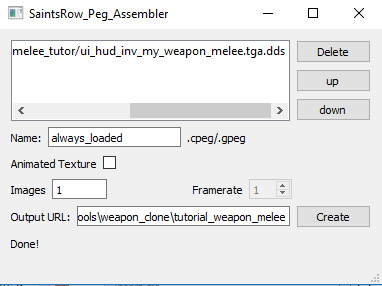
Press create and two file always_loaded.cpeg_pc and always_loaded.gpeg_pc should be created
7) Open items_inventory.xtbl and find <Bitmap> section
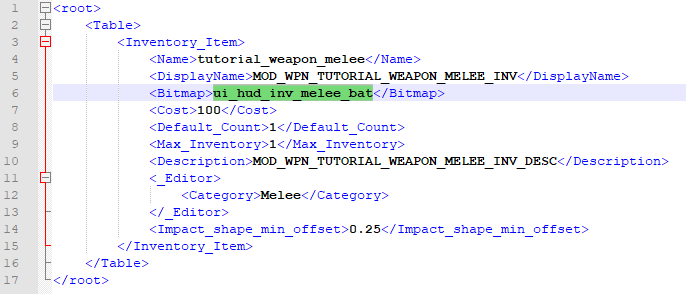
and past there your icon name without .tga.dds
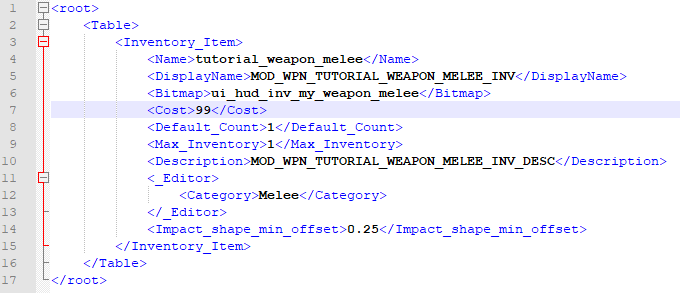
8) Cost of weapon is in the <Cost> section change it as you wish an save changes after
9) Drag and drop all files from clone weapon folder to Saints Row IV workshop tool and save them to mods folder or to the Steam Workshop
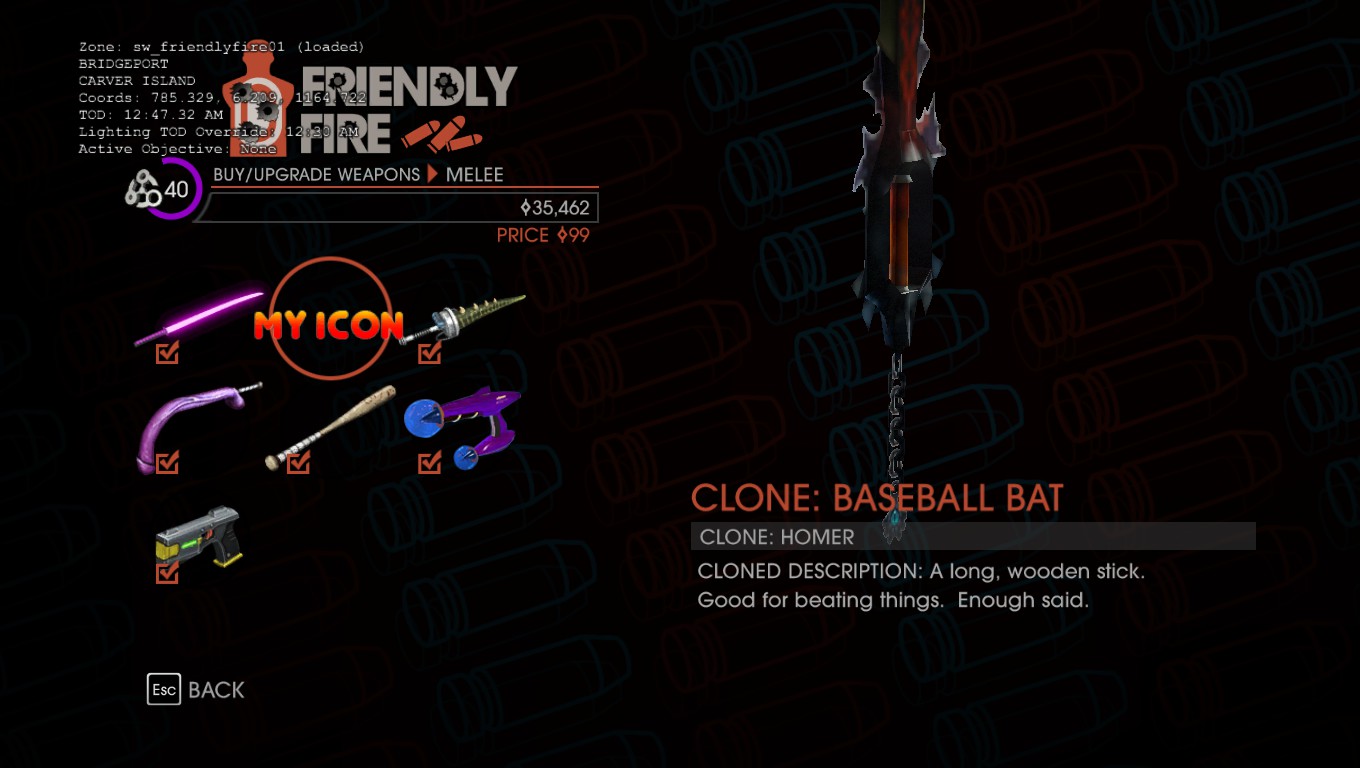
How would I combined Cloned Costumes under a Cloned Class?
SorryI don't understand what you trying to say. Please tell me more what you want to do.
How Original Game Weapon Rank is (Imagine the UI)
- Class = Quickshot Pistol, Heavy Pistol, Alien Pistol
- Costume = Quickshot Pistol's 9mm Tactical, Renegade & Red Shirt Special
- Skin = 9mm Tactical's Taxi, Snow or Officer
How my Mod 43rd GunVary Weapon Rank is
- Class = 9mm Tactical, Renegade, Red Shirt Special, .45 Fletcher, Cumia, etc
- Costume = 9mm Tactical's Variant A1, Variant A2, Variant B1, Variant C1, etc (43 Variants per Weapon)
- Skins = 1 per Costume cause its bad enough I can't remove the Header of Each Costume, but to have each Costume Skin = Scrolling through 172 lines ((3 Skins + 1 Header) * 43 Variants)
So with Flow's Weapon Clone, I've turned a Costume into a Class so when you go to the Shop to buy Weapons you'll see the Costume instead going thru Style. From there I need to add New Costumes under the New Weapon Class.
I am going to upload & subscribe to my weapon class mod then see if I can clone off the Class
https://www.saintsrowmods.com/forum/threads/saints-row-43rd-gunvary-0-3.15419/
Last edited:
Okay so If I turn a LaserRazor into a Class, I can't buy it...even though it says it Cost 35000...in items_inventory...do I need to unlock it
You know what...I give up I'm just going to make 43rd GunVary a Mod Resource...cause I could mod the Bat, correct the 9mm or even make a Lightsword Appear.
This idea is too big for this many problems.
Henry08 I am so sorry to waste your time.
This idea is too big for this many problems.
Henry08 I am so sorry to waste your time.
Eh, it's not ingame terminology. Weapon system works like:
Weapons.xtbl contains all weapons settings
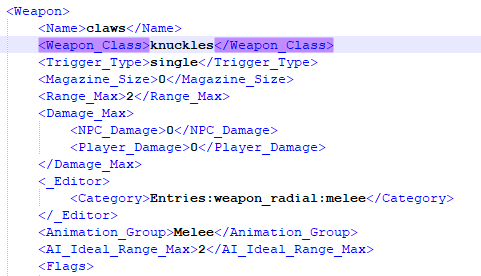
Weapons class here means only that some prescribed settings will be applied, like a sniper scope, projectiles as bullet etc. You can't create a new weapon class, you can only create new weapon\style\skin. I believe you want to add new style for your weapon.
https://www.saintsrowmods.com/forum/threads/how-to-create-styles-and-skins-for-your-weapon.16854/
Your "Class" it's only style name, prescribed in weapon_costumes.xtbl
Weapons.xtbl contains all weapons settings
Weapons class here means only that some prescribed settings will be applied, like a sniper scope, projectiles as bullet etc. You can't create a new weapon class, you can only create new weapon\style\skin. I believe you want to add new style for your weapon.
https://www.saintsrowmods.com/forum/threads/how-to-create-styles-and-skins-for-your-weapon.16854/
Your "Class" it's only style name, prescribed in weapon_costumes.xtbl
Last edited:
Nevermind, I realize what I did wrong, this is what happens when I don't get enough sleep.Eh, it's not ingame terminology. Weapon system works like:
Weapons.xtbl contains all weapons settings
View attachment 20171
Weapons class here means only that some prescribed settings will be applied, like a sniper scope, projectiles as bullet etc. You can't create a new weapon class, you can only create new weapon\style\skin. I believe you want to add new style for your weapon.
https://www.saintsrowmods.com/forum/threads/how-to-create-styles-and-skins-for-your-weapon.16854/
Your "Class" it's only style name, prescribed in weapon_costumes.xtbl
