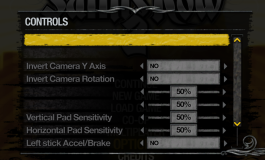Hi, I'm trying to translate the game and i did platform_PC_US.le_strings as a test to check if it will even work.
I loaded it into patch.vpp_pc file and booted the game, but instead of translated lines its just empty.
It looks like the game just refuses to load Cyrillic strings for some reason, even though there is an official russian translation in the game, which uses cyrillic letters too.
I would really appreciate it if someone could help me figure it out, point me where to look or what to do with it to make the game show strings.
I loaded it into patch.vpp_pc file and booted the game, but instead of translated lines its just empty.
It looks like the game just refuses to load Cyrillic strings for some reason, even though there is an official russian translation in the game, which uses cyrillic letters too.
I would really appreciate it if someone could help me figure it out, point me where to look or what to do with it to make the game show strings.