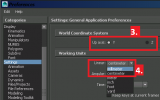Working on a Mod called 43rd GunVary for SR4 while making a New Tutorial that includes using Blender
- I thought I did the Export/Import right (Imports FBX 2013 Binary to Blender 2.78 & Exports FBX 7.4 Binary to Maya 2015)
- Made Clone Costume Folder of Weapon (9mm Tactical) > Renamed Edited Mesh to Match Clone Folder
- Weight Painted Mesh solid white via Flood (bone_root to Weapon Mesh & not Clip)
- Imported into SR4 FBX Converter > Picked "ir_at_bbsimple1" Shader > Toggle Rigx, Cmeshx & Matlibx > Click Convert
- Package > Select Clone Folder > Drag & Drop New Items (asm, xtbl, le_strings, etc) from Clone Folder into the SR4 Workshop Uploader > File > New > Upload, Name, Description, Visibility & Picture > Upload
- Subscribe = This Glitched Mess = Why is Gun Tiny & Clips Short?


- I thought I did the Export/Import right (Imports FBX 2013 Binary to Blender 2.78 & Exports FBX 7.4 Binary to Maya 2015)
- Made Clone Costume Folder of Weapon (9mm Tactical) > Renamed Edited Mesh to Match Clone Folder
- Weight Painted Mesh solid white via Flood (bone_root to Weapon Mesh & not Clip)
- Imported into SR4 FBX Converter > Picked "ir_at_bbsimple1" Shader > Toggle Rigx, Cmeshx & Matlibx > Click Convert
- Package > Select Clone Folder > Drag & Drop New Items (asm, xtbl, le_strings, etc) from Clone Folder into the SR4 Workshop Uploader > File > New > Upload, Name, Description, Visibility & Picture > Upload
- Subscribe = This Glitched Mess = Why is Gun Tiny & Clips Short?