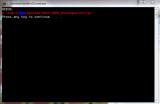Hm, looks like the function I use for reading root folder works only in newer versions of Powershell - I'll have to make some workaround, but for the time being you can fix the 'temp' issue yourself:
- open 'import_clean.ps1' in Notepad
- replace $PSScriptRoot with quoted path to script folder - in your case this will be "C:\SR34_GOOH_BossImportScript\"
so the second line in the script should look like this:
$rootPath = "C:\SR34_GOOH_BossImportScript\"
But that's one thing, second one worries me more as this message should only appear if I guessed the pattern wrongly. Could you attach this save? I'll have a look.