please help meMake sure you save the file with the "save" option and not the "save as" because the later saves it as a .txt file and maybe that causes the duplicate.
I followed the instructions but its not working for me. The emulator just sits at Ready for connections. I have the 127.0.0.1 sr3.hydra.agoragames.com line in the host, identical to all the screenshots. I have only one host file, and I've restarted the the game, steam, and my pc several times. even tried running the emulator after the game was already started like id seen work for someone else. Even downloaded sriv to see if it worked there but still no.
Edit: I undid everything and started over and it works now, I assume I did something wrong the first time but still no idea where
Thank you for the achievement
Edit: I undid everything and started over and it works now, I assume I did something wrong the first time but still no idea where
Thank you for the achievement
Last edited:
Is there a way to have this work on the Epic Games version of Re-Elected
I don't know how to make a file
Can someone help me?
I don't have my existing files. Where can I find them
Can someone help me?
I don't have my existing files. Where can I find them
Where can I download my file for MySteelportEmulator 1.1.7.zEr. It should definitely be there. Make sure you've changed the dropdown to all files.
Nope. GOG version has all of the community features turned off. It may be possible to get them working again though. It's something I want to investigate.
I have sr3 on pc. message shows connected to my steelport emulator but community features not working. It says its not connect to the server isnot available. Help me how to fix it please.
Last edited:
Guys please help me. İ cant find the hosts file. lmhosts is not the same as hosts. Please help
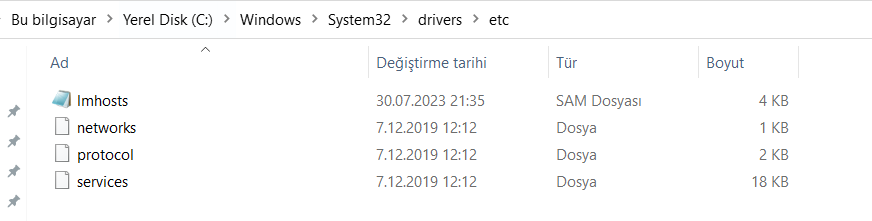
That's odd. Well, create it then. It's just a text file without an extension.Guys please help me. İ cant find the hosts file. lmhosts is not the same as hosts. Please help
Hello, impossible for me to do.
When I unzip the MySteelportEmulator-1.1 file, winrar opens a window showing me errors.
So when I click on MySteelportEmulator.exe it writes to me: This application cannot be opened on your PC!
Do you have a solution ?
I'm on Windows 10
I really need help, that's the only thing I'm missing
Thanks in advance
When I unzip the MySteelportEmulator-1.1 file, winrar opens a window showing me errors.
So when I click on MySteelportEmulator.exe it writes to me: This application cannot be opened on your PC!
Do you have a solution ?
I'm on Windows 10
I really need help, that's the only thing I'm missing
Thanks in advance
I have the game Saints Row IV installed on my computer, in the Steel Port clothing stores you can save several characters, however I don't know in which folder on my computer those files are located. If you would be so kind, I would like you to help with that problem!Hey everyone,
I've been promising myself I would do something about this for a while, so this is sorely overdue:
View attachment 21891
Here's a program you can run locally on your PC that pretends to be the My Steelport server!
This makes character upload/download work locally with the character .bin files fetched by my saintsrow.com My Steelport character download tool.
You can also use this to move characters between SRTT and SRIV.
You can share your characters here: https://www.saintsrowmods.com/forum/forums/share-your-character.97/
THIS DOES NOT WORK ON SAINTS ROW IV REELECTED
Saints Row IV Reelected doesn't have any of the community features at all, so this will only work if you go back to the legacy branch.
HOW TO GET STARTED
Notes:
- First off, you need to download the MySteelportEmulator file from this post. Extract it somewhere (it doesn't matter where).
- Open Notepad as an administrator (press start, type 'notepad', right click and 'Run as administrator')
- Hit 'File', then 'Open'. Open the following file (you can copy paste): "C:\Windows\System32\drivers\etc\hosts"
It might not show up unless you change from Text Documents to All files at the bottom right of the window.- If there's a line in this file that already says "sr3.hydra.agoragames.com in it", delete that whole line.
- Add the following to the bottom:
It should now look like this:Code:127.0.0.1 sr3.hydra.agoragames.com
View attachment 21887
- Save and quit.
- If you have any existing character files, drop them in the characters folder. If you used my character download tool, you'll have some zip files. Extract those, and copy the .bin files from the characters folder you just extracted into the characters folder for the My Steelport emulator.
Character files created by the download tool are named things like 126189321730800313.bin- Now start the MySteelportEmulator.exe that you extracted earlier. It'll pop up a window like this:
View attachment 21888
- Start Saints Row The Third or Saints Row IV.
- Wait a bit at the main menu. You should see the ticker at the bottom change and look like this:
View attachment 21889 View attachment 21890
As long as that happens, you can go ahead and use the My Steelport features as normal!
When you're prompted to log in, just use any username and password. Whatever you enter will be treated as if it's correct. You don't need to create an account, and the game will already think your Steam account is linked.- When you're done, just hit the X at the top right of the window to close the emulator.
GOG versions
- When you 'upload' a new character, the emulator will create a new file in the characters folder. This file will be called something like 126189321730800313.sr_character. There will also be a matching .jpg file with the screenshot the game takes automatically.
- When you upload a new character, it will be called 'Character Name'. You used to rename these on the My Steelport website. To rename characters now, use the included CharacterRenamer.exe tool.
- When you 'download' a character, the emulator will show the game the first 20 files it finds in the characters folder. This is a limit in the games itself. If you have more than 20, they won't all show. Move some out of the way to see more.
- You can share your character files. Just upload them to a post here and they should work for anyone who downloads them.
- If you use the in-game camera features to upload a screenshot, it'll appear in the screenshots folder.
- This works with items from the Steam Workshop too (but obviously, only in SRIV). You need to have the items installed first, or your character will be naked.
- Do NOT put the profile.bin file from the zip files into the characters folder. If you do, the emulator will crash.
- I really recommend installing the Saints Row: The Third clothing pack on SRIV. It will mean that you have less issues with characters with missing clothes. (shameless self-promotion!)
- Why is this only local and not an online service?
The original My Steelport service used steam credentials to authenticate a PC user. We can't validate these without being a Steamworks partner (and we'd need access to some information that only Volition have). So we can't securely link Steam accounts
(Plus, the My Steelport login box in game has stupid restrictions on what can be in a password...)
The GOG versions of SRTT and SRIV have the community features partially disabled (they removed the menu items, and the game thinks it's constantly running in offline mode).
To re-enable this for SRTT, download the SRTT GOG My Steelport enabler (attached to this post). Make sure you don't download the source code. Put all of the files it contains in your GOG SRTT folder - the same directory as SaintsRowTheThird.exe and SaintsRowTheThird_DX11.exe. It will 'fix' the game thinking it's offline, and it will try to connect to community features. The character download/upload options work after that. You can check to see if it's working by waiting and seeing if the ticker changes.
PLEASE NOTE: this only works with the DX11 version of Saints Row: The Third! It will crash or break horribly on the DX9 version. This will hopefully be fixed soon.
For the GOG version of SRIV, it is sadly not possible to re-enable the My Steelport support. Whoever did the port for GOG removed enough of the community systems internally that they can no longer function at all. (but left in some fun ways to break the store screen as a result!)
Source code is available at: https://github.com/saintsrowmods/MySteelportEmulator
Changes
- 1.1: Added support for the SRTT Initiation Station and the SRIV Inauguration Station.
- 1.0: Initial release

