Hey guys,
I spent the last week creating this new weapon skin and let me tell you something: T'was literally a pain in the ass. Unfortunately, I stumbled upon some bugs that slowed the process down quite a bit. For some reasons, the mesh's rotation and scale were a mess, so I had to adjust those values in maya. I ended up with this (which looks perfectly fine ingame):
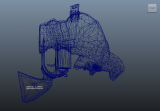
Also, editing the magazine's UVs had no impact on how they're mapped ingame.
Anyhoo, I don't want to bother you with my frustration.
Install Instructions:
Just drag and drop all files within the .rar-archive into your Saints Row IV root folder.
(It should be located in ...Steam\SteamApps\common\)
*Update 1.5*
Added a new texture variant.
*Update 1.8*
Added additional alien texture.
*Update 2.0*
Added strings and a fitting icon.
Screenshots:




View attachment 7691
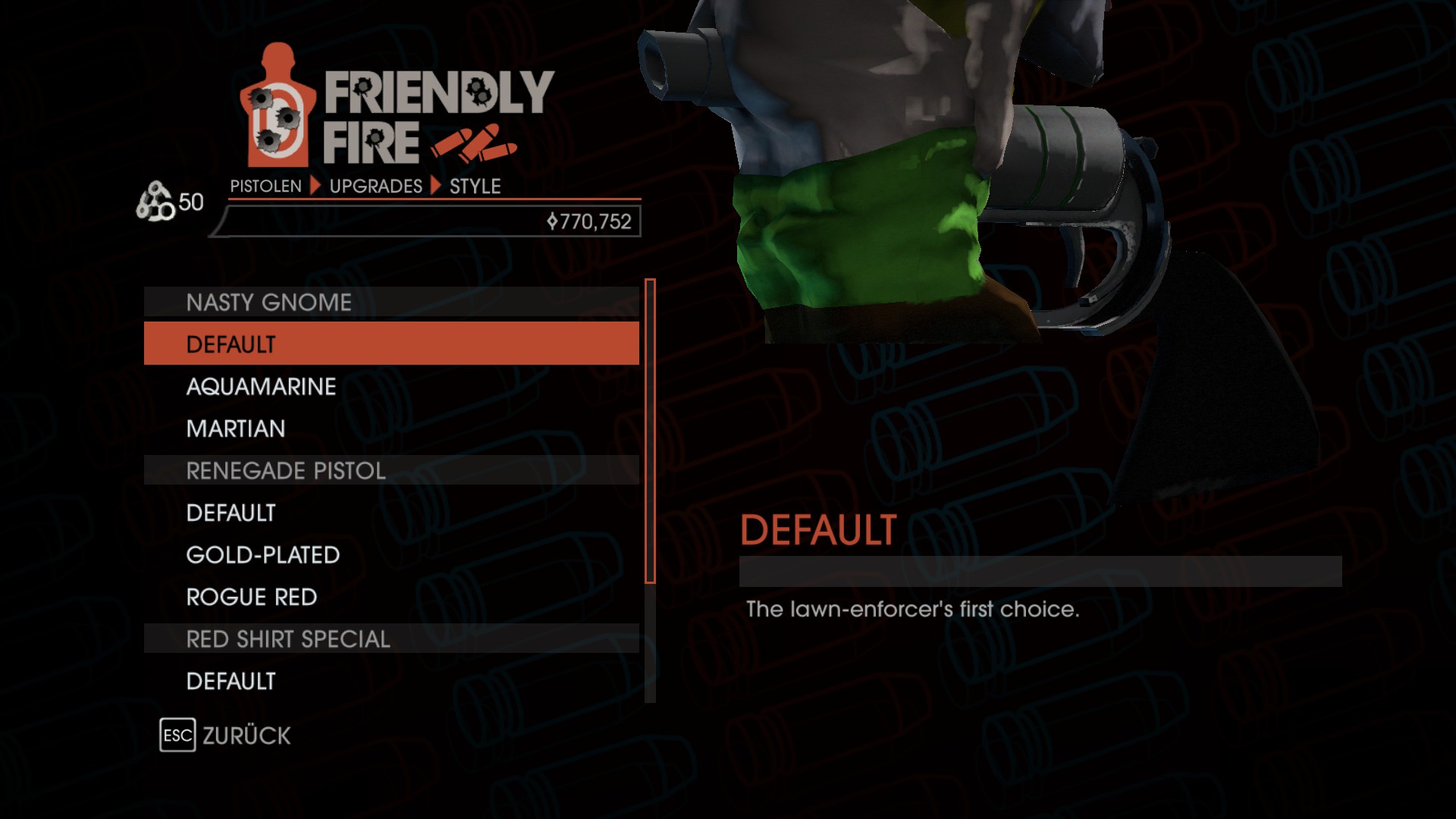
I spent the last week creating this new weapon skin and let me tell you something: T'was literally a pain in the ass. Unfortunately, I stumbled upon some bugs that slowed the process down quite a bit. For some reasons, the mesh's rotation and scale were a mess, so I had to adjust those values in maya. I ended up with this (which looks perfectly fine ingame):
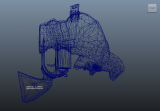
Also, editing the magazine's UVs had no impact on how they're mapped ingame.
Anyhoo, I don't want to bother you with my frustration.
Install Instructions:
Just drag and drop all files within the .rar-archive into your Saints Row IV root folder.
(It should be located in ...Steam\SteamApps\common\)
*Update 1.5*
Added a new texture variant.
*Update 1.8*
Added additional alien texture.
*Update 2.0*
Added strings and a fitting icon.
Screenshots:
View attachment 7691
Attachments
Last edited:
