I made a mod that replaces all the base game tracks and skins for the dubstep gun.
The songs used:
Arsenal Pyramid - Interior - Tomoya Ohtani
Friends - Hyper Potions
Vs. Metal Sonic (Stardust Speedway Bad Future JP) - Naofumi Hataya
The design of the skins are based on the character Infinite from Sonic Forces, the cover art of Sonic Mania and the character Metal Sonic from Sonic CD.
Installing the skins: Put sonic_themed_dubstep_skins.vpp_pc inside the "mods" folder where your game directory is located.
Installing the music:
The tools needed for the job: https://www.saintsrowmods.com/forum...saints-row-iv-and-gat-out-of-hell-tools.3188/
1. Go to "Steam\steamapps\common\Saints Row IV\packfiles\pc\cache" and drag and drop soundboot.vpp_pc and sounds_common.vpp_pc individually on top of ThomasJepp.SaintsRow.ExtractPackfile.exe (make backups in case something goes wrong), if done succesfully two folders will be found inside the cache folder.
2. Now drag and replace "wep_dubstep_gun_media.bnk_pc" and "wep_dubstep_gun_media.mbnk_pc" from my mod inside the extracted-sounds_common.vpp_pc and extracted-soundboot.vpp_pc folders respectively.
3. Once you replaced the files, open ThomasJepp.SaintsRow.BuildPackfileGUI.exe and locate and repack the folders separately. don't forget to tick off the "update asm_pc file?" box as it is not needed in this case.
4. Once done now replace both vpp_pc files inside the cache folder with the newly repacked vpp_pc files that can be found on your desktop. Afterwards you can delete both of the extracted folders as they are not needed anymore.
Mod made By Vlad Viper
Music made by SEGA/Tomoya Ohtani, Naofumi Hataya and Hyper Potions
Images:





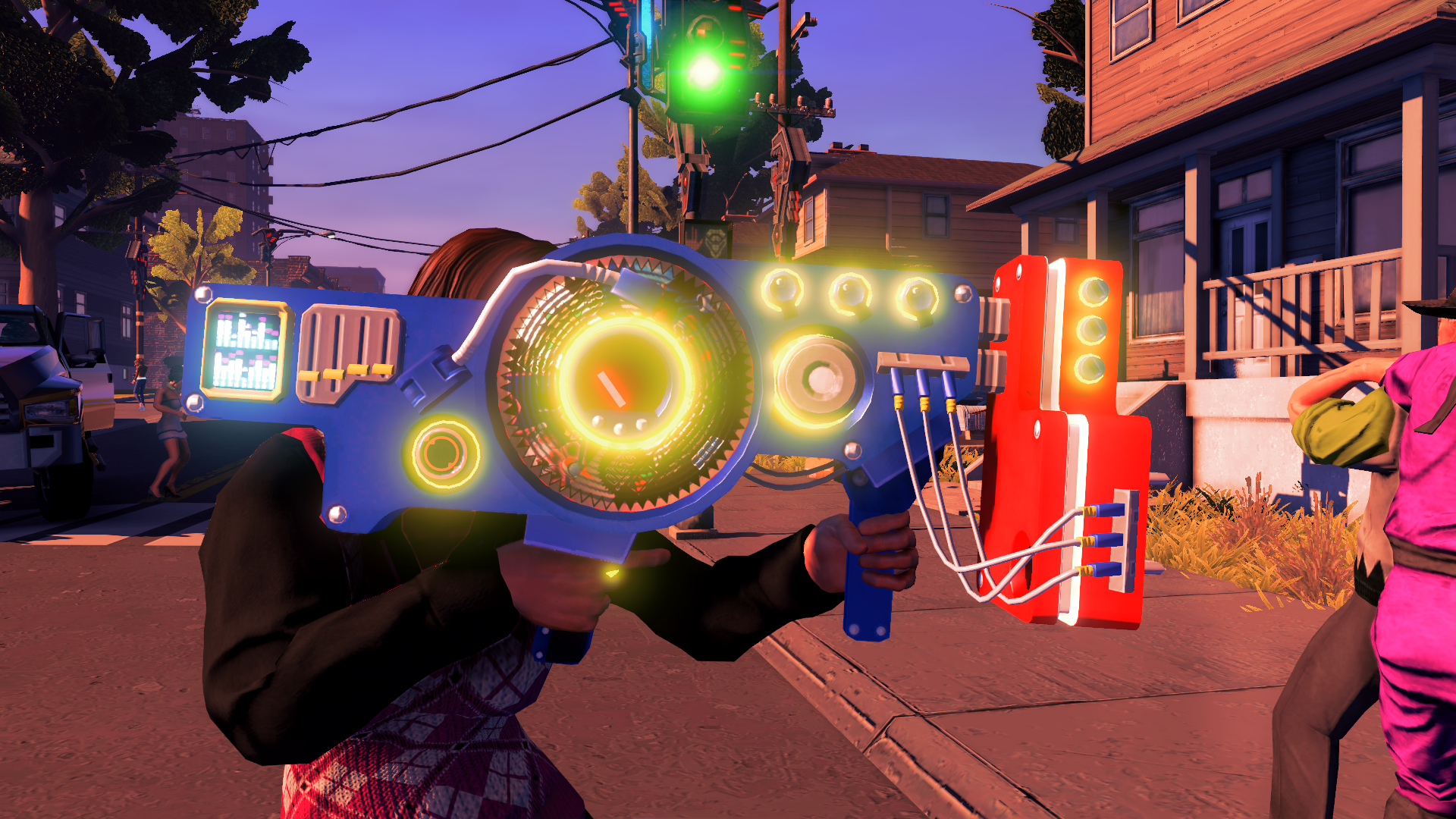
videos:
The songs used:
Arsenal Pyramid - Interior - Tomoya Ohtani
Friends - Hyper Potions
Vs. Metal Sonic (Stardust Speedway Bad Future JP) - Naofumi Hataya
The design of the skins are based on the character Infinite from Sonic Forces, the cover art of Sonic Mania and the character Metal Sonic from Sonic CD.
Installing the skins: Put sonic_themed_dubstep_skins.vpp_pc inside the "mods" folder where your game directory is located.
Installing the music:
The tools needed for the job: https://www.saintsrowmods.com/forum...saints-row-iv-and-gat-out-of-hell-tools.3188/
1. Go to "Steam\steamapps\common\Saints Row IV\packfiles\pc\cache" and drag and drop soundboot.vpp_pc and sounds_common.vpp_pc individually on top of ThomasJepp.SaintsRow.ExtractPackfile.exe (make backups in case something goes wrong), if done succesfully two folders will be found inside the cache folder.
2. Now drag and replace "wep_dubstep_gun_media.bnk_pc" and "wep_dubstep_gun_media.mbnk_pc" from my mod inside the extracted-sounds_common.vpp_pc and extracted-soundboot.vpp_pc folders respectively.
3. Once you replaced the files, open ThomasJepp.SaintsRow.BuildPackfileGUI.exe and locate and repack the folders separately. don't forget to tick off the "update asm_pc file?" box as it is not needed in this case.
4. Once done now replace both vpp_pc files inside the cache folder with the newly repacked vpp_pc files that can be found on your desktop. Afterwards you can delete both of the extracted folders as they are not needed anymore.
Mod made By Vlad Viper
Music made by SEGA/Tomoya Ohtani, Naofumi Hataya and Hyper Potions
Images:
videos:
Attachments
Last edited:
