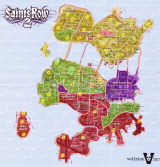With the upcoming Saints Row 2 mega patch probably still being a ways off I decided to do some Saints Row 2 optimizing myself!
Introducing Optimized Stilwater!
-What does this mod intend to do?
-The purpose of this mod is to significantly reduce the frame rate drops in unoptimized areas of the game. It accomplishes this by removing shadows that are casted by light sources in the game. The shadows in this game are a real performance hog.
-OMG DOES THIS MEAN SAINTS ROW 2 RUNS WITH NO LAG?!? :O
-Slooooow down bucko! What it means is that areas inside buildings will have better frame rates, so places like Saints hideouts and other interiors will perform better. Most other areas in the game will NOT be affected. It's an modification in it's alpha state, not a magic spell.
-Well then if all it does is disable shadows can I just turn it off in the graphics options, why make a mod?
-Mmmmmm it's a little more complicated than that. You see the options itself has its own issues. If you disable the shadows in the options, play a cutscene, and then go to an interior while the shadows may not render the frame rate drop is still present as if the shadows were still enabled. Dear lord this port is mess! This mod manually disables lights through a map editor, so it doesn't have that problem. Also this mod might have more in the future besides removing shadows, I'll get to that later.
-What areas have this mod optimized so far?
-Pretty much all of the interiors.
-When will 0.3 Alpha release?
-Soon!
-What will 0.3 Alpha release add?
-Optimized exteriors as well asmore optimized interiors if I missed any but I don't think that I did. Don't know how many quite yet.
-How many more updates until version 1.0 of Optimized Stilwater releases?
-I have no idea. It will be ready when it's ready.
-Can we expect something more from this mod in the future, other than disabling shadows?
-Maaaaaybe! I hope so. The lighting system in this game is still being reverse engineered, and there are some things that haven't been figured out yet that is suspected to be directly linked with performance. If it happens I'll be sure to let you know.
VERSION 0.2 ALPHA IS PERFORMANCE MODE ONLY IGNORE THE FOLLOWING CROSSED OUT TEXT.
-There are 2 folders in the download! Quality Edition and Performance Edition which one do I use?
-Quality edition only removes a some shadows from unoptimized chunks leaving shadows from more 'significant' light sources like the statue in the Saints HQ, or chandeliers. It strikes a balance between visuals and frame rate. Performance edition removes all of the shadows from light sources in unoptimized chunks, giving a better framerate but a bit more lackluster graphical appearance. Here are some screenshots to show the frame rate difference!
1.) Vanilla 2.) Optimized Stilwater Quality Edition 3.) Optimized Stilwater Performance Edition



-How do I install Optimized Stilwater?
-The installation process for this is a bit different from other mods so bear with me here.
Step 1: Download and extract Minimaul's tools right here!
Step 2: Using "ThomasJepp.SaintsRow.ExtractPackfileGUI.exe" select extract and choose the "chunks3.vpp_pc" in your Saints Row 2 directory and extract it to a folder of your choice.
Step 3: Open the "Optimized Stilwater" zip file. Then extract the files from the zip to the folder where you extracted the contents of the "chunks3.vpp_pc".
Step 4: You will get a notification asking if you want to overwrite the files, select yes.
Step 5: Using "ThomasJepp.SaintsRow.BuildPackfileGUI.exe" hit the browse button to the right where it says "Source Files:". Choose the directory where you extracted the chunks and zip contents.
Step 6: Choose Saints Row 2 as the "Game".
Step 7: Name the file "chunks3" and build the file where you want.
Step 8: Go to your Saints Row 2 directory and backup or move your current "chunks3.vpp_pc" file somewhere safe.
Step 9: Now place your recently built "chunks3.vpp_pc" file and put it in your Saints Row 2 directory.
Step 10: The installation process is finished! Boot up your game and explore around Stilwater to experience the difference in frame rate compared to vanilla!
Introducing Optimized Stilwater!
-What does this mod intend to do?
-The purpose of this mod is to significantly reduce the frame rate drops in unoptimized areas of the game. It accomplishes this by removing shadows that are casted by light sources in the game. The shadows in this game are a real performance hog.
-OMG DOES THIS MEAN SAINTS ROW 2 RUNS WITH NO LAG?!? :O
-Slooooow down bucko! What it means is that areas inside buildings will have better frame rates, so places like Saints hideouts and other interiors will perform better. Most other areas in the game will NOT be affected. It's an modification in it's alpha state, not a magic spell.
-Well then if all it does is disable shadows can I just turn it off in the graphics options, why make a mod?
-Mmmmmm it's a little more complicated than that. You see the options itself has its own issues. If you disable the shadows in the options, play a cutscene, and then go to an interior while the shadows may not render the frame rate drop is still present as if the shadows were still enabled. Dear lord this port is mess! This mod manually disables lights through a map editor, so it doesn't have that problem. Also this mod might have more in the future besides removing shadows, I'll get to that later.
-What areas have this mod optimized so far?
-Pretty much all of the interiors.
-When will 0.3 Alpha release?
-Soon!
-What will 0.3 Alpha release add?
-Optimized exteriors as well asmore optimized interiors if I missed any but I don't think that I did. Don't know how many quite yet.
-How many more updates until version 1.0 of Optimized Stilwater releases?
-I have no idea. It will be ready when it's ready.
-Can we expect something more from this mod in the future, other than disabling shadows?
-Maaaaaybe! I hope so. The lighting system in this game is still being reverse engineered, and there are some things that haven't been figured out yet that is suspected to be directly linked with performance. If it happens I'll be sure to let you know.
VERSION 0.2 ALPHA IS PERFORMANCE MODE ONLY IGNORE THE FOLLOWING CROSSED OUT TEXT.
1.) Vanilla 2.) Optimized Stilwater Quality Edition 3.) Optimized Stilwater Performance Edition
-How do I install Optimized Stilwater?
-The installation process for this is a bit different from other mods so bear with me here.
Step 1: Download and extract Minimaul's tools right here!
Step 2: Using "ThomasJepp.SaintsRow.ExtractPackfileGUI.exe" select extract and choose the "chunks3.vpp_pc" in your Saints Row 2 directory and extract it to a folder of your choice.
Step 3: Open the "Optimized Stilwater" zip file. Then extract the files from the zip to the folder where you extracted the contents of the "chunks3.vpp_pc".
Step 4: You will get a notification asking if you want to overwrite the files, select yes.
Step 5: Using "ThomasJepp.SaintsRow.BuildPackfileGUI.exe" hit the browse button to the right where it says "Source Files:". Choose the directory where you extracted the chunks and zip contents.
Step 6: Choose Saints Row 2 as the "Game".
Step 7: Name the file "chunks3" and build the file where you want.
Step 8: Go to your Saints Row 2 directory and backup or move your current "chunks3.vpp_pc" file somewhere safe.
Step 9: Now place your recently built "chunks3.vpp_pc" file and put it in your Saints Row 2 directory.
Step 10: The installation process is finished! Boot up your game and explore around Stilwater to experience the difference in frame rate compared to vanilla!
Attachments
Last edited: