You are using an out of date browser. It may not display this or other websites correctly.
You should upgrade or use an alternative browser.
You should upgrade or use an alternative browser.
Saints Row 1 Texture Pack for Saints Row 2 v3
- Thread starter FusionH2o
- Start date
- Status
- Not open for further replies.
The best thing I can tell you is to verify cache in Steam then Steam will reinstall the game, after that install GoTR, then Masamaru's HQ Texture Pack then install my texture pack.i dawnloaded the mod just like the tutorial i installed the version 3 of the pack i also tried to install it the masamaru hq texture pack but it just crash i think its an poblem of my saints row 2
would you ever consider replacing some character models such as johnny gat to the saints row 1 model, or sound modifications to saints row 1 sounds or small things like that
No, due to copyright reasons. M$ would probably sue me if I did that.would you ever consider replacing some character models such as johnny gat to the saints row 1 model, or sound modifications to saints row 1 sounds or small things like that
That sucksNo, due to copyright reasons. M$ would probably sue me if I did that.
Updated pics and more color added by messing with the Tone mapping lol, streets darker, colors are vibrant, SR1 clouds and skies, believe it or not, I found Saints Row 1 sky cloud textures within Saints Row 2 files, they're not used by the game itself! I ported haze into the skybox files from where I found the Saints Row 1 textures, even the sky colors from that location has been added, now have a look:









Having some minor issues with the big huge glare I was trying to get working in SR2, it's almost similar to the sun glare from Saints Row 1.
The file it self:
The issue is, it don't stay in the sky long, it keeps disappearing. It works during morning and noon but after the clock hits afternoon it fades away:
Noon:

Afternoon:

The file it self:
The issue is, it don't stay in the sky long, it keeps disappearing. It works during morning and noon but after the clock hits afternoon it fades away:
Noon:
Afternoon:
the waters flickering for me, is that normal or?
To correct that you'll have to open the "shaders_pc" file in the SR2 installation directory with Notepad++ and add "data\shaders\internal\cube_map_render_s.fxo_pc" (without the commas) to the top of the list of shaders then save file. After you do that the waters won't be flickering anymore. Version 4 will not carry the modified shaders_pc file.the waters flickering for me, is that normal or?
Last edited:
- Status
- Not open for further replies.
