You are using an out of date browser. It may not display this or other websites correctly.
You should upgrade or use an alternative browser.
You should upgrade or use an alternative browser.
Saints Row 1 Texture Pack for Saints Row 2 v3
- Thread starter FusionH2o
- Start date
- Status
- Not open for further replies.
thank you ;3Most are turned off especially HDR, DOF, and Motion Blur. I don't use SweetFX or any type of 3rd party graphic enhancements while modding a game.
View attachment 14939
You're welcome. I should have mention in the Read Me file that it isn't advisable to have HDR enabled within the game while using the texture pack cause it really messes up the graphics when playing. The reason why? While SR2 uses High Dynamic Range by default, the original SR1 uses DOF by default and by the way HDR technology doesn't exist in SR1.
Another update on this mod. I compared the time_of_day.xtbl files from both games, Saints Row 1 and Saints Row 2, SR1's file is somewhat backwards than SR2's file, it's kinda hard to explain but here are the comparisons.
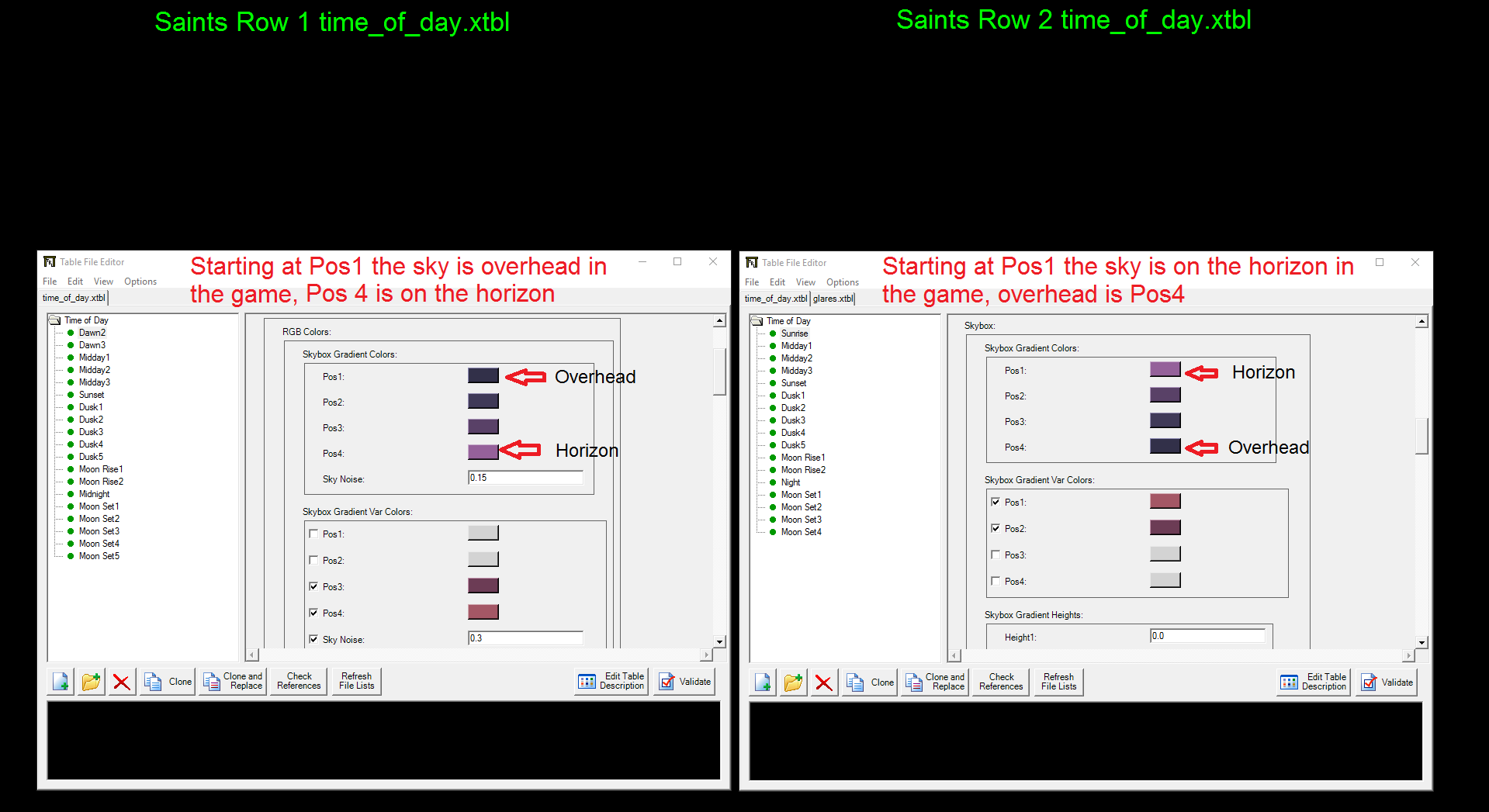
Also I found out what makes the sky so pinkish and reddish during Sunrise and Sunsets in SR1. The cloud colors are responsible for that.
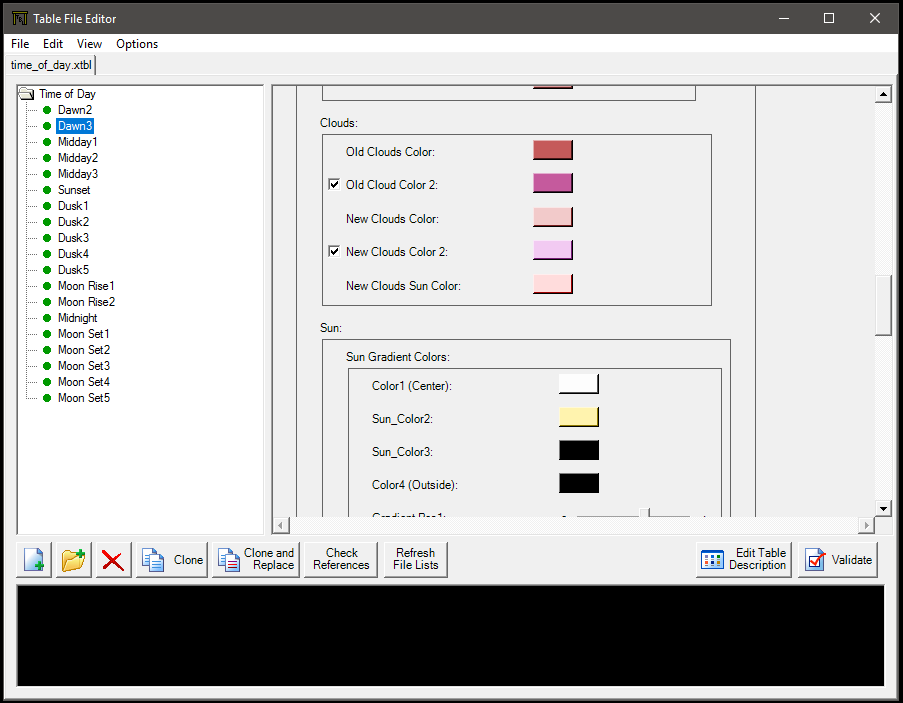
As you can see, the file from SR1 has different cloud settings than the one on SR2
This is SR2's file:
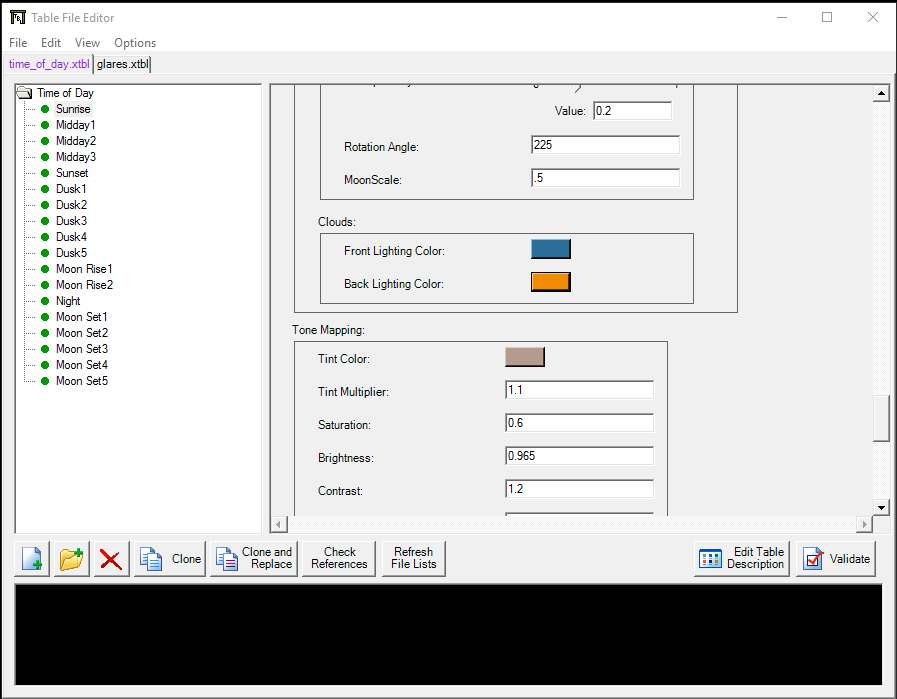
Also I found out what makes the sky so pinkish and reddish during Sunrise and Sunsets in SR1. The cloud colors are responsible for that.
As you can see, the file from SR1 has different cloud settings than the one on SR2
This is SR2's file:
That's some nice research, keep it up!Another update on this mod. I compared the time_of_day.xtbl files from both games, Saints Row 1 and Saints Row 2, SR1's file is somewhat backwards than SR2's file, it's kinda hard to explain but here are the comparisons.
View attachment 15144
Also I found out what makes the sky so pinkish and reddish during Sunrise and Sunsets in SR1. The cloud colors are responsible for that.
View attachment 15145
As you can see, the file from SR1 has different cloud settings than the one on SR2
This is SR2's file:
View attachment 15146
Thanks FoS! Gonna start adding some colors to the sky and clouds the correct way soon then I'll post some screeniesThat's some nice research, keep it up!
So far it's starting to look like this:
Facing the Sun:

Facing away from the Sun:

Something is missing in Saints Row 2 and that is the Haze options and setting that are in the Saints Row 1 time_of_day.xtbl file. I tried adding that option in the Saints Row 2 time_of_day.xtbl file and it don't work in the game so I substituted the haze option for the Clouds option.
Facing the Sun:
Facing away from the Sun:
Something is missing in Saints Row 2 and that is the Haze options and setting that are in the Saints Row 1 time_of_day.xtbl file. I tried adding that option in the Saints Row 2 time_of_day.xtbl file and it don't work in the game so I substituted the haze option for the Clouds option.
Well let's see, I used skybox colors blend and cloud settings to get the colors where they are now. Since Saints Row 2 is color faded I had to saturate some colors. Most these screenies were shot with Vibrant weather setting that comes in GOtR. I think it might have looked more like Saints Row 1's sunset if SR2 had the cloud textures and plus the haze effects from saints Row 1. It was the haze settings that was responsible for most of the reddish clouds that were on the horizon in the game during sunrise and sunset just like in these images:
Saints Row1 sunset:

Another Saints Row 1 sunset:

Vibrant: facing the city.

Vibrant: Facing away from the city

Notice the cloud colors along with the skybox colors blend in the distance?
Without vibrant, this is clear skies facing the city:

Clear skies facing away from the city:

Saints Row1 sunset:
Another Saints Row 1 sunset:
Vibrant: facing the city.
Vibrant: Facing away from the city
Notice the cloud colors along with the skybox colors blend in the distance?
Without vibrant, this is clear skies facing the city:
Clear skies facing away from the city:
- Status
- Not open for further replies.
