a Complete Lighting Update and a Huge Leap of Quality from my Previous Work ( Saints Row 2 Remastered Graphics Over Haul )
Based on BandiG's Saints Row 1.5 Lighting Mod , Only Need to install The GOTR File From Saints Row 1.5 Lighting . This Reshade is Friendly on AMD Cards ( I Have Removed Radiant Global Illumination ( this effect cause bricking on the AMD GFX cards ) so Don't Worry about it )\
INGAME SETTINGS :
Every Thing in Ultra
SET
" HDR = ON "
" Brightness and Contrast = 50 "
" Vsync = ON "
"Blur = ON"
( HDR is Broken in Saints row 2 , some billboards looks over blown other than that it is a Must , so Turn it ON )
(VSYNC and Motion Blur May Help you To Ignore all Constant Frame Drops in The Game )
How to Set UP The Reshade ?
Download The Reshade and Saints row 2 Remaster 2.0 File Extract Every Thing
( Make Sure You Have Installed BandiG's Saints Row 1.5 Lighting Mod )
Run Reshade.exe Reshade.exe
Select Game or Application = Sr2pc.exe
Select Rendering Api = DIRECT X9
Select Preset To Install = Browse for Remaster2.0.txt file
Done
Trailer
Gameplay Video
Tutorial Video Link
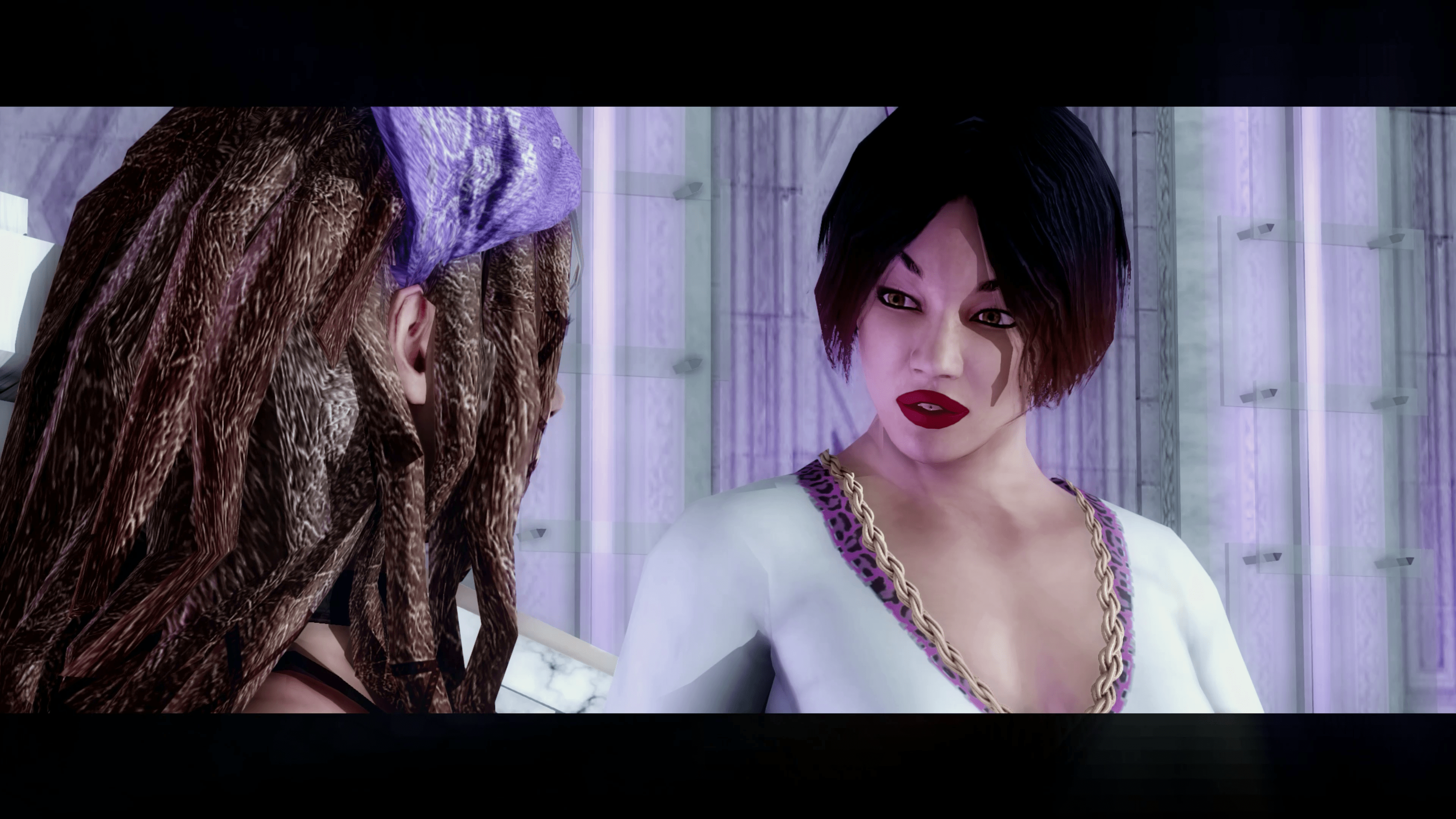

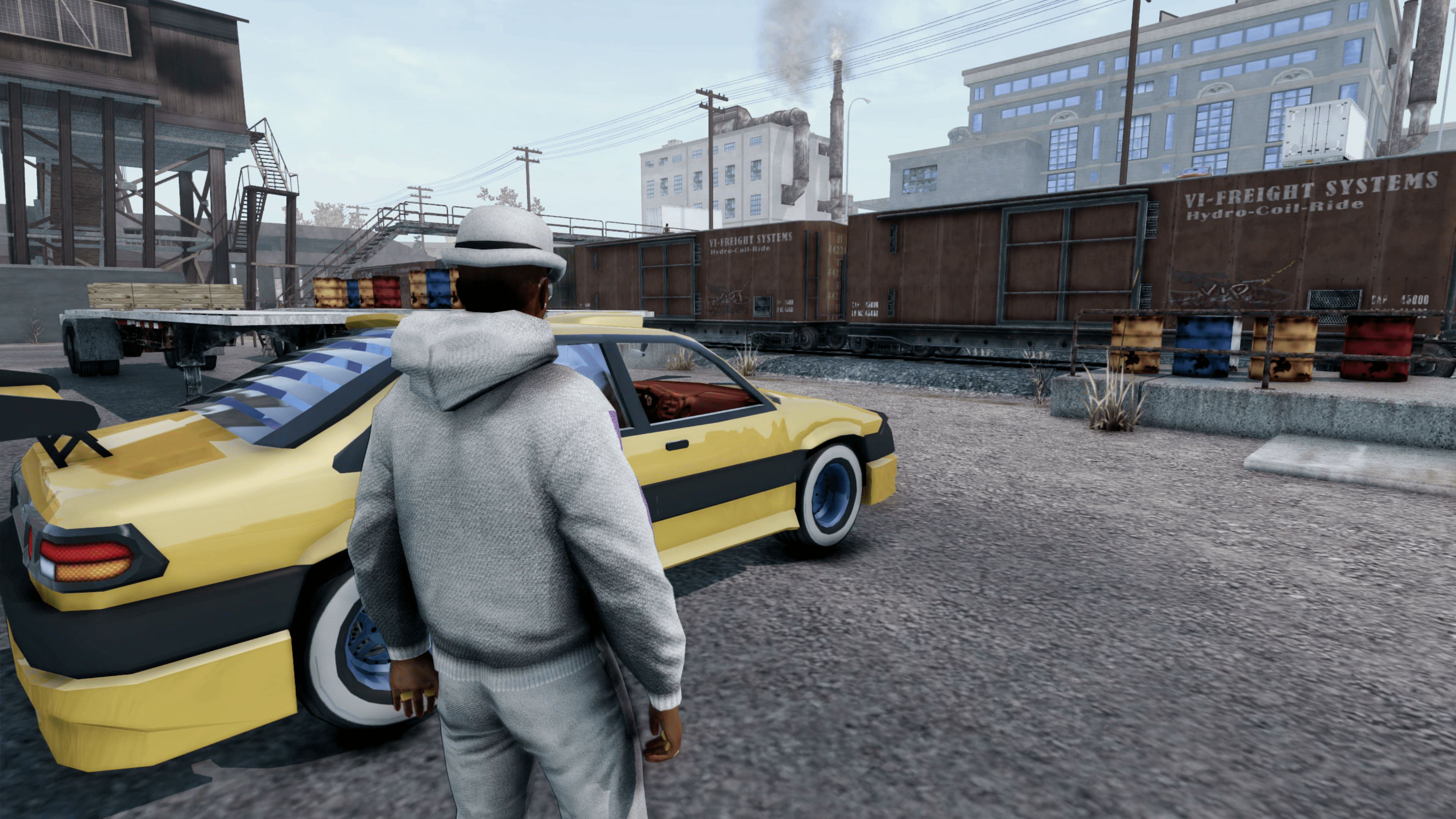

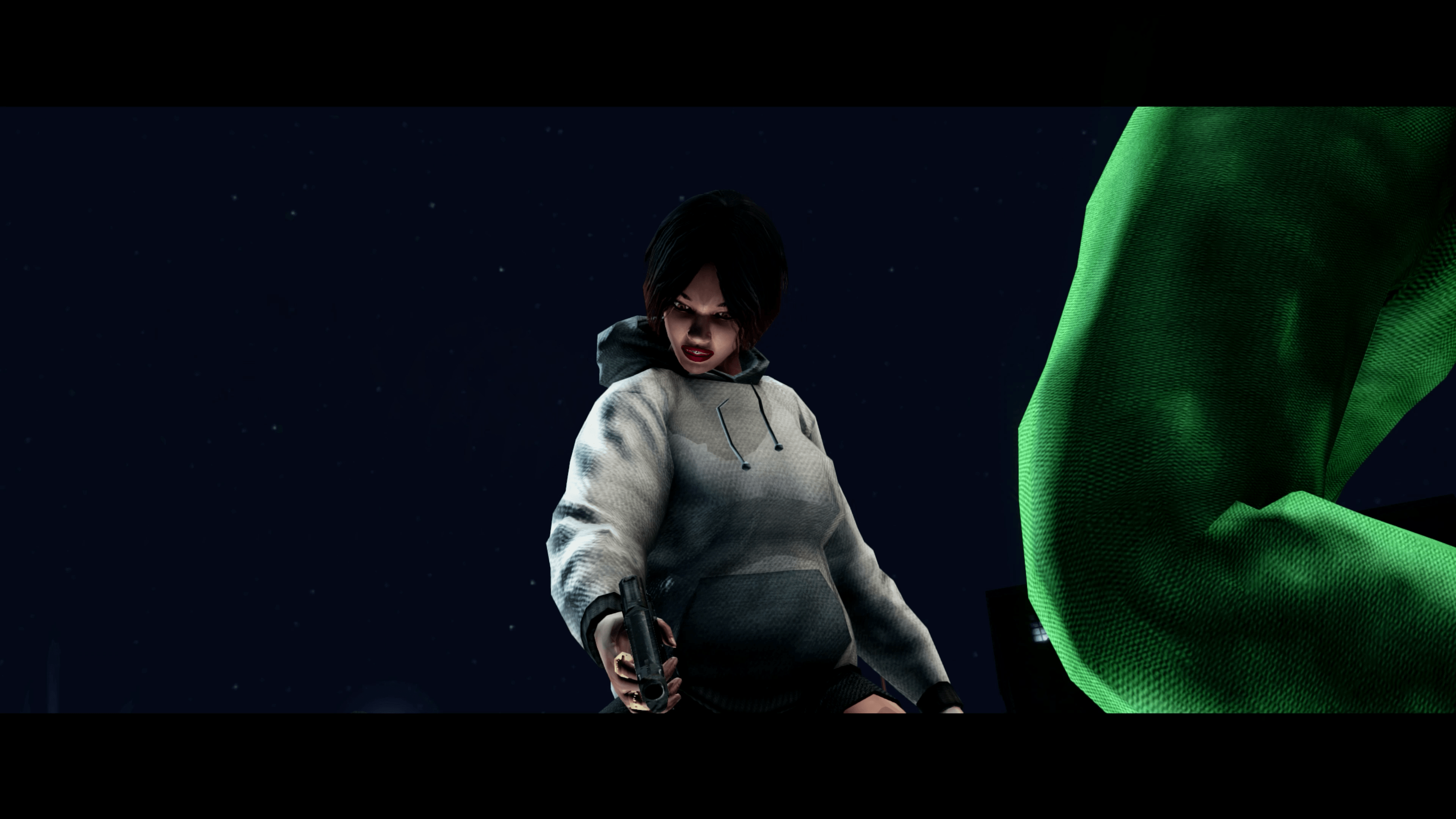
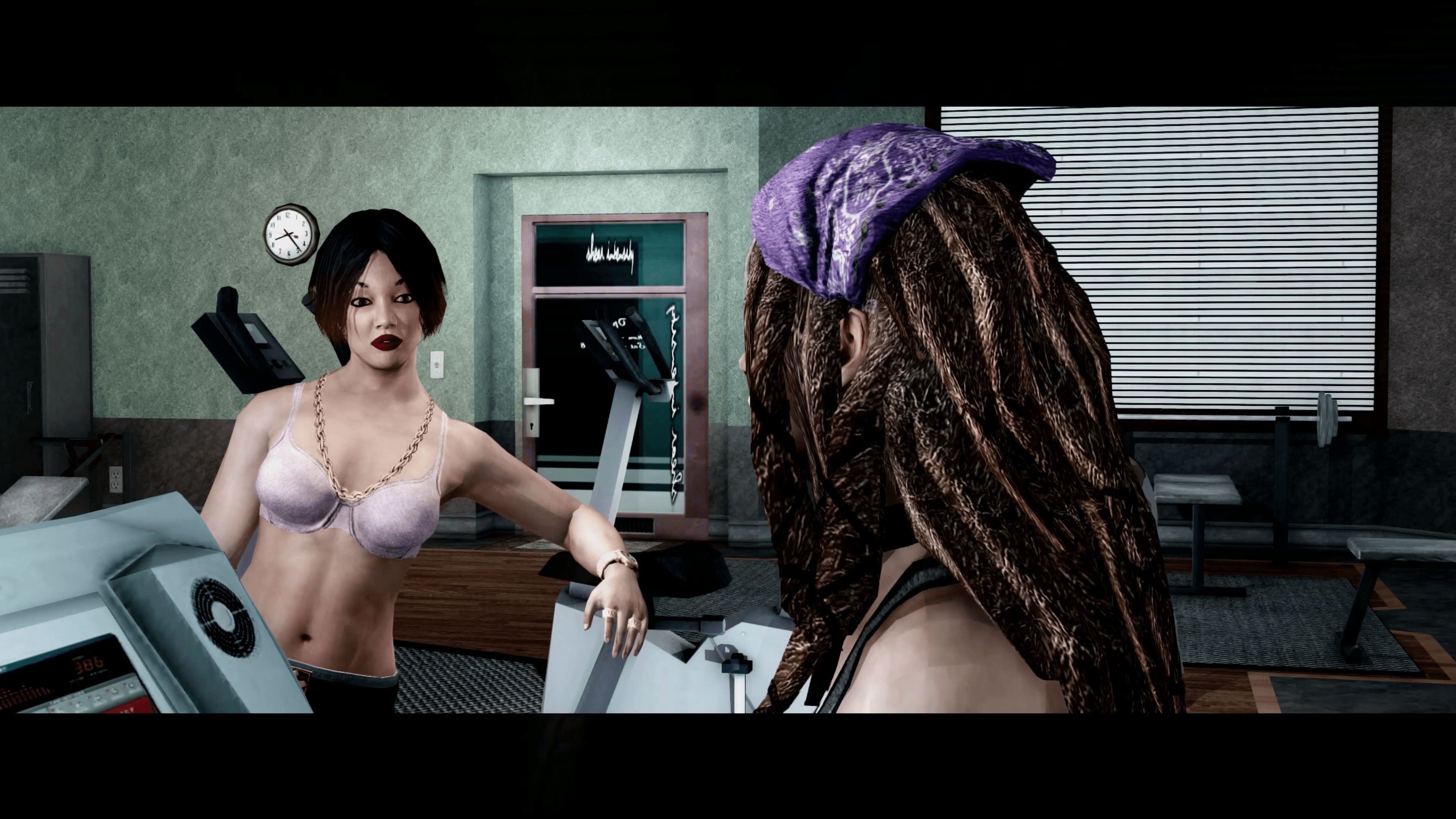
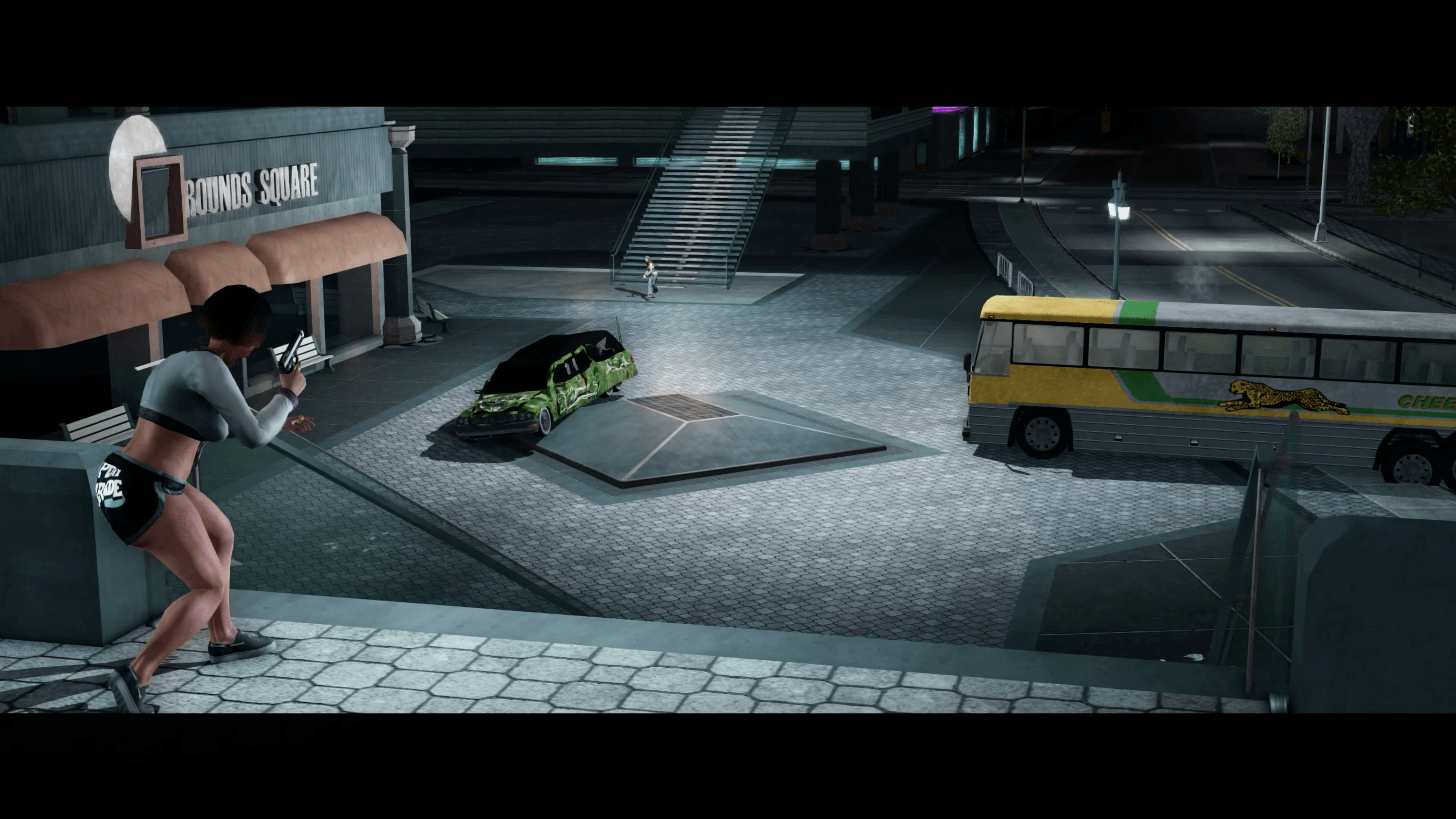

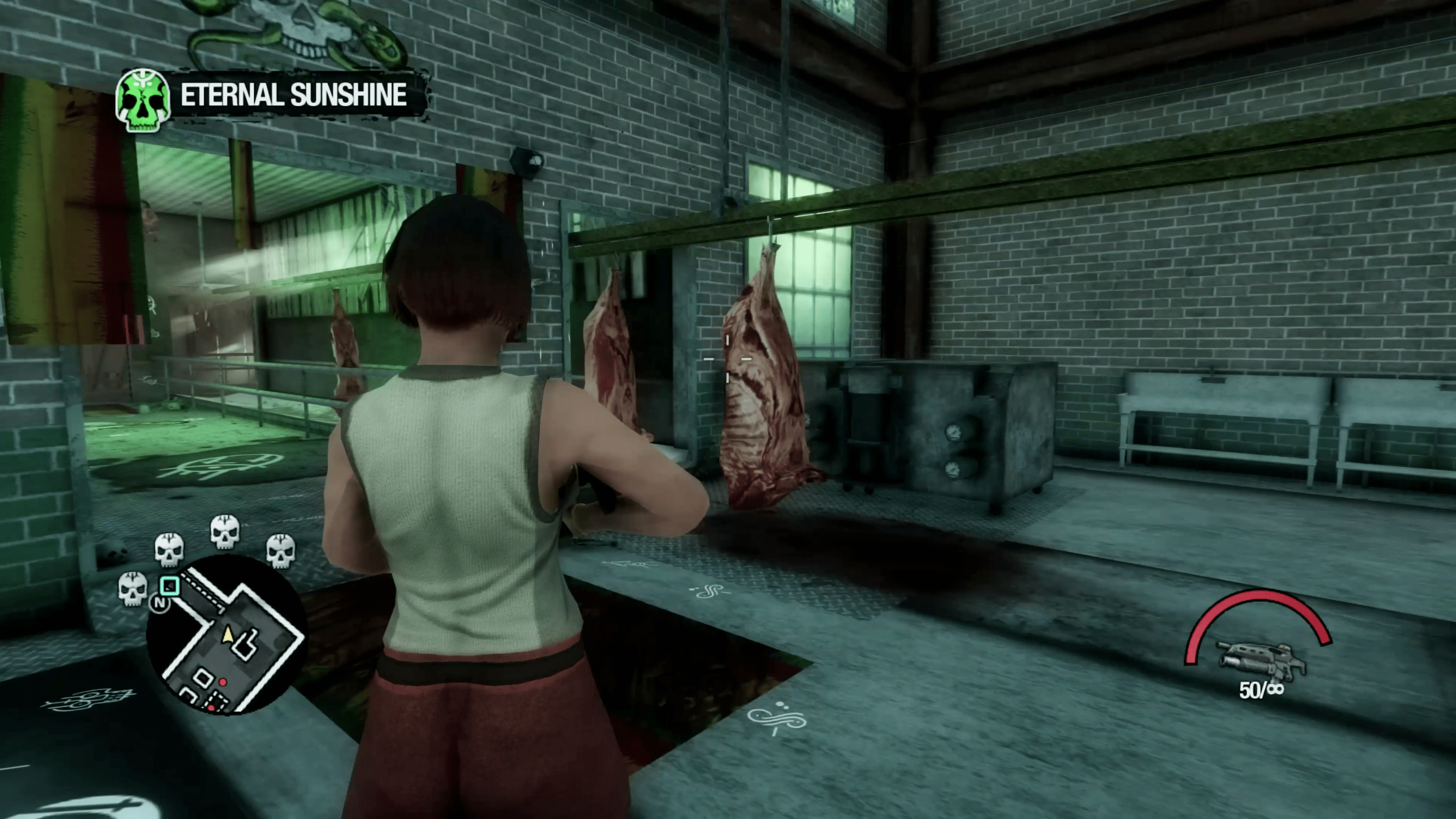
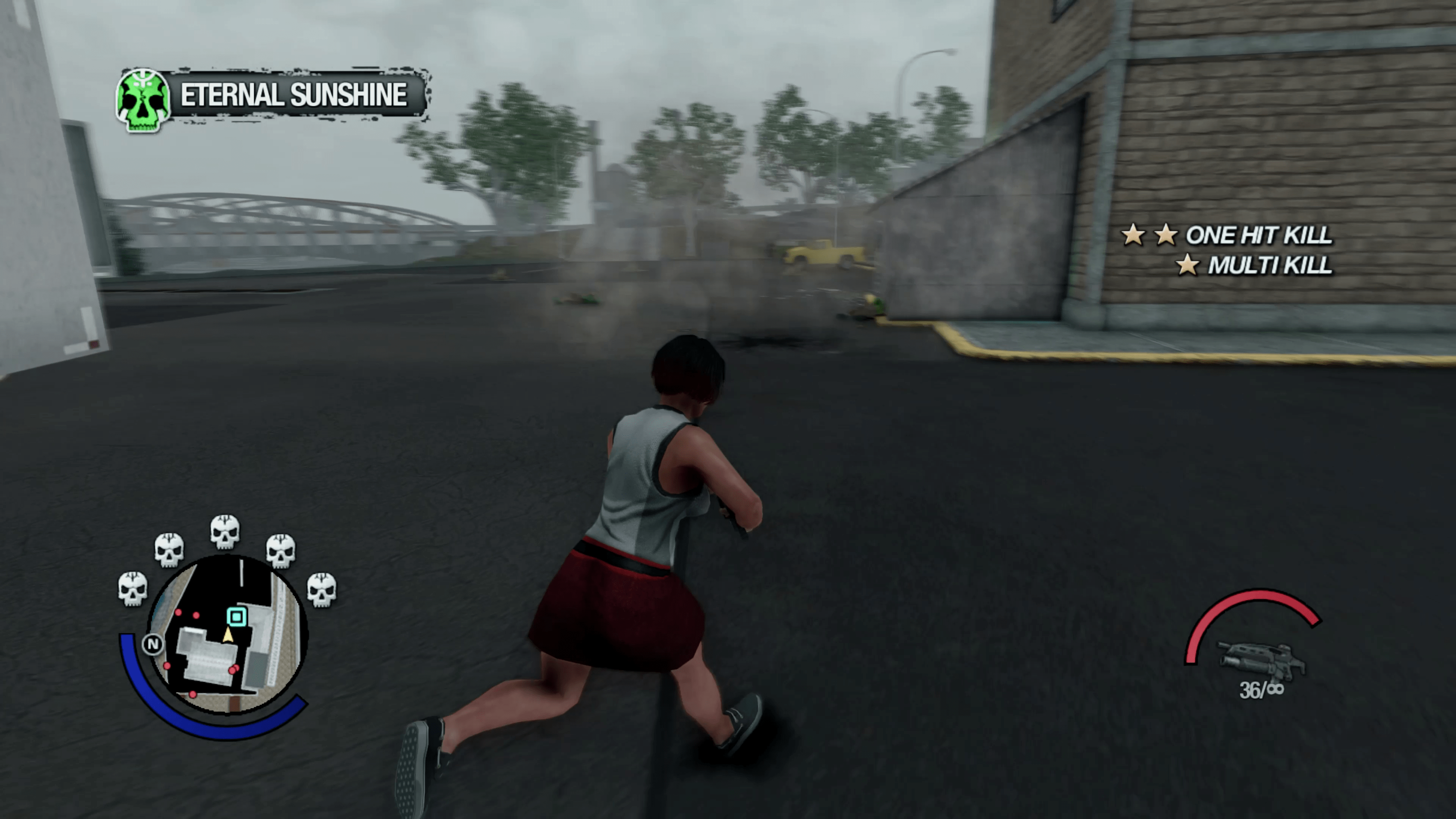

Select
Based on BandiG's Saints Row 1.5 Lighting Mod , Only Need to install The GOTR File From Saints Row 1.5 Lighting . This Reshade is Friendly on AMD Cards ( I Have Removed Radiant Global Illumination ( this effect cause bricking on the AMD GFX cards ) so Don't Worry about it )\
INGAME SETTINGS :
Every Thing in Ultra
SET
" HDR = ON "
" Brightness and Contrast = 50 "
" Vsync = ON "
"Blur = ON"
( HDR is Broken in Saints row 2 , some billboards looks over blown other than that it is a Must , so Turn it ON )
(VSYNC and Motion Blur May Help you To Ignore all Constant Frame Drops in The Game )
How to Set UP The Reshade ?
Download The Reshade and Saints row 2 Remaster 2.0 File Extract Every Thing
( Make Sure You Have Installed BandiG's Saints Row 1.5 Lighting Mod )
Run Reshade.exe Reshade.exe
Select Game or Application = Sr2pc.exe
Select Rendering Api = DIRECT X9
Select Preset To Install = Browse for Remaster2.0.txt file
Done
Trailer
Gameplay Video
Tutorial Video Link
Select
Attachments
Last edited:



