Admixon
Moderator
Description
Welcome to Sandwater... to Stilsand... Stilbeach.
Me and Singa brought some sand to Stilwater!
Screenshots





















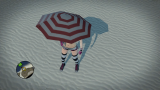
Installation Guide
1. Install GoTR first (required!) HERE
2. Download SnA_Sand.rar file and open it with WinRar or 7zip
3. Extract all of the files into "Gentlemen Of The Row" > "optional_mod_stuff" > "1-MODDERS_-_PUT_YOUR_OWN_PERSONAL_MODS_HERE",
4. Build a new patch: Open Create_Custom_GotR_v1.9.2.bat, press P and Enter to create custom patch.
5. Move everything from "MY_CUSTOM_PATCH" to you Saints Row 2 game folder and overwrite the files
Enjoy!
Credits
Singa for... everything? Working with me on this project, helping me editing textures and other.
F13 for Editing textures in Saints Row 2 guide/tutorial
Masamaru for Saints Row 2 Peg Texture Tool
Recommended Mods
Season mod: Winter
Season mod: Spring
Season mod: Fall
New Phone Designs
Welcome to Sandwater... to Stilsand... Stilbeach.
Me and Singa brought some sand to Stilwater!
Screenshots




















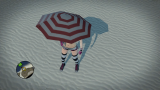
Installation Guide
1. Install GoTR first (required!) HERE
2. Download SnA_Sand.rar file and open it with WinRar or 7zip
3. Extract all of the files into "Gentlemen Of The Row" > "optional_mod_stuff" > "1-MODDERS_-_PUT_YOUR_OWN_PERSONAL_MODS_HERE",
4. Build a new patch: Open Create_Custom_GotR_v1.9.2.bat, press P and Enter to create custom patch.
5. Move everything from "MY_CUSTOM_PATCH" to you Saints Row 2 game folder and overwrite the files
Enjoy!
Credits
Singa for... everything? Working with me on this project, helping me editing textures and other.
F13 for Editing textures in Saints Row 2 guide/tutorial
Masamaru for Saints Row 2 Peg Texture Tool
Recommended Mods
Season mod: Winter
Season mod: Spring
Season mod: Fall
New Phone Designs
Attachments
Last edited:

 i still hate sand tho
i still hate sand tho