"Years ago an earthquake dropped part of the city below sea level..." - Johnny Gat
Wit' dis here Vingette 'n optional ReShade preset, ye can see the world through the eyes of ole Seabound! Yarr!



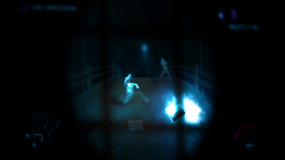

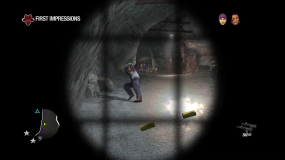


Jus' install dis mod o'er the First Person mod o' yer choice!
Avast! Thar be some o'er yonder:
"First Person (+Driving)"
"Juiced Patch" by Kobraworks
"Gentlemen Of The Row" by IdolNinja (& the GotR Team)



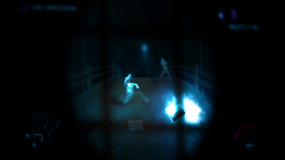

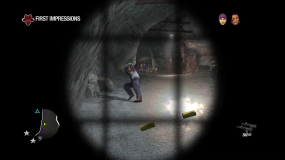


Jus' install dis mod o'er the First Person mod o' yer choice!
Avast! Thar be some o'er yonder:
"First Person (+Driving)"
"Juiced Patch" by Kobraworks
"Gentlemen Of The Row" by IdolNinja (& the GotR Team)
INSTALLATION:
1. Install ReShade, including all it's effects.
2. Install your First Person mod of preference.
3. COPY and PASTE the desired files provided by this mod into your Juiced Patch "mods" folder in your Saints Row 2 root directory (where SR2_pc.exe is located).
2. Install your First Person mod of preference.
3. COPY and PASTE the desired files provided by this mod into your Juiced Patch "mods" folder in your Saints Row 2 root directory (where SR2_pc.exe is located).
- (or "1-MODDERS_-_PUT_YOUR_OWN_PERSONAL_MODS_HERE", if you're using GotR).
4. COPY "Seabound_Vision_vX.X.ini" provided by this mod.
5. PASTE into your Saints Row 2 root directory (where SR2_pc.exe is located).
6. Make sure your Vignette is NOT disabled!
7. Dare t' venture into the murky depths o' Stilwater!5. PASTE into your Saints Row 2 root directory (where SR2_pc.exe is located).
6. Make sure your Vignette is NOT disabled!
- For Juiced users, check juiced.ini.
- For SuperUI users, check vint_lib.lua.
- For SuperUI users, check vint_lib.lua.
Unzipped Folder Size: 15.8 MB
