Send me file, that can be two different problems to cause itIm having a new issue... seems like 2 of the weapons tags refuse to work correctly....
The character places both hands in the same spot, no matter where i move the 2nd handle tag, it doesnt seems to work.
And the tag_attach places the weapon inside the chars body.
Whats causing this? And how do i fix it?
View attachment 20718 View attachment 20719 View attachment 20720 View attachment 20721
You are using an out of date browser. It may not display this or other websites correctly.
You should upgrade or use an alternative browser.
You should upgrade or use an alternative browser.
BeautiDuwanger
Goth
To fix it
Place tags which have zero transform to center of the coordinate(with snap grid) freeze transform and place where they should be
Right offset
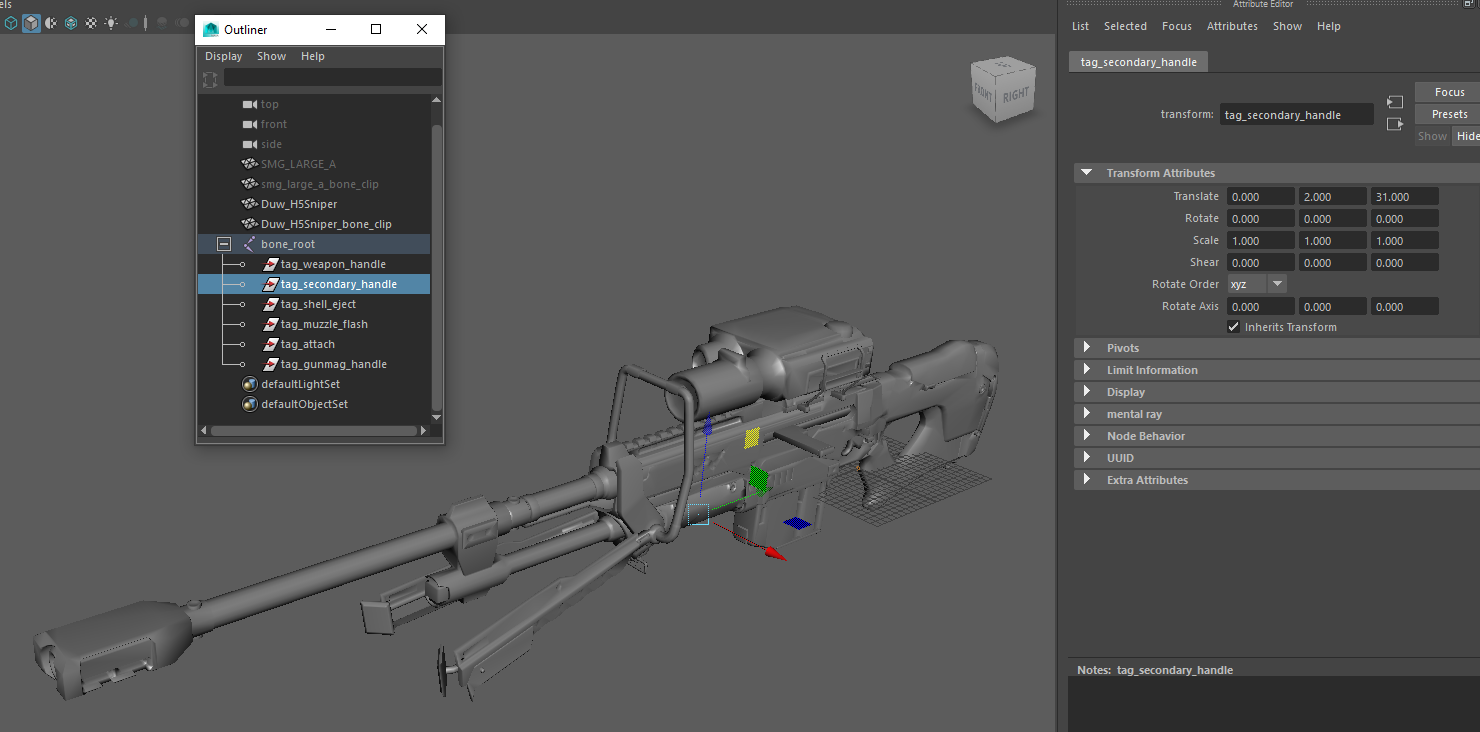
Wrong frozen offset
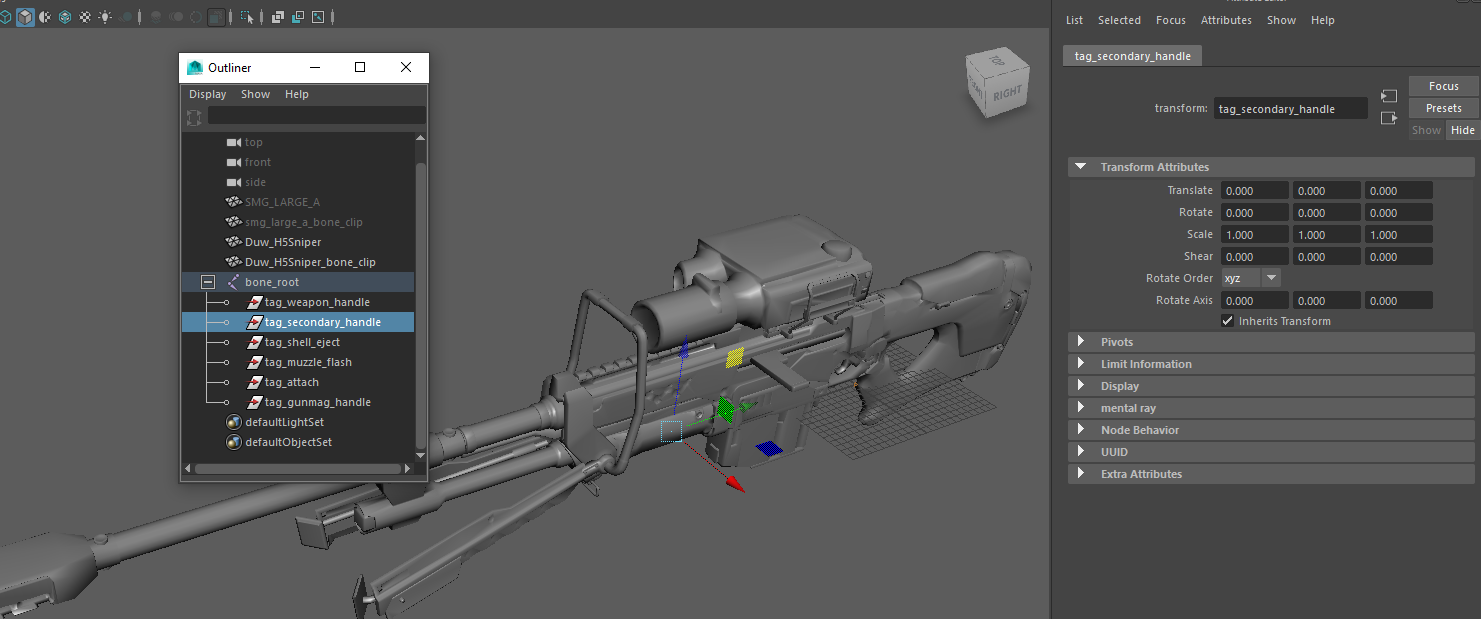
Wrong frozen offset
Attachments
Last edited:
BeautiDuwanger
Goth
Weapon install?asi query but can you help me with a weapon install?
BeautiDuwanger
Goth
I never had the chance to test my weapon mods on coop until now, and I have a question...
Played with a friend, we have installed the same mod but for some reason one cant see the weapons from the other. In a mission, the game crashes when someone uses them.
Is this because i didnt made a lower res texture for each weapon or is it something else?
Played with a friend, we have installed the same mod but for some reason one cant see the weapons from the other. In a mission, the game crashes when someone uses them.
Is this because i didnt made a lower res texture for each weapon or is it something else?
I wish I had some info about how coop works in SR4. I guess mods will be loaded as DLC content for both players but with some attribute, which prevents using for non-owner. Also, I guess absent of low-res textures isn't a big problem, a bigger problem is unfixed instability after realising workshop patch. To find out where the problem is you need to test few mod weapons in a coop on a fresh game without other mods.I never had the chance to test my weapon mods on coop until now, and I have a question...
Played with a friend, we have installed the same mod but for some reason one cant see the weapons from the other. In a mission, the game crashes when someone uses them.
Is this because i didnt made a lower res texture for each weapon or is it something else?
In case you're still wondering, this is definitely one reason. The lower res textures of weapons are used for all instances of the model that aren't parented to the local player character's rig, meaning all instances of the weapon that are lying on the ground or that are wielded by an NPC/remote player. The idea here is to save graphics memory since there're potentially many different weapons loaded at any given time, but more often than not NPCs/remote players will not be covering a whole lot of screen space, so you get away with only loading high res textures for the one weapon that the player is currently holding. Since there is no low res texture for your modded weapon, the game doesn't know what to display and instead doesn't display anything. I'd assume that there're also other cases where the game expects low res textures and will resort to undefined behaviour if they're not present, possibly even resulting in a crash, so it's best to always include them.Is this because i didnt made a lower res texture for each weapon or is it something else?
Last edited:
Hi I got a small issue that I can't to figure out how to fix. So I am currently trying to learn how to mod in custom weapon costumes so far I think I'm starting to get a grasp at how to do it but I keep running into this weird bug in which the magazine clip of my M1918 B.A.R, the weapon I am trying to add in as a custom costume for the Shokolov AR, is A ) somehow got up where my character's left hand is at gripping the second grip and B ) it somehow got really shrunk for reason I can't figure out. I am not sure where exactly I keep messing up at and I willing to admit I am terrible at explaining things so I decided to record myself doing the steps I did and convert them into GIF files so if anyone happens to know a thing or two about modding in custom costumes for certain weapons can, hopefully, see where I keep messing up at. If not then thank you for at least taking the time to read this. Here are those GIF files showing my steps I took in Maya 2016:
1
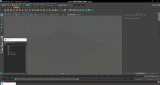
2
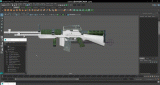
3
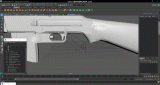
4
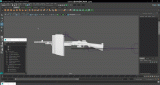
5
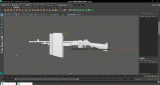
6
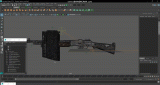
7 And here is my result

1
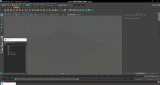
2
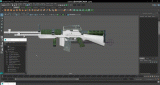
3
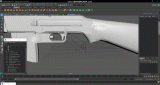
4
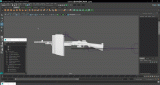
5
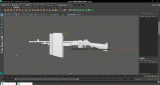
6
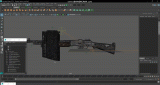
7 And here is my result

BeautiDuwanger
Goth
Hi I got a small issue that I can't to figure out how to fix. So I am currently trying to learn how to mod in custom weapon costumes so far I think I'm starting to get a grasp at how to do it but I keep running into this weird bug in which the magazine clip of my M1918 B.A.R, the weapon I am trying to add in as a custom costume for the Shokolov AR, is A ) somehow got up where my character's left hand is at gripping the second grip and B ) it somehow got really shrunk for reason I can't figure out. I am not sure where exactly I keep messing up at and I willing to admit I am terrible at explaining things so I decided to record myself doing the steps I did and convert them into GIF files so if anyone happens to know a thing or two about modding in custom costumes for certain weapons can, hopefully, see where I keep messing up at. If not then thank you for at least taking the time to read this. Here are those GIF files showing my steps I took in Maya 2016
I have the feeling the weapon template its causing you problems. Try mine, it only has one bone but i fixed all the problems the templates had, just add your weapon, move the tags and scale the bone to 2.54 before exporting it
