Admixon
Moderator
Description
This tool allows you to extract vpp_pc and str2_pc files. It was made by LucasRitter who posted it on Saintscord discord server and I was allowed to upload it on the forums. It's in beta stage so you can't pack or repack the files yet. I just added a bat file that makes extracting files easier.
Usage
1. Download TTR Extracting Tool.rar file
2. Extract the files to any folder
3. Navigate to your game installation folder and open cache folder
4. Find a file you want to extract and copy and paste it to the tool folder
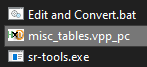
5. Open Edit and Convert.bat file in notepad
6. Put a name of the file you want to extract with an extention between "" like:
7. Run Edit and Convert.bat and a folder with the name of your vpp_pc file should appear above

8. And that's all. You can also extract str2_pc files
This tool allows you to extract vpp_pc and str2_pc files. It was made by LucasRitter who posted it on Saintscord discord server and I was allowed to upload it on the forums. It's in beta stage so you can't pack or repack the files yet. I just added a bat file that makes extracting files easier.
Usage
1. Download TTR Extracting Tool.rar file
2. Extract the files to any folder
3. Navigate to your game installation folder and open cache folder
4. Find a file you want to extract and copy and paste it to the tool folder
5. Open Edit and Convert.bat file in notepad
6. Put a name of the file you want to extract with an extention between "" like:
and save and close the windowsr-tools.exe vpp unpack "misc_tables.vpp_pc"
7. Run Edit and Convert.bat and a folder with the name of your vpp_pc file should appear above
8. And that's all. You can also extract str2_pc files
