I'm just curious to ask, how many people here have used or even know about Volition's Table File Editor for editing xtbl files?
Here's an example of what it looks like when editing the Cheats table ("cheats.xtbl"):
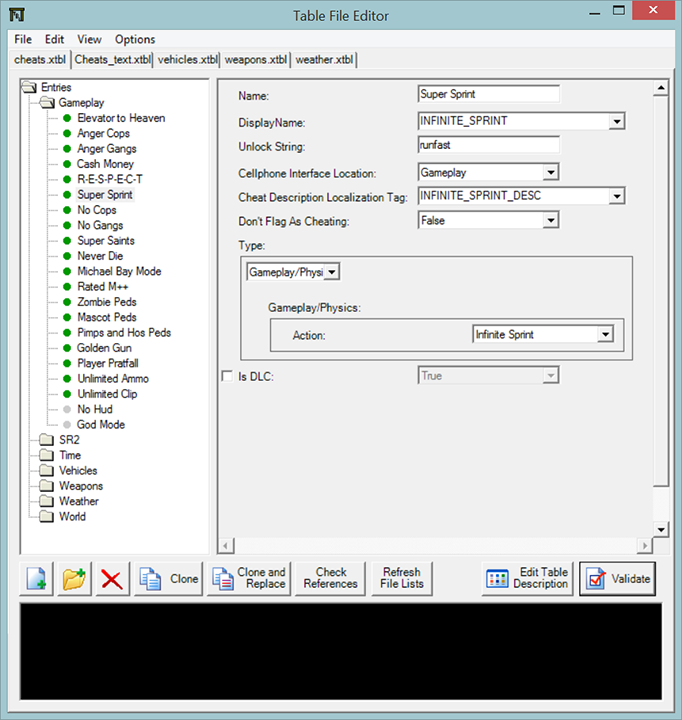
It's been available to modders for three years, but I wondered how many people here even knew it exists. It has some nice features like validation, drop-down boxes and hover text help.
It's included as part of Kinzie's Toy Box in Volition's GitHub repository here: https://github.com/volition-inc/Kinzies-Toy-Box
Just click the green "Clone or Download" button and select "Download ZIP".
If there's enough demand, I may post a brief tutorial on how to use it.
Here's an example of what it looks like when editing the Cheats table ("cheats.xtbl"):
It's been available to modders for three years, but I wondered how many people here even knew it exists. It has some nice features like validation, drop-down boxes and hover text help.
It's included as part of Kinzie's Toy Box in Volition's GitHub repository here: https://github.com/volition-inc/Kinzies-Toy-Box
Just click the green "Clone or Download" button and select "Download ZIP".
If there's enough demand, I may post a brief tutorial on how to use it.
Attachments
Last edited:


