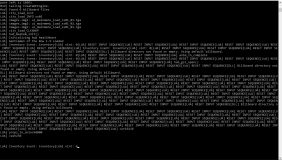V1:
https://drive.google.com/file/d/1HEkdDmA_7Ts3Lo_4zE97LK_FgqD2C0Hc/view
V2:
https://drive.google.com/file/d/1MicMX-Hu-VBAUxgxag5lMQokTZNRYqFq/view
V3:
https://drive.google.com/file/d/1_SnXoFk6KnHMvVsypO8U-3o1elSFZNsR/view?usp=sharing
V4:
https://drive.google.com/file/d/1KITu7KZzjoNYGcV7vNdrNdtsjHm5p6Js/view?usp=sharing
V5:
https://drive.google.com/file/d/14zl5iJy4k7m3jrPKC_ht2jx9Y576E43o/view?usp=sharing
V5.1.0:
https://drive.google.com/file/d/1RdtnLvvZYEvm5wZBEASHOOdho9-k-vfj/view?usp=sharing
It sounds insane to describe what this mod does to anyone and even have it seem believable but it's real and it deserves to be shared with the world. Countless days of reverse engineering have created this.
More info
here.
Update V5.1.0:
- Made a warning for steam executable users recommending them to patch their exe to prevent crashes.
This also includes an automatic LAA Patch when the user's exe is DRM free.
- Added new option ([Debug] > FixAudio = 0-1)
Fixes stereo output in cutscenes, this option is VERY experimental, it may result in ambience in cutscenes being too loud or non-existent, it’s current use is for testing rather than practical.
- Added new option ([Gameplay] > FastDoors = 0-1)
Skips the open/kick animation for opening doors. This is off by default.
- Added new option ([Gameplay] > FOVMultiplier = < 1.000000 > )
Changes the game/cutscene FOV, this can also be changed in-game by pressing either F8 or F9. (Thanks Clippy95)
- Made some fixes to FOV for Ultrawide users. (Thanks Clippy95)
- Added new option ([Multiplayer] > FreeMPClothing = 0-1)
Makes all clothing in SR2 MP Free. (Does not affect CO-OP)
- Added new options ([Multiplayer] > Lobby1 & Lobby2)
You can now change the lobby map for your SR2 Multiplayer!SR1 Lobby = sr2_mp_lobbyHangar Lobby = sr2_mp_lobby_04
- Added some more information to Discord Rich Presence and also cleaned it up a bit.
Singleplayer and CO-OP are now differentiated, CO-OP partner name is now parsed and will show who you are playing with and if you’re watching a cutscene with them or not, Multiplayer Maps are now parsed and shows the map you are playing in real-time.
Update V5:
V5.0.0 - 30-Jul-2024
Added new option ([Graphics] > RemoveVignette = 0-1)
Removes the vignette effect. (Thanks Tervel)
Added new option ([Gameplay] > DisableAimAssist = 0-1)
Simply disables Aim Assist for both KB&M and Controller. (Thanks Clippy95)
Added new option ([Gameplay] > BetterMovementBehaviour = 0-1)
Stops some animation events from running, more notably the 180 turn anims that add extra movement delay. Feels like SR1 movement.
Added new option ([Debug] > LUADebugPrintF = 0-1)
Prints mission and lua script printfs to Debug Console.
Added new option ([Gameplay] > BetterHandbrakeCam = 0-1)
Makes it so the camera doesn’t chase the car when you do a powerslide/handbrake. (Thanks Clippy95)
Added new option ([Gameplay] > BetterDriveByCam = 0-1)
Fixes the drive-by camera by making it unlocked from the front forward axis of the car. (Makes it easier to aim) (Thanks Clippy95)
Changed Custom Hotkey Command Binds (again,for the last time.)
F1 - Ugly Mode
F2 - HUD Toggle
F3 - FPS Counter / Debug Information
F4 - Slew Mode (Replaced Detach Camera, Thanks Tervel)
F5 - Print Player Pos to Console
F6 - Freeze Frame
Added new option ([Debug] > AddBindToggles= 0-1)
Allows you to toggle the Custom Hotkey Binds, in case you don’t like what they do or decide that you no longer need them. - Added new option ([Graphics] > VanillaFXPlus= 0-1)
Enhances lighting and screen effects substantially, keeps the SR2 feel while removing the yellowy/orange tint to the entire screen and makes graphics sharper. (Thanks Tervel)
Update V4:
Added new options ([Graphics] > RemoveBlackBars = 0-1) Simply just removes black bars in cutscenes (feature by Tervel)
Added new option ([Graphics] > ExtendedShadowRenderDistance = 0-1) EXPERIMENTAL! This changes the render dist for shadows from 125 to 255, this may cause random culling issues and FPS drop.
Changed Custom Hotkey Command Binds
A little bit of QOL but this change was done so accidental triggering shouldn’t happen as often or at all.
New binds are as follows:
~ + U Enables Ugly Mode
~ + / Detaches Camera
F3 Toggles FPS Counter
~ + H Toggles HUD
~ + P Prints Player Coordinates to Debug Console
Update V3:
-Added some special events to the Discord Rich Presence (Now shows whether you’re Playing Singleplayer/CO-OP or multiplayer and what gamemode)
-Added a QOL feature to Multiplayer that allows you to start any match even if its only the host in the lobby (EXCEPT RANKED TGB AND STRONG ARM)
-Turning off anti-aliasing to enable Ugly Mode is no longer necessary (Thanks Tervel)
-Added Toggle Hotkeys:
F2 - (Prints Player Coordinates to debug.txt/Console Logger)
F3 - (Detaches the Camera from your character)
F4 - (Shows FPS Counter/Debugging Information)
F5 - (Toggles HUD)
-Added new option ([Graphics] > BetterAmbientOcclusion = 0-1)
Softens the ambient occlusion visualisation to provide a less smokey and realer look.
-Added new option ([Graphics] > DisableScreenBlur = 0-1)
Enables / Disables a FXAA-like effect that blurs the screen very slightly.
Added new option ([Graphics] > ExtendedTreeFadeDistance = 0-1)
Increases the Tree Fade distance from 250000 to 500000 making it possible to see trees pop in less from far away.
Update V2:
Added Togglable Error Handler
Fixed logic for calculating frametiming for the cutscene / sync fix (this will provide more accurate movement, and less issues, thanks Tervel)
Added basic Discord Rich Presence
Added Bloom toggle
Added Ugly Mode (Toggled by pressing F1, By Tervel)