You are using an out of date browser. It may not display this or other websites correctly.
You should upgrade or use an alternative browser.
You should upgrade or use an alternative browser.
Saints Row 1 HQ Texture Pack for Saints Row 2 v4.2 FIXED w/ New Links added!
- Thread starter FusionH2o
- Start date
?but..if u can..try to put the files of the "p_tec9.g_peg_pc" and "p_tec9.peg_pc" from the mod saints row 1 t3k, and change the name...if that dont work..sorry...im kinda new trying to mod the weapons on cutscene
C
CabooseSayzWTF
Guest
What he was saying is rename and replace which won’t work properly, also the cs_t3k file only has a g_peg_pc file . It could be located elsewhere such textures or pegs but that’s the only one I could find also, I’m pretty sure he wants just a black t3k for that cutscene which I did accidentally create awhile back, he once asked for the special plat black t3k for that cutscene however upon replacing files it always turned up being the standard black like he is wanting now, it very well is a glitch just no idea where that other Peg file is
I'll get back at finishing this mod as soon as I can but for now enjoy the new screenshots:
These clouds are new, they are made from Perlin Noise which is a effect used by Photoshop. I've uploaded the texture used for these clouds. They are similar to the Partly Cloudy clouds used in Saints Row 1.
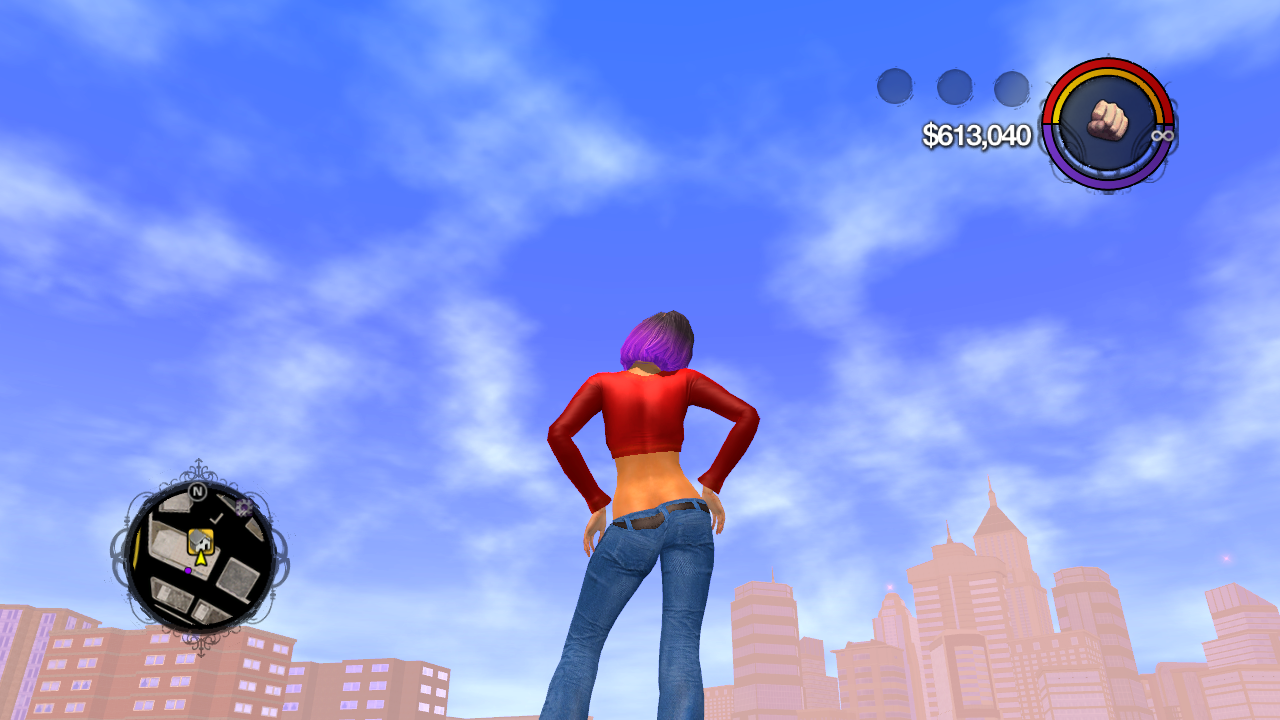



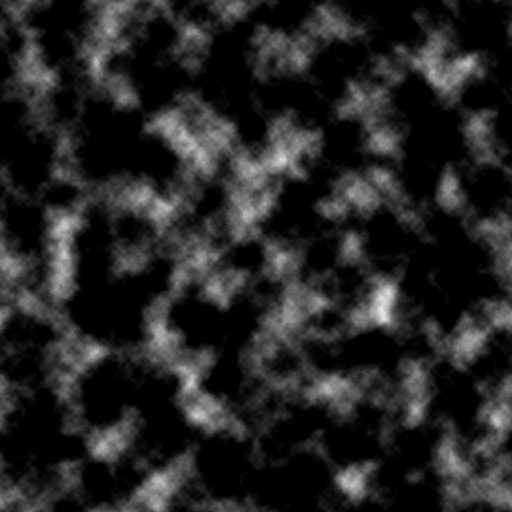
These clouds are new, they are made from Perlin Noise which is a effect used by Photoshop. I've uploaded the texture used for these clouds. They are similar to the Partly Cloudy clouds used in Saints Row 1.
Okay cool.What he was saying is rename and replace which won’t work properly, also the cs_t3k file only has a g_peg_pc file . It could be located elsewhere such textures or pegs but that’s the only one I could find also, I’m pretty sure he wants just a black t3k for that cutscene which I did accidentally create awhile back, he once asked for the special plat black t3k for that cutscene however upon replacing files it always turned up being the standard black like he is wanting now, it very well is a glitch just no idea where that other Peg file is
Minor update:
I've reduced fog during the daytime hours but not during the night time hours. The reason is reduced fog during night time makes the city more unlike it was in Saints Row 1.
I also gave the clouds a more sharpness viewpoint.
Before:

After:

Clouds are also darker during light rain:

The rest reduced fog for better views!:





I've reduced fog during the daytime hours but not during the night time hours. The reason is reduced fog during night time makes the city more unlike it was in Saints Row 1.
I also gave the clouds a more sharpness viewpoint.
Before:
After:
Clouds are also darker during light rain:
The rest reduced fog for better views!:
I got a small update. It's for "magical clouds", what I done was added back the skybox_effects.xtbl file after replacing the old one with a new one. These ""magical clouds" seem to appear out of no where in the sky! I wish I could get the .gif image a little larger to view:
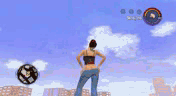
Edit:
This won't be released anytime soon, still working on it though.
Edit:
This won't be released anytime soon, still working on it though.
Last edited:
I'm still getting a crash to desktop after the cutscene intro for Red Asphalt. I removed the texture mod, rebuilt GOTR, it worked. Saved after the mission, put the texture mod back in, tried to load the game, and it crashed to desktop. Something is still borked. I think.
I think I narrowed it down. The cheats.xtbl and the cheats_text.xtbl files, remove them (but don't delete them), move them to some other location on you computer then rebuild patch and try see if the crashing stops. Not sure about the cheats files are actuall crashing the game cause it don't happen on my end.I'm still getting a crash to desktop after the cutscene intro for Red Asphalt. I removed the texture mod, rebuilt GOTR, it worked. Saved after the mission, put the texture mod back in, tried to load the game, and it crashed to desktop. Something is still borked. I think.
PS. I also hear people mentioned when starting the Red Asphalt mission, immediately skipping the cutscene will prevent the game from crashing. Not sure how true that is but it's something to try.
Last edited:
