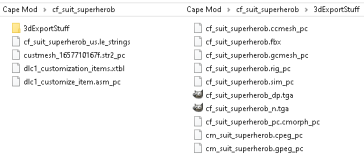This is fantastic! I've picking through the various clothing items, thinking of modifications I might make to them (rolled up, shortened, or removed sleeves for example), or ways to mix and match different pieces. Or suits I wanted to split into pieces. Which is where I ran into a problem: I wanted to split up the Bloody Canoness suit (hat, glasses, upper, lower, and the overcoat in the backpack slot), but none of the body blendshapes were imported. Other outfit options I've tested came in with the right blendshapes (usually with proper blendshape labels, but not always). I even testing similar suits, like Spanked from ETD, and those didn't have any problems. So it seems to be specific to the Canoness suit in particular.